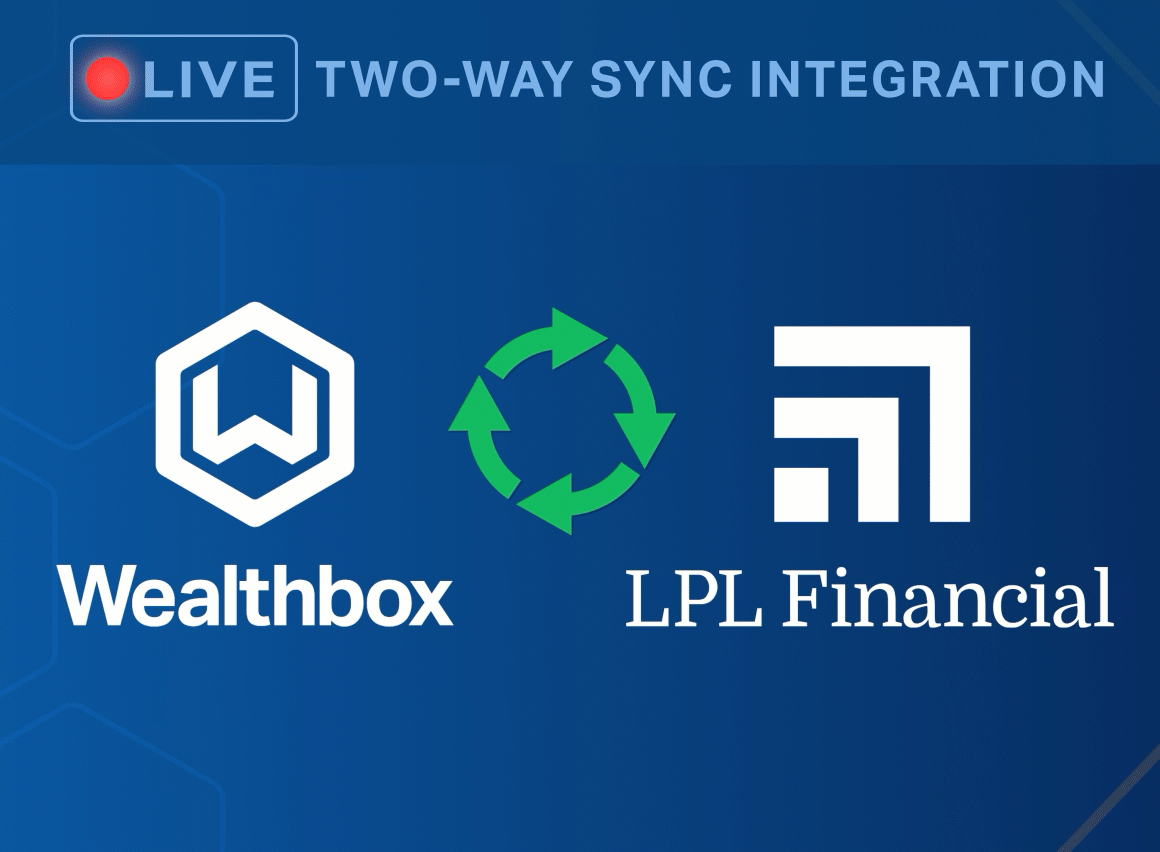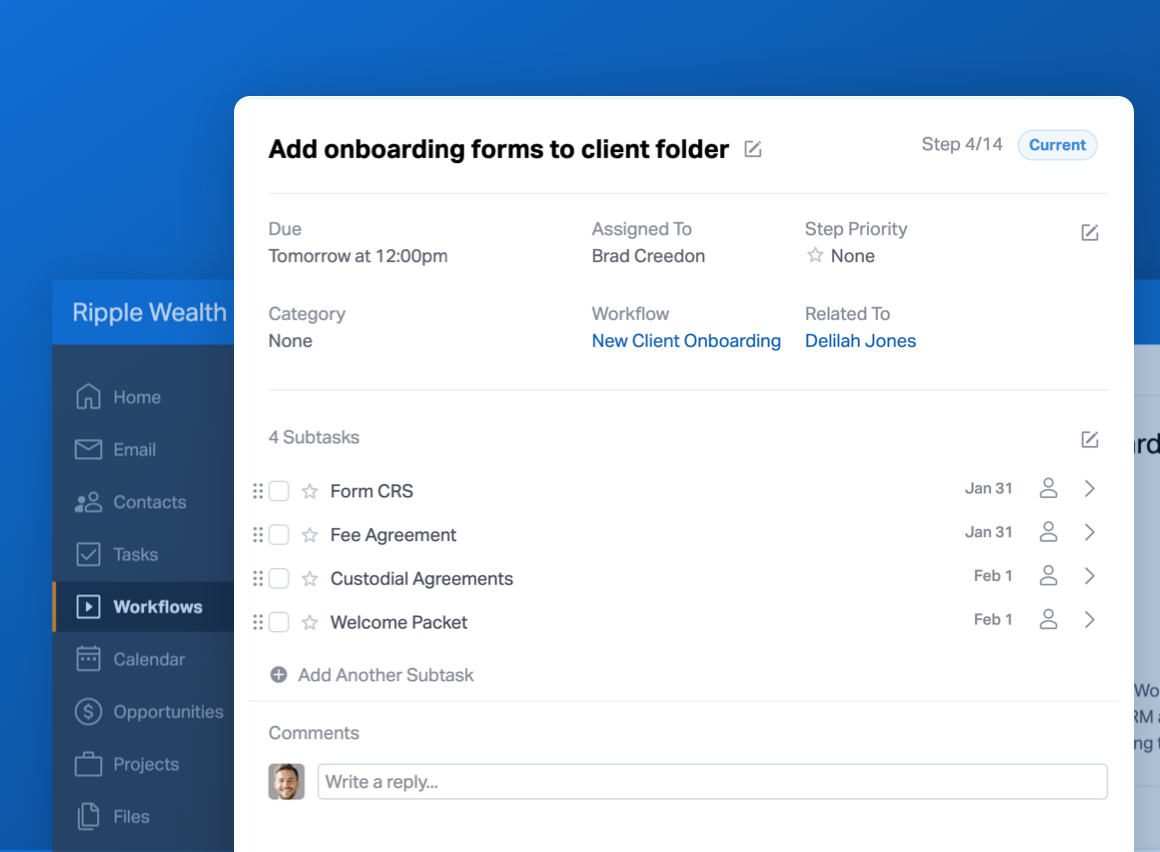Wealthbox CRM and Fidelity Wealthscape
Today we’re happy to announce an integration with Fidelity and their Wealthscape Integration Xchange. Recently launched as Fidelity’s open architecture digital store, the new bi-directional Wealthbox integration with Wealthscape will provide financial advisors with streamlined business processes and faster workflows associated with client management. (Fidelity also issued a press release about the integration.)
Watch the webinar for a demo of the Wealthbox + Fidelity Wealthscape integration.
With the new integration, financial advisors using Wealthbox and Fidelity platforms are now able to quickly access a client’s account information at Fidelity, while remaining in context of any tasks, appointments, workflows, or other activities in Wealthbox CRM. This account information includes an overview of the account stored on the Wealthscape platform, as well as balances, positions, holdings, and transactions. Additionally, the new Wealthbox integration with Fidelity Wealthscape allows advisors who custody assets with Fidelity to enjoy quick single-sign-on access into Wealthscape from Wealthbox.
Speed & Efficiency
 Jason Crump,
Jason Crump, CEO of FormulaFolios
Jason Crump, CEO of FormulaFolio Investments, a user of Wealthbox and the Fidelity platform, said, “The innovative integration between Wealthbox and Fidelity’s Wealthscape ultimately saves our 800 nationwide advisors time that we can give back to our clients to better serve them.
Let’s Do This!
Wealthbox subscribers: To enable the Wealthbox + Fidelity integration, go to the applications page in Wealthbox, click the “settings” button for the Fidelity application, and follow the instructions. Good times!
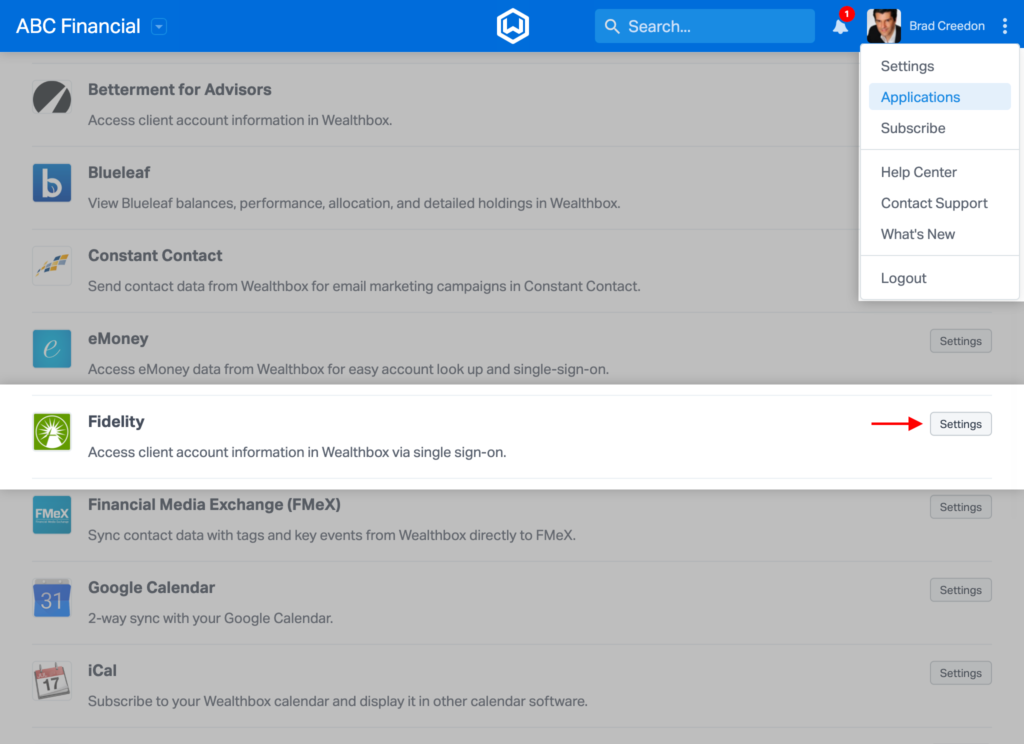
Enabling the Fidelity integration will display a new “Fidelity” tab on the Contact Record page in Wealthbox.
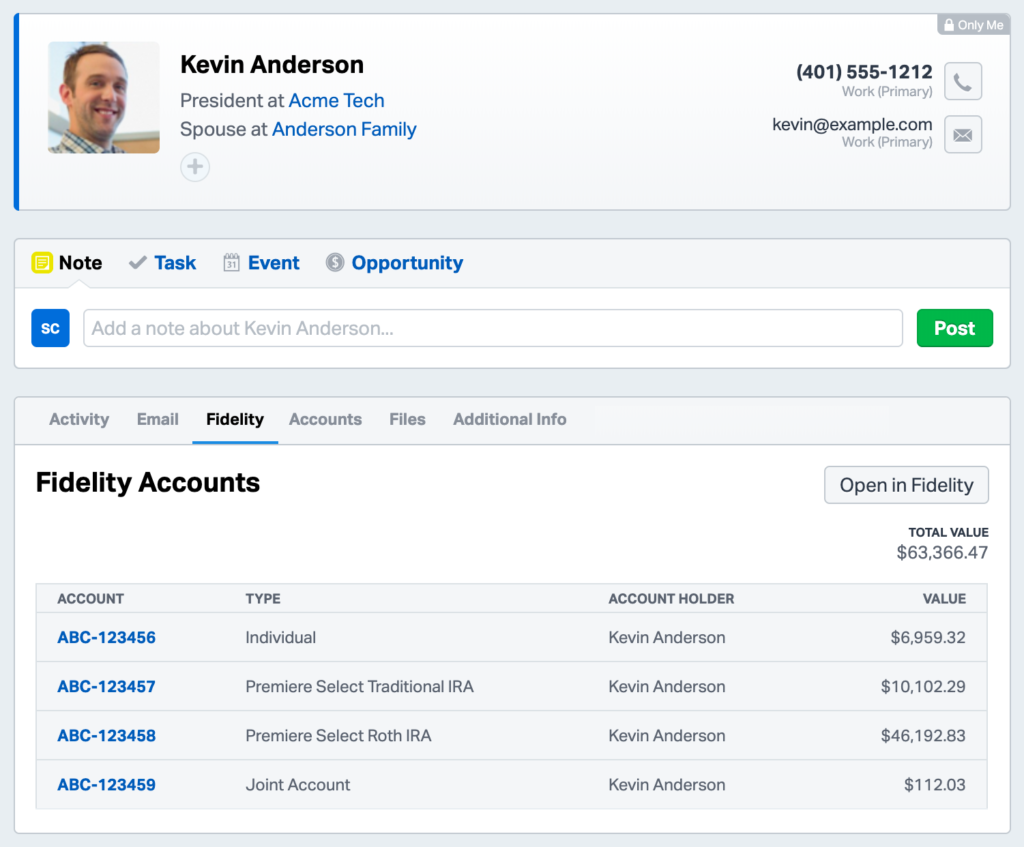
You can drill into the details from the account summaries on the Contact Record by clicking on the account name.
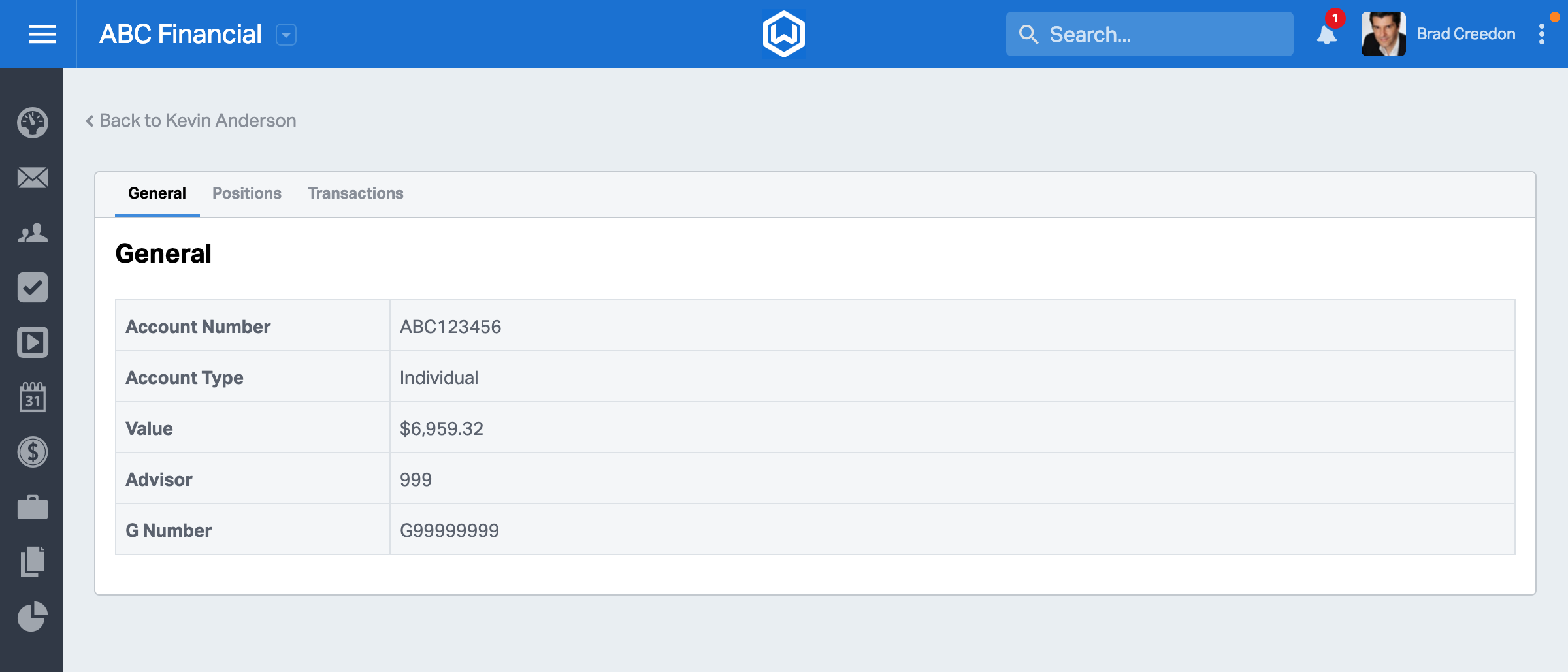
From there, you have quick and easy access to view Positions.
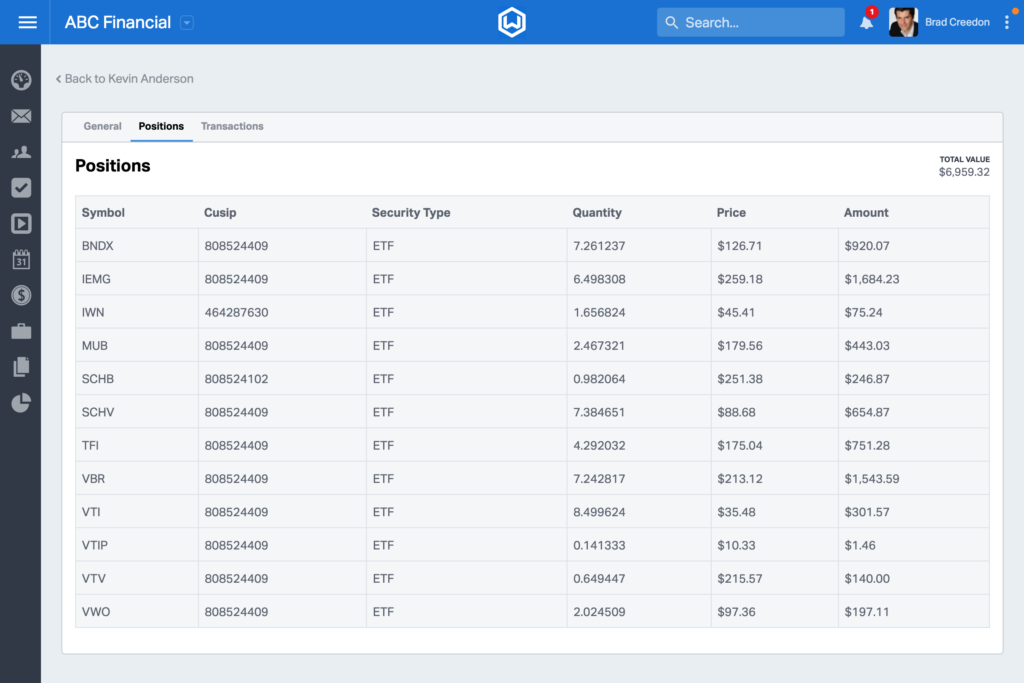
…and Transactions.

Advisors: Not yet a subscriber to Wealthbox? Start a free trial!