
A Year of Growth and Innovation
As 2024 comes to a close, Wealthbox is celebrating a year of innovation, growth, and milestones that have enhanced the way financial advisory firms operate. Over the last year, we released 11 new product features, 23 new partner integrations, and 80 educational webinars – further solidifying our commitment to delivering unparalleled value to our customers. These advancements reflect constant product development innovation to meet the needs of financial advisory firms, equipping them with solutions that drive business growth and deliver results.
Here’s a recap of Wealthbox feature releases, partner integrations, and important updates.
New Features Released
Customizable Dashboards
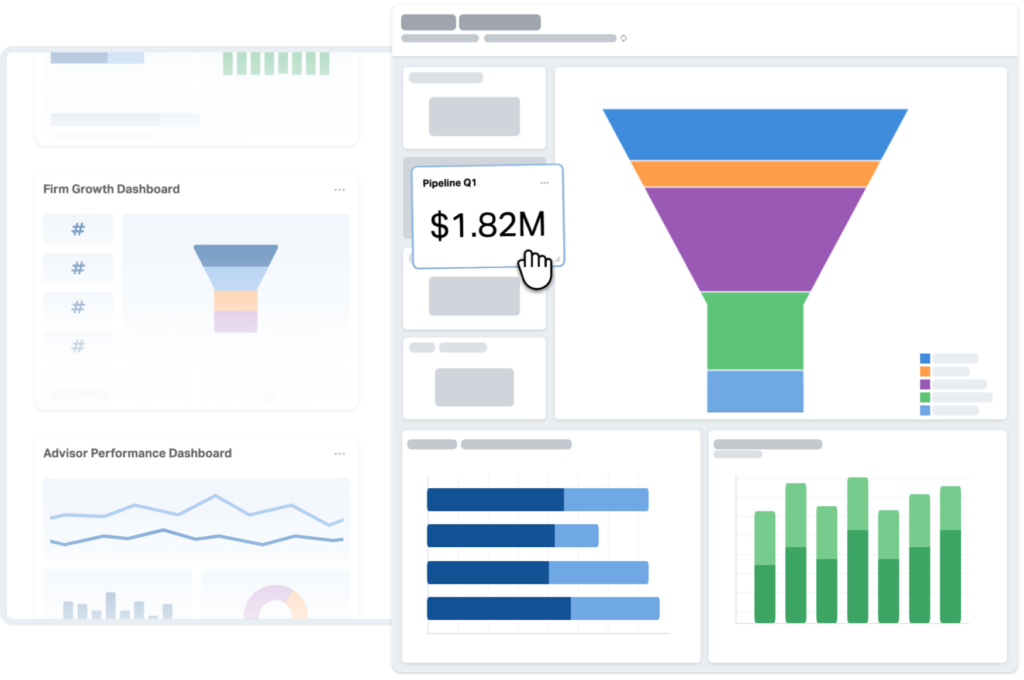
Wealthbox users can create “widgets” to display a range of dynamic charts and graphs with Customizable Dashboards. This helps advisors and teams extract greater value from their Wealthbox CRM data by enabling users to visualize information in familiar, easy-to-digest formats.
Partner Workflow Libraries
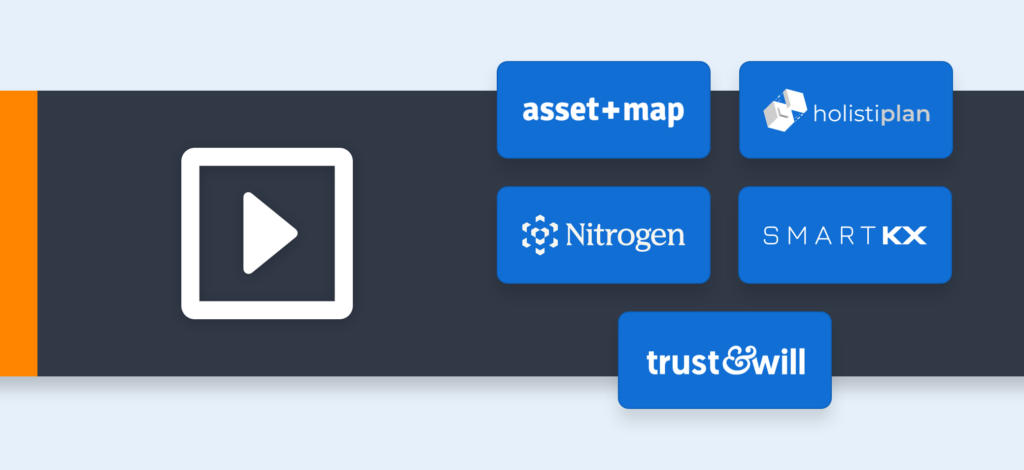
Partner Workflow Libraries consist of pre-built templates tailored specifically to the most important processes of financial advisory firms. From onboarding and billing to estate planning and tax review, our wealthtech partners’ workflow templates have proven to help advisors and teams save time and get the most out of workflows in Wealthbox.
Templated Workflow Outcomes
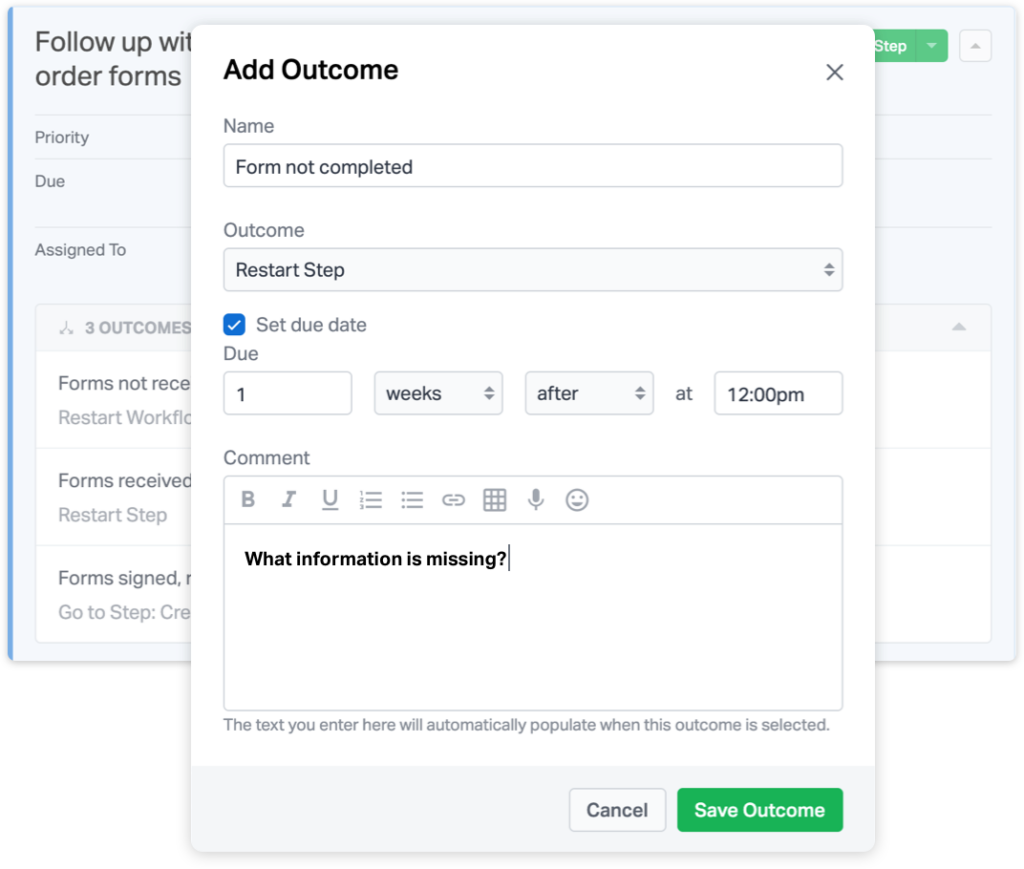
Templated Workflow Outcomes allow users to create specific comment templates for each outcome when defining workflow templates. For example, if there’s a workflow outcome called “form not complete,” users can create a comment template with a space for “What information is missing?”. This ensures that the relevant comment template appears whenever an outcome is selected, prompting users to provide the necessary information consistently.
Dynamic Filters for Reports
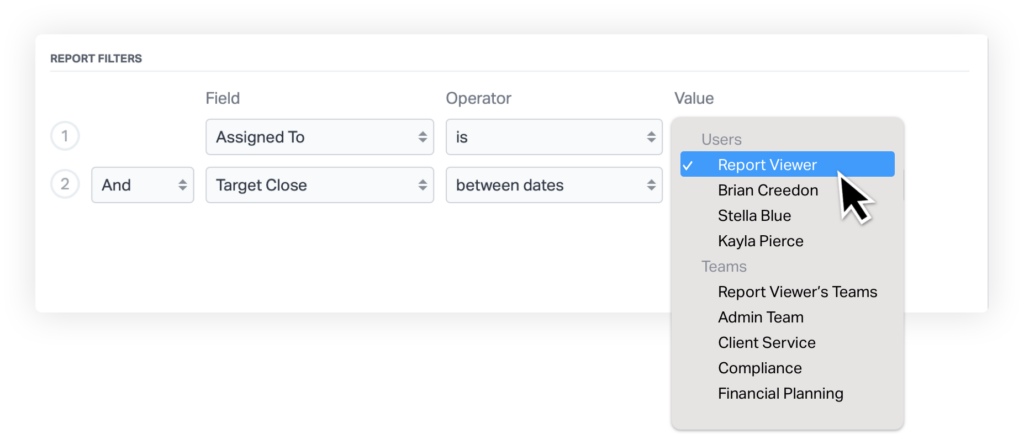
The dynamic filters for Reports give users more flexibility and control over how Reports are displayed in Wealthbox. The Report Viewer and Report Viewer’s Teams filters allow users to create reports that display data specific to the user viewing them rather than showing data for all users or a specific user.
Customizable Homepages
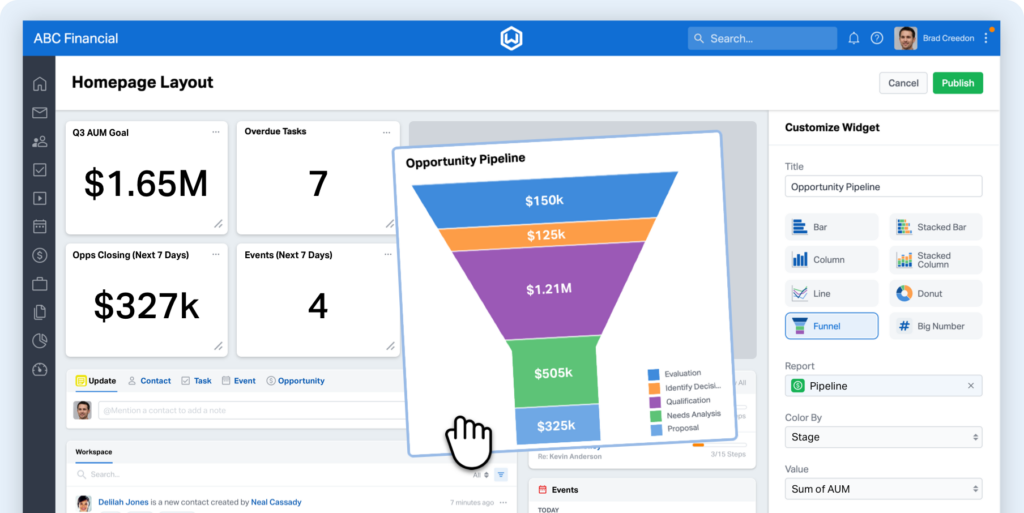
Customizable Homepages allow users to create a personalized Wealthbox layout with their team’s most important information on the homepage. Whether it’s prioritizing client updates, tracking key metrics, or accessing frequently used features, Customizable Homepages enable a personalized user experience.
Command Palette
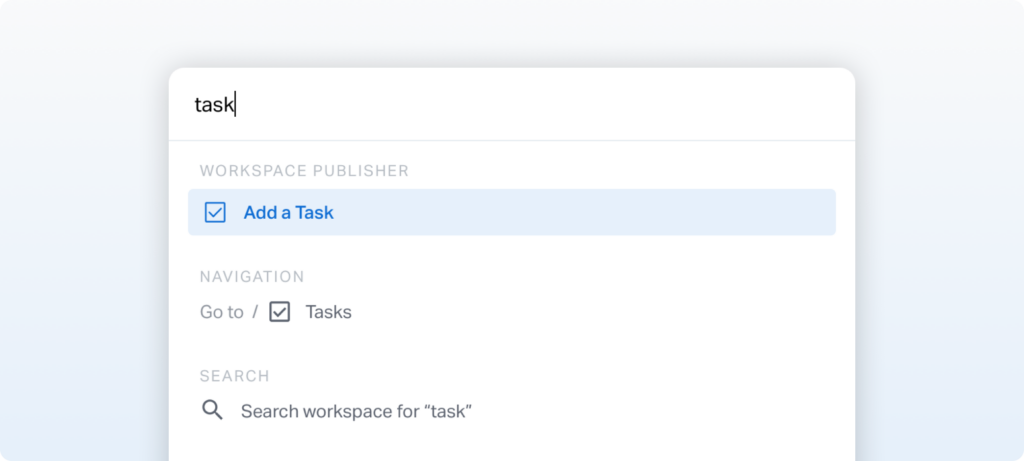
The Command Palette provides instant access to a wide range of actions and features within Wealthbox using the Search bar from anywhere within the system. Whether you’re updating client information, scheduling tasks, sending an email, or adding a note, the Command Palette puts these functions at your fingertips.
User Management Features for Large Firms and Enterprises
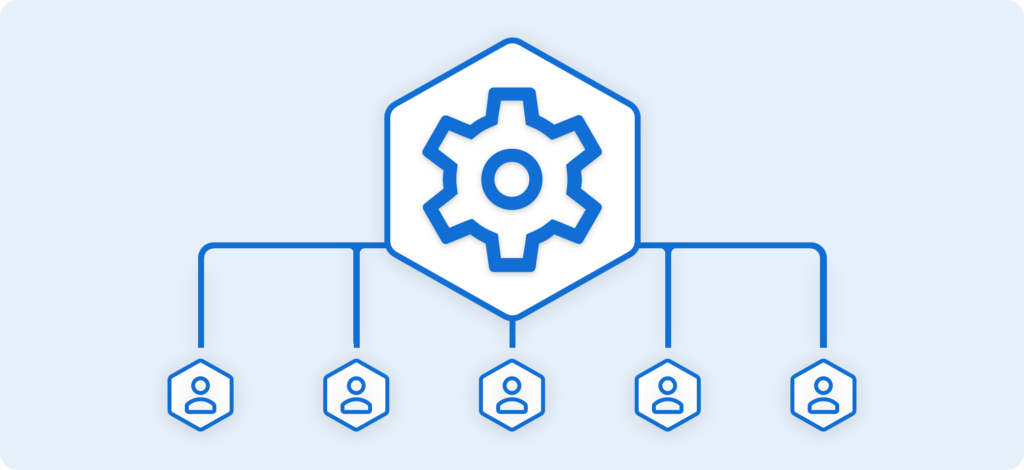
The User Management features meet the needs of large firms, bringing new levels of efficiency, security, and control to organizations at scale. These enhanced features enable admins to efficiently manage users across multiple workspaces, refine permissions, and centralize oversight in one intuitive interface. Whether setting organization-wide defaults, controlling individual user roles, or tracking user activity, the User Management features offer the flexibility and functionality that large firms need to streamline operations and support business growth.
AI for Reports
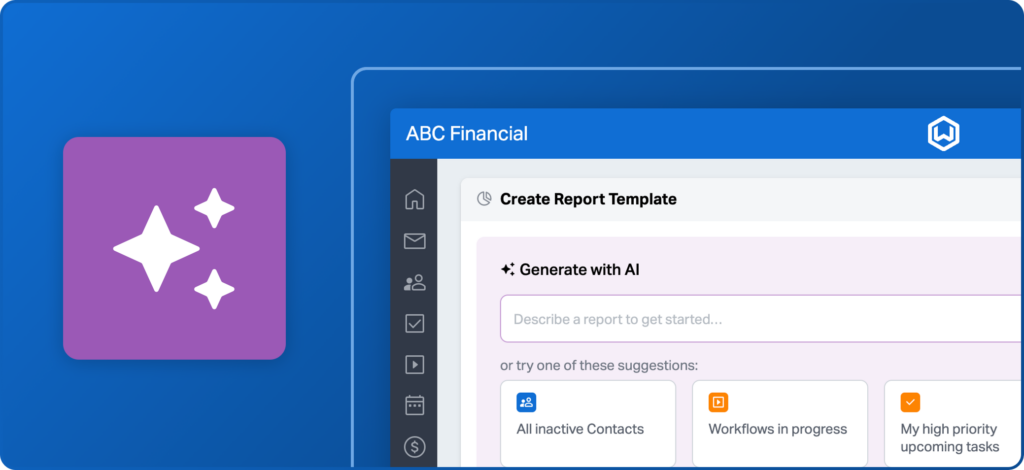
The AI for Reports feature allows users to create a comprehensive report in seconds, eliminating the need for manual data entry and complex formatting. AI for Reports not only streamlines the reporting process but also allows for customization to meet specific needs. The intuitive interface of reporting functionality in Wealthbox makes it simple for users of all technical levels to produce comprehensive and visually appealing reports.
Contact Form Builder
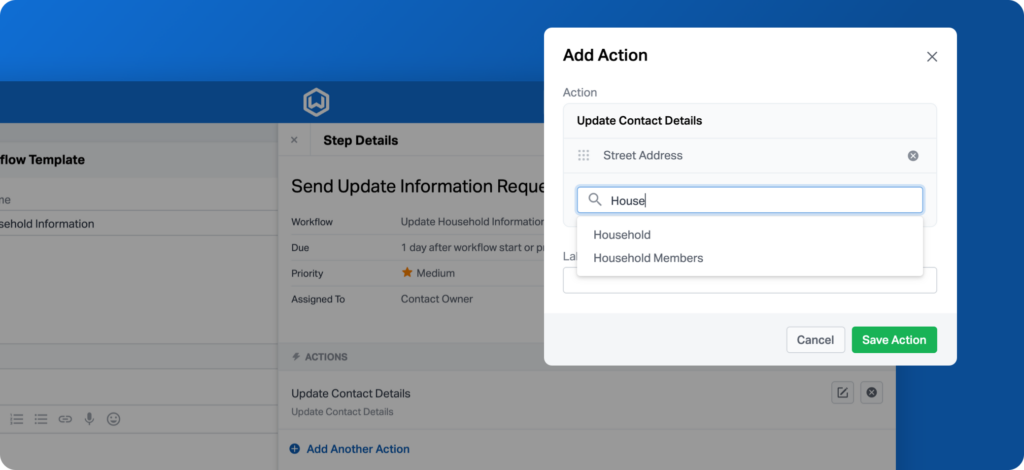
The Contact Form Builder allows users to easily create customizable, multi-step forms, simplifying processes for both teams and clients. This allows users to create forms from scratch using a simple drag-and-drop interface, customizing fields like text boxes, checkboxes, dropdown menus, and more to gather the information needed.
Send-To Actions for Custom Workflows

The Send-To Actions feature is an automation tool designed to simplify and streamline workflows for financial advisors. This feature enables users to seamlessly integrate industry-leading platforms directly into their Wealthbox workflows, simplifying routine tasks and boosting productivity.
Suggested Actions
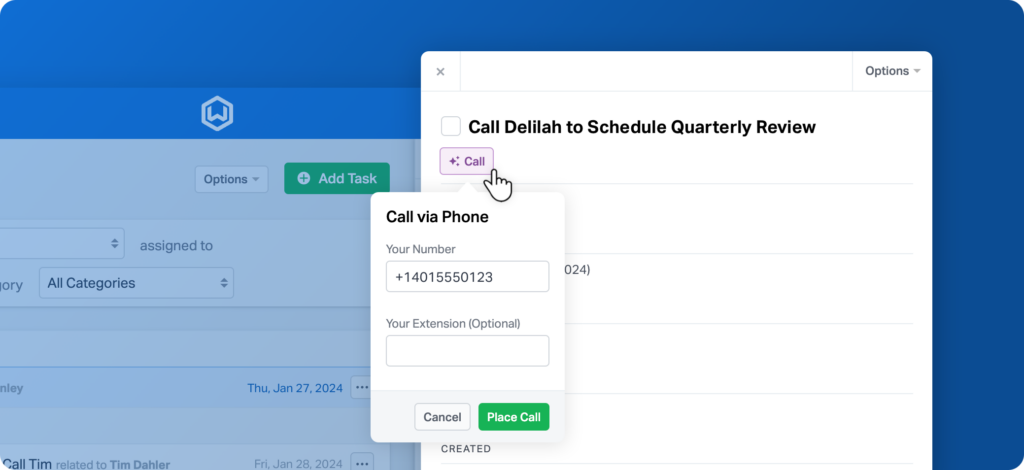
Suggested Actions is an automation feature that provides a smarter, more intuitive way for advisors to manage their communications and stay productive. The Suggested Actions feature uses automation to prompt users to make a call or send an email directly from tasks or workflow steps, without unnecessary back-and-forth navigation. With Suggested Actions, advisors can efficiently address task and workflow steps, ensuring smooth client interactions.
New Integrations Released

Over the past year, Wealthbox expanded its ecosystem with 23 new partner integrations, designed to further streamline operations and enhance client services. These integrations enable advisors to seamlessly connect Wealthbox with other essential tools and platforms, improving efficiency and delivering a more integrated client experience.
Envestnet | Tamarac

The integration with Envestnet | Tamarac allows advisors to access account details, holdings, billing information, and custom fields from Tamarac within the Wealthbox Contact Record.
Morningstar

With the Morningstar Office integration, advisors can access account details, balances, and positions from Morningstar Office – all from the Contact Record page in Wealthbox. Users can also view and save the most recent Morningstar Office client reports within Wealthbox.
Smart Kx

The integration with Smart Kx lets users pull client data from Wealthbox directly into Smart Kx to finalize and send client contracts for signature. Once the agreement is finalized in Smart Kx, notes and tasks are created in Wealthbox, updating the advisor on the status change.
CogniCor

Advisors can use the virtual co-pilot to create meeting invites, create customizable and exportable meeting agendas, and see automated task suggestions in Wealthbox based on meeting discussions with the CogniCor integration.
Sora

Sora‘s integration with Wealthbox enables advisors to effortlessly import client data into Sora, streamlining the onboarding process with seamless data transfer.
Dispatch

Advisory firms using Dispatch can quickly add new advisors, automate client onboarding, and digitally open accounts using the bi-directional sync between the two platforms.
OnBord

With OnBord, advisors can collect important information directly from their clients and automatically pre-fill data within their CRM, account opening documents, and internal forms.
FinMate

The integration with FinMate AI enables advisors to seamlessly note-share directly to the Client Record page in Wealthbox from the client page, enhancing meeting efficiency.
Andes

Advisors can sync client information between Wealthbox and Andes, enabling users to access and manage data across both platforms.
Smartdata

With the Smartdata integration, advisors can connect their Wealthbox accounts to access detailed financial information, enhancing their ability to provide personalized advice and strategies to clients.
Jump

The Jump integration allows advisors to populate pre-meeting notes based on Contact Record data, and automatically sync post-meeting notes and tasks created in Jump back into Wealthbox.
Investipal

New leads sourced from advisors’ websites via Investipal’s risk questionnaire widget will automatically be created in Wealthbox, including key information like risk tolerance, investable assets, income, and more.
WEALTHAWK

Using the WEALTHAWK integration, advisors can effortlessly incorporate ideal prospects into Wealthbox. This integration allows advisors to efficiently engage with prospects, monitor interactions, and track their prospecting progress.
Laxis

With the Laxis integration, a note with a link to the recording and a summary of the meeting, customer requirements, and action items is automatically added to a Wealthbox Contact Record at the end of a client meeting.
Forms Logic

The Forms Logic integration allows advisors to use the client data in their Wealthbox account to pre-fill available forms and workflows in Forms Logic to automate their new account and maintenance processes.
Fynancial

With the Fynancial integration, advisors can import contacts and tags into Fynancial and then send client communications back to Wealthbox, where they are logged as client notes tagged from Fynancial.
Thyme

The Thyme integration allows advisors to easily sync the AI-generated meeting summaries, tasks, and notes from client meetings while ensuring that every critical piece of information is accurately recorded and easily accessible.
VRGL

Advisors using the VRGL integration can seamlessly connect their Wealthbox Contact Record with VRGL to create a new profile or update an existing one, ensuring that all relevant information is transferred without duplicative efforts.
Moxo

With the Moxo integration, advisors can automatically sync key information from Moxo’s collaborative workflow platform directly into Wealthbox, keeping client records updated across both systems.
Voyant

The Voyant integration enables advisors to streamline their workflows and eliminate the hassle of rekeying by seamlessly syncing client data, such as names and demographics, directly into their planning tools.
Testimonial iQ

Advisors can simplify review collection with the Testimonial iQ integration by automating the process of sending white-labeled, pre-approved feedback requests after each client meeting.
Couplr AI

With Couplr AI integration, advisors can view and track inbound leads from the Couplr AI platform directly in Wealthbox in real-time, enhancing efficiency and optimizing client engagement.
Milemarker

The Milemarker integration allows firms to extract data from Wealthbox for detailed reporting and analytics on key performance metrics.
For a full listing of all our integration partners, click here.
New Referral Program Launched

With the Wealthbox Referral Program released earlier this year, advisors can earn rewards by referring industry friends to Wealthbox. It’s a win-win situation, where spreading the word about our CRM platform helps others discover a powerful tool and earns advisors valuable perks in return.
Educational Webinars Hosted in 2024
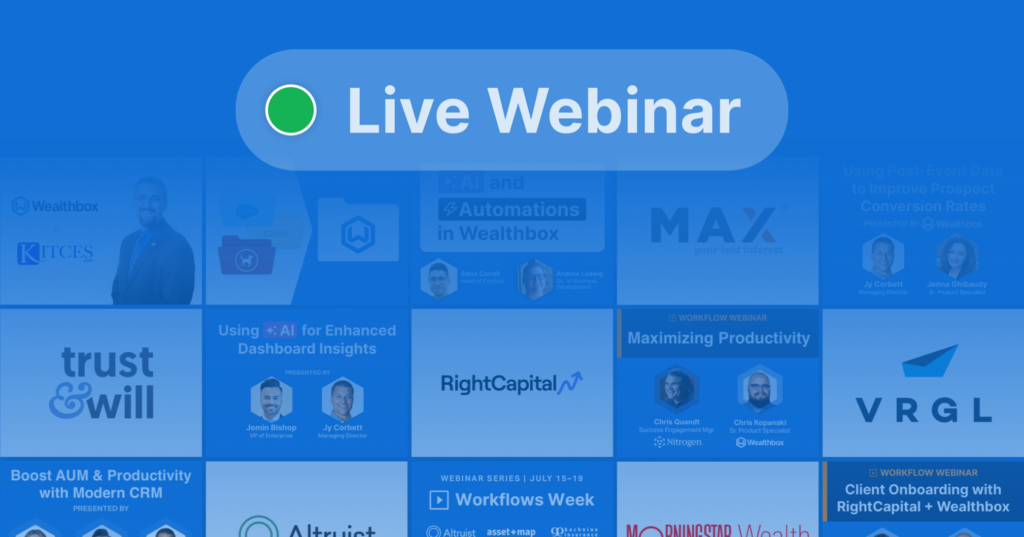
In 2024, Wealthbox hosted 80 webinars! We continue to provide the wealthtech community with a range of educational webinars about workflows, best practices, CE credit events, and tech partner integrations. We even did an “Ask Me Anything” featuring Michael Kitces!
Here’s a quick overview of all the webinars we hosted in 2024 (click on the event to watch a recording):
Integration Demos
- How Advisors Use CogniCor’s AI-Driven Meeting Assistant with Wealthbox to Boost Productivity
- How Advisors Use Wealthbox + Unitifi to Strengthen Client Relationships
- How Advisors Keep Communications Compliant with Wealthbox and Simplii VoIP
- How Advisors Use Wealthbox + Sora to Manage Liability
- Why Advisors Who Custody at Schwab Use Wealthbox
- How Advisors Use Wealthbox + OnBord to Streamline Client Onboarding
- How Advisors Use Wealthbox + Tamarac to Run a More Efficient Firm
- How Advisors Use Wealthbox + Morningstar Office for Optimal Portfolio Management
- How Advisors Use Wealthbox + Andes for Enhanced Client Servicing
- How Advisors Use Wealthbox + Jump for AI-based Meeting Notes
- How Advisors Use Wealthbox + FinMate AI for Efficient Note-Taking
- How Advisors Use Wealthbox + Smartdata to Enhance Prospect Efficiency
- How Advisors Use Wealthbox + WealthFeed to Prospect
- How Advisors Use Wealthbox + Zocks for AI-Powered Meetings
- How Advisors Use Wealthbox + Forms Logic to Simplify Their Meeting Processes
- How Advisors Use Wealthbox + Fynancial for Enhanced Client Engagement
- How Advisors Use Wealthbox + VRGL for Simplified Investment Proposals
- Account Opening with LaserApp + Wealthbox
- How Advisors Use Moxo + Wealthbox to Streamline Client Service Processes
- How Advisors Use Voyant + Wealthbox to Enhance Advisor Efficiency
- How Advisors Use Testimonial iQ + Wealthbox to Generate Client Reviews
- How Advisors Use Couplr AI + Wealthbox to Simplify Lead Management
- How Advisors Use Milemarker + Wealthbox to Streamline Data and Workflows
Workflows
- Expedite CRM Maintenance with Simplicity Ops
- Holistiplan’s Tax Planning Workflow in Wealthbox
- Simplify Onboarding and Advice Delivery with Asset-Map
- Maximize Productivity with Nitrogen
- How Advisory Firms Can Expedite Billing Processes
- Bento Engine’s Working Age Workflow
- Streamline Insurance Selection with BackNine
- Expedite Account Openings with Altruist + Wealthbox
- Client Retention with FMG + Wealthbox
- Investor Profile RTQ Coaching with DataPoints + Wealthbox
- Client Onboarding with RightCapital + Wealthbox
- Simplify Your Marketing and Drive Stronger Results with Snappy Kraken + Wealthbox
- Financial Plan Creation & Sharing with MoneyGuide + Wealthbox
- Client Service Calendar Workflow with fpPathfinder + Wealthbox
- Meeting Prep Workflow with Precise FP + Wealthbox
Continuing Education
- Financial Planning Opportunities with Workplace Retirement Savings Plans (CFP® CE)
- Estate Planning Themes for 2024 – featuring Jeff Levine
- Strategies to Help Mitigate the Impact of Taxes on Clients and Heirs
Best Practices
- Best Practices For Successfully Becoming A Breakaway Advisor
- How Wealthbox Users Gain Operational Efficiency to Increase Productivity and AUM
- Supercharge Marketing Strategies to Skyrocket Firm Growth
- How Advisors Can Double Their Client Base with Short-Form Video Marketing
- Optimizing Client Engagement with Wealthbox + fpPathfinder
- Streamlining Advisor Transitions for Success with Wealthbox + Docupace
- Strategies to Navigate Change and Enhance Client Experiences
- Helping Clients Navigate a High Interest Rate Environment
- Maximizing Operational Efficiency with Wealthbox + Level Best
- How Advisors Rapidly Increase their Organic Growth Rate During M&A
- 4 Easy Steps for Implementing Human-First Client Discovery
- Strategic Automation and CRM in Financial Services with Wealthbox + Sphynx Automation
- CRM and Estate Planning with Wealthbox + Wealth.com
- Streamlining Client Collaboration with Wealthbox + Knudge
- Are Inefficient Processes Costing Your Firm?
- The Time-Savings Efficiency of Jump AI Meeting Assistant + Wealthbox CRM
- Best Practices for Successfully Becoming a Breakaway Advisor
- Best Practices for Automating Your Annual Reviews with GReminders + Wealthbox
- How Advisors Use Trust & Will and Wealthbox to Streamline Estate Planning
- Using AI for Enhanced Dashboard Insights in Large RIA Firms
- Best Practices for Streamlining Standard Operating Procedures
- How Advisors Use Asset-Map + Wealthbox to Grow Their Practice
- Best Practices for Boosting Client Engagement
- How the Power of Patience Leads to Substantial Wealth
- Cutting Through the Noise with a Personalized Approach for Advisors
- Navigating Mergers with CRM Technology
- Using Post-Event Data to Improve Prospect Conversion Rates
- Best Practices for Navigating Acquisitions in Financial Advisory Firms
- CRM Integration in Advisor Communication Tools
- Best Practices for Maximizing Time Savings in Your Advisory Practice
- Best Practices for Driving Growth with Personalized Marketing
- Best Practices for AI-Powered Client Communication with Beemo Automation
- Best Practices for Developing Efficient Workflows
Product Updates
- Introducing Customizable Dashboards in Wealthbox
- How Advisors at Large RIAs Use Dashboards to Make Better Business Decisions
- How Switching to Wealthbox is Insanely Easy – and Fast!
- Introducing Customizable Homepages in Wealthbox
- Discover AI & Automations in Wealthbox: A Live Demo
Workflows Week

During Workflows Week, Wealthbox showcased how workflows can help advisors streamline their operations and enhance efficiency. Through live demonstrations and in-depth discussions, advisors gained valuable insights into creating, customizing, and optimizing workflows to improve their practice management.
- Workflows Week Day 1: Wealthbox Workflow Libraries & Altruist Workflow
- Workflows Week Day 2: Bento Engine & Trust & Will
- Workflows Week Day 3: Simplicity Ops & Smart Kx
- Workflows Week Day 4: Asset-Map & Holistiplan
- Workflows Week Day 5: Nitrogen & BackNine
AI Wealthtech Week

AI Wealthtech Week highlighted the innovative ways Wealthbox and our partners are leveraging AI to transform financial advising. With daily webinars featuring cutting-edge integrations, we explored how AI-driven tools can enhance client insights, automate tasks, and drive smarter decision-making for advisors.
- AI Wealthtech Week Day 1: Wealthbox & CogniCor
- AI Wealthtech Week Day 2: Laxis & WealthFeed
- AI Wealthtech Week Day 3: Jump & Levitate
- AI Wealthtech Week Day 4: WEALTHAWK & Zeplyn
- AI Wealthtech Week Day 5: Zocks & FinMate AI
Looking Ahead to 2025
As we wrap up 2024, we’re grateful for the positive feedback we’ve received from advisors on all the updates this year. Looking ahead to 2025, we’re excited to continue delivering value with even more innovative features and improvements tailored to meet the needs of our users. Stay tuned for what’s to come, and thank you being a part of the Wealthbox community.






