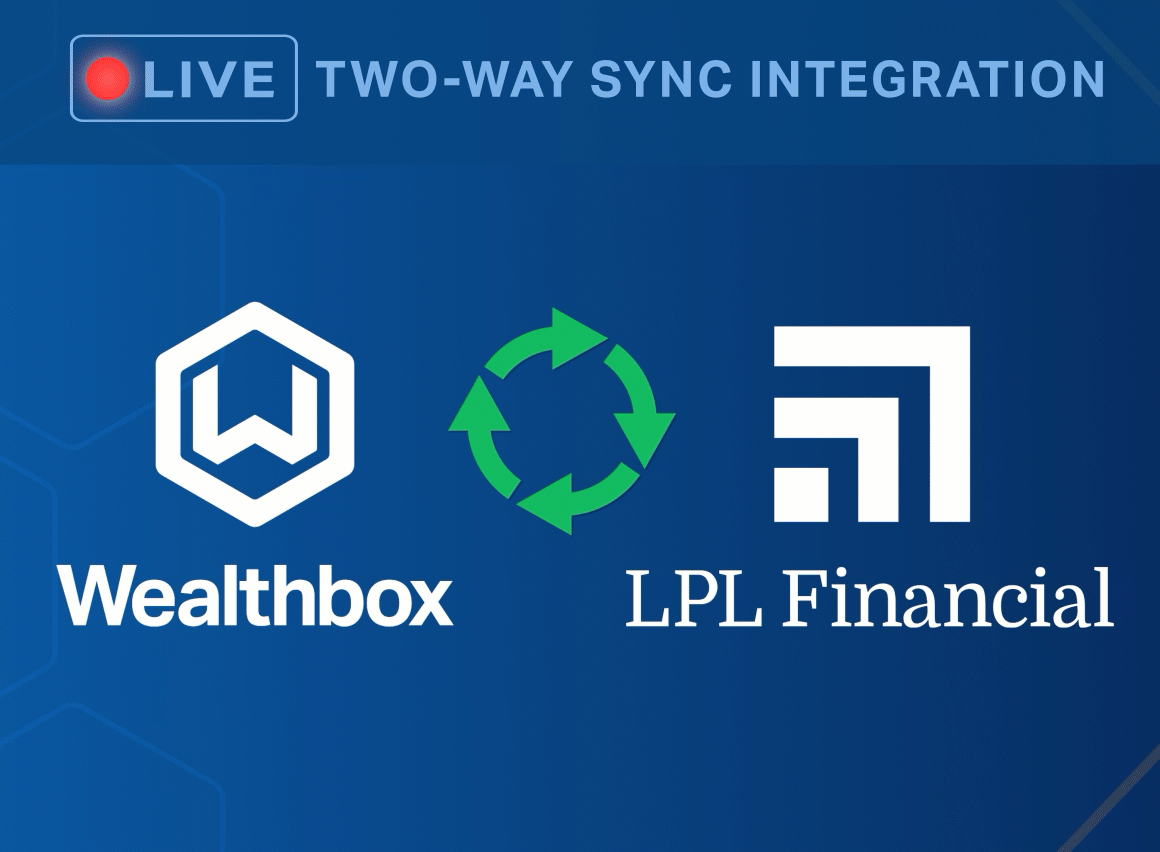Today we’re announcing version 1.5 of Wealthbox which includes a new “multi-account” offering for the home office of an enterprise to manage, communicate, and collaborate with their advisory firms who use separate accounts of Wealthbox CRM in the field. We also launched our Help Center to support our growing customer base, and we improved the performance and functionality of the email dropbox feature.
Add-a-Workspace to Manage Advisor Teams from the Home Office

Forrester Research coined a phrase a few years ago that still resonates: “technology populism.” We see it everyday with packs of independent financial advisors signing up to our CRM product on their own with Wealthbox’s easy self-service onboarding. As Forrester wrote:
“Thanks to an advancing technology-native workforce, ubiquitous broadband, and abundant collaboration and Social Computing tools, information workers [financial advisors!] can now provision their own software tools, information sources, and social networks via the Web to support their jobs. Individual people, not IT organizations, are fueling the next wave of IT adoption.”

With its simplicity, modern design, and social collaboration features Wealthbox is spreading like wildfire across the advisor landscape. Enterprise firms and advisor networks have taken note and today we’re releasing an increasingly requested feature of these enterprises to better manage and collaborate with their groups of advisors in the field who are subscribing to Wealthbox CRM: Multiple Workspaces.
With the new multiple workspace feature, the home office from a single Wealthbox account can manage, communicate and collaborate with different advisor teams in the field – in their respective Wealthbox accounts. The home office can now provision new Wealthbox CRM accounts and optionally pre-seed the workspace with data, collaborate with team members, and share information from the home office in the “activity streams” in Wealthbox. As we begin to start integrations with leading broker-dealers, enterprise firms, and advisor networks, this multiple accounts feature will provide even more value to the community of Wealthbox users.
Enterprises: Create CRM workspaces for #advisors in the field with Wealthbox version 1.5 > http://t.co/gMoRYWbk3G < pic.twitter.com/sJ0gLpTI8r
— Wealthbox CRM (@Wealthbox) August 13, 2014
The new Knowledge Base in Wealthbox

Version 1.5 of Wealthbox CRM also has new knowledge base for our customers to get questions answered and discover best practice approaches in CRM. This augments our in-app customer support messaging system that allows us to track customer support requests. (See Amber and the support team above!) In the knowledge base, accessible in Wealthbox by clicking on “Help” in the top-right navigation bar, users can ask and search for common questions, in addition to browsing subject categories and a tag cloud for common questions. An auto-suggest search feature and a responsive design help make our the knowledge base in Wealthbox a valuable resource.
Email Integration Enhancement
 We continue to release some juicy features this summer and development work continues on our full, two-way email sync in Wealthbox. Currently Wealthbox customers use the “email dropbox” feature to great effect. (It will continue as an option even when two-way email sync is released.) We’ve improved the performance of the email dropbox and today we’re releasing a frequently requested enhancement: multiple email addresses. Now, Wealthbox users can register multiple email addresses that will work with Wealthbox such that emails from various accounts will be logged to proper contact record in Wealthbox.
We continue to release some juicy features this summer and development work continues on our full, two-way email sync in Wealthbox. Currently Wealthbox customers use the “email dropbox” feature to great effect. (It will continue as an option even when two-way email sync is released.) We’ve improved the performance of the email dropbox and today we’re releasing a frequently requested enhancement: multiple email addresses. Now, Wealthbox users can register multiple email addresses that will work with Wealthbox such that emails from various accounts will be logged to proper contact record in Wealthbox.
Stay tuned and sign up to our newsletter for more company and product updates from Wealthbox and the team at Gotham Tech Labs. And don’t forget to follow us on Twitter!