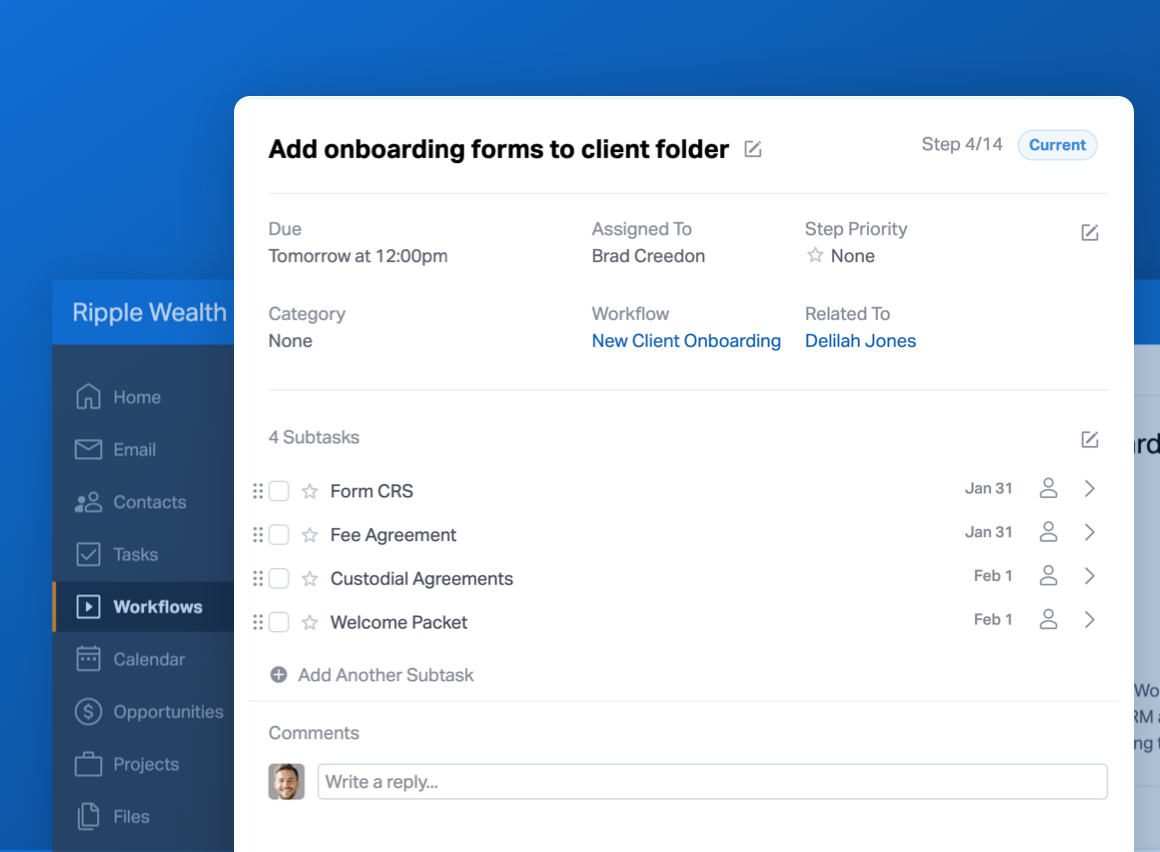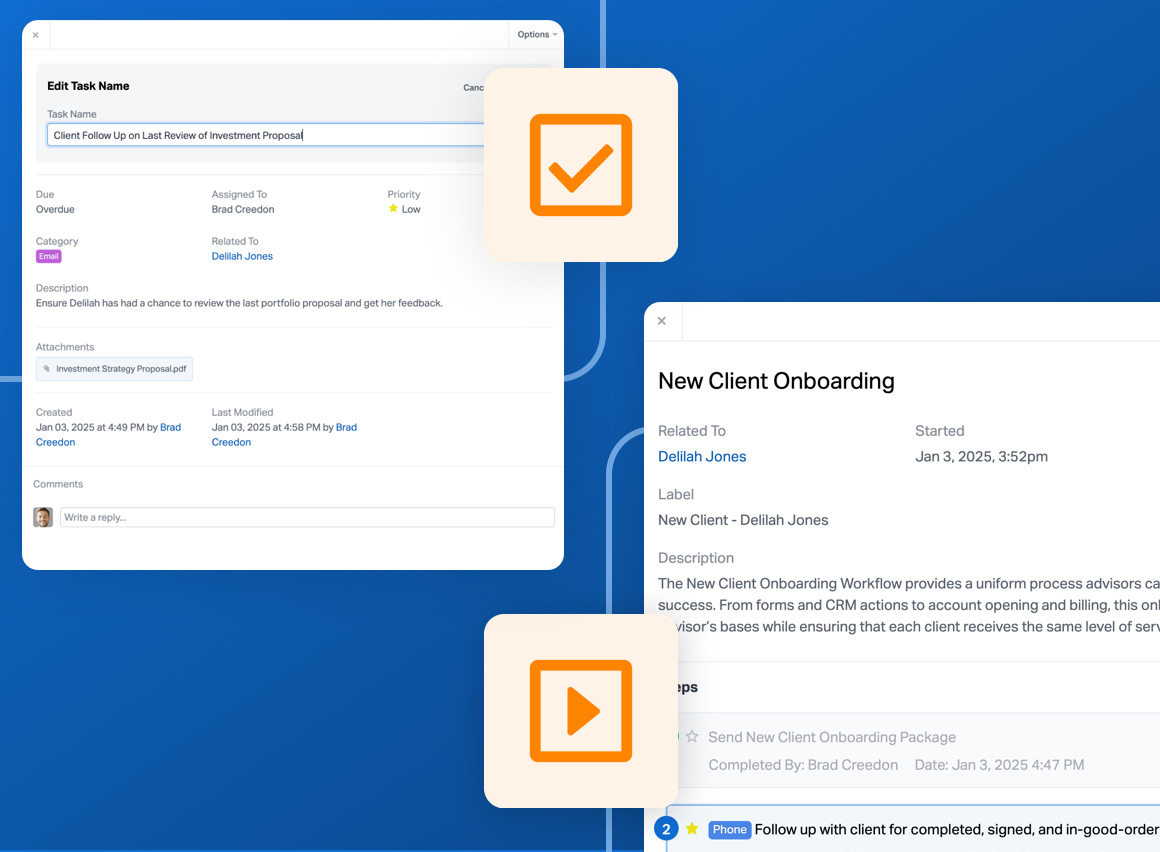In CRM technology there’s never been a standard set of data fields among competing vendors. This is a reason why some vendors have been able to maintain customers, even with clunky, difficult-to-use products. Once your data – your contacts, notes, tasks, and in particular, custom field data, is entered into some CRM systems, it’s a bit like a black hole: it gets sucked in and it’s difficult to pull out and migrate to a new CRM system.
Custom Importing

At Wealthbox, we believe in easy data portability, both into and out of our modern CRM system. Today in version 1.3 we’re introducing a custom field importing feature to help new customers migrate – and retain – their custom field data from their old CRM systems to Wealthbox. With this new feature, users can simply create any required custom fields in Wealthbox and during the import process transfer data from previously created text, date, and boolean value fields from their old system. We also added auto-detection of fields when importing, to make this data mapping process simple.
Enhanced Opportunity Management
Also in the 1.3 release of Wealthbox is an enhancement to managing opportunities, designed specifically for advisors. We improved the Opportunities section interface and added the ability to track Opportunity amounts by calculating fee, AUM, commission, or other payment amount. This gives financial advisors a more accurate and relevant way to track their pipeline of opportunities.
Version 1.3 also has many optimizations and adjustments not readily seen, such as publishing the age of contacts on special-date widgets. We also added a little fix for leap-year birthdays.
Thanks for your interest, and stay in the loop for product updates and company announcements from Gotham Tech Labs by signing up to our newsletter.