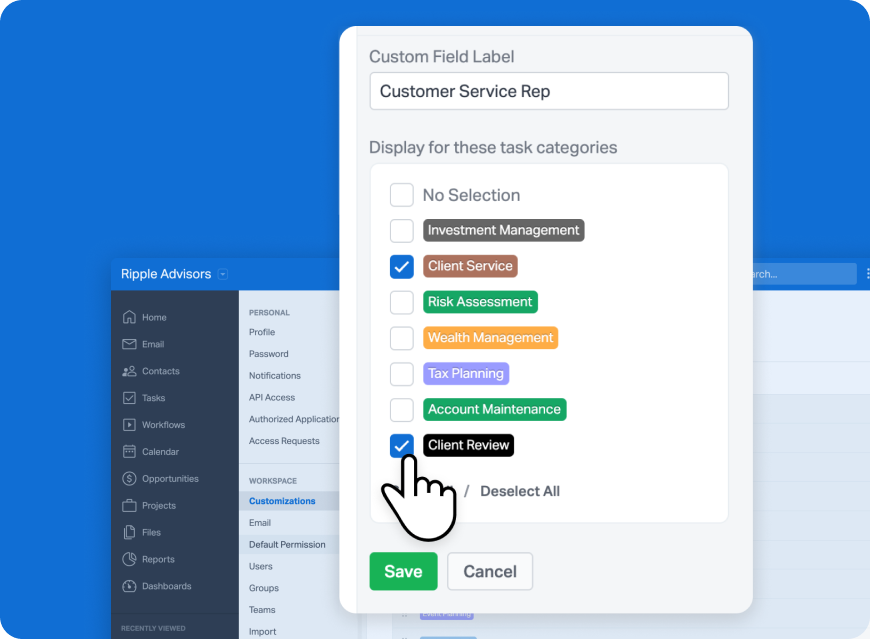We’re delighted to release Wealthbox 1.2 which adds a frequently requested feature: integrations with leading file storage services. Within Wealthbox, users can now attach files from Dropbox, Box, and Google Drive directly to their client records.

Wealthbox 1.2 has some other enhancements in response to customer requests.
Tasks in the Calendar: New in Wealthbox 1.2 is the ability to view tasks on the calendar page. This allows users to quickly see their schedule and associated tasks, without having to go back-and-forth between the Task and Calendar sections. Also, we “stretched” (so to speak) the calendar views for better viewing on various devices. Moreover, Wealthbox now publishes “related to’s” in the calendar to see how an event is related to a given CRM object in the system, such as a client contact.
Info Template: We made some other enhancements in version 1.2, including a pre-baked template to add “additional info” to a client record page. While many Wealthbox users easily create fully customizable form fields for their contact records, some customers were asking for a pre-formatted, advisor-specific input field with prepopulated inputs for driver license info, professional relationships like “attorney” or “CPA”, etc. Voila, it’s an option to use in version 1.2.
Coming up: Version 1.3 and beyond…
We’re excited about the next version releases of Wealthbox. From automated workflows to full email integration and calendar syncing, to the mobile app for iPhone and Android devices, the next series of version releases from now to June will round out this product very well. Stay tuned and sign up to our newsletter for updates. Thanks.