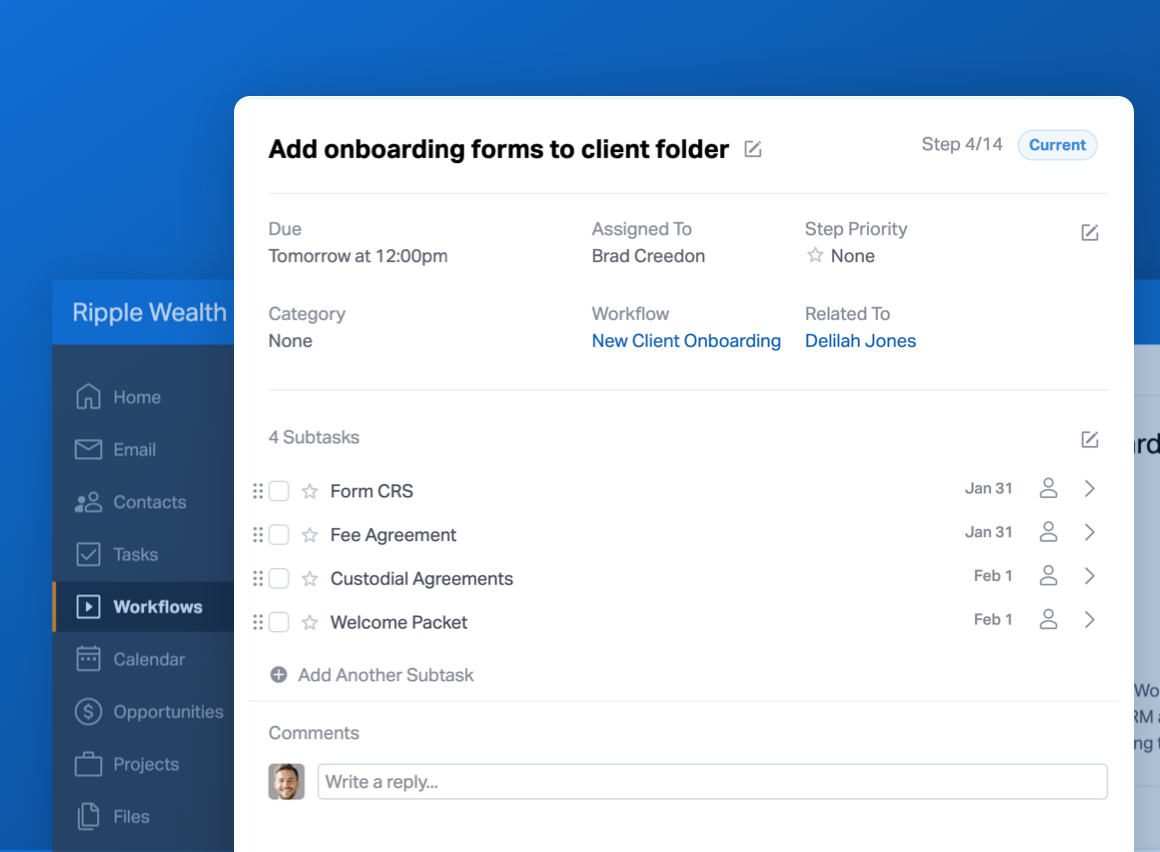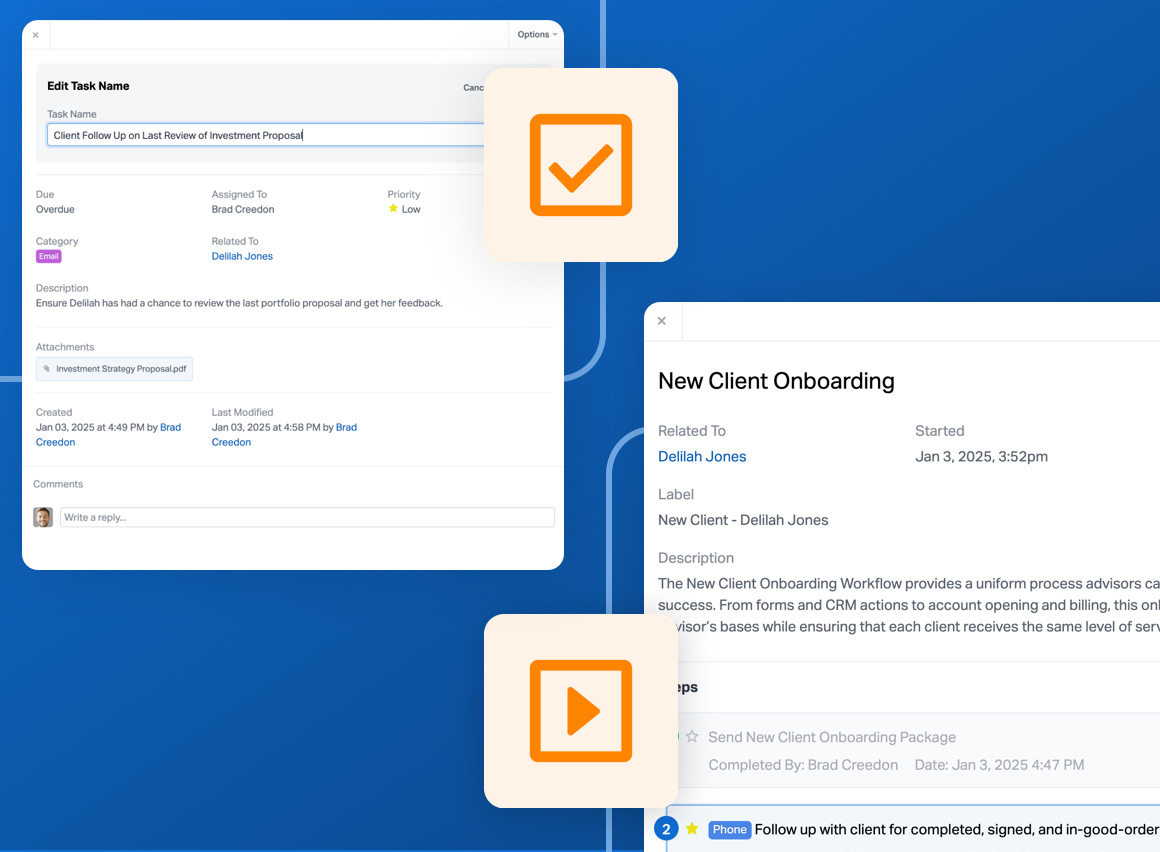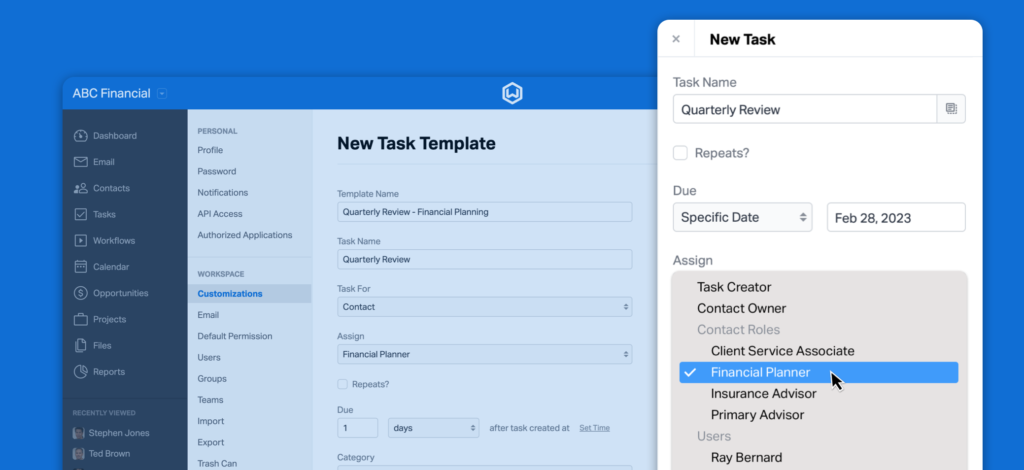
Earlier this year, Wealthbox launched task templates to make it easy to recreate the same task over and over again. Today, we’re excited to share that we’ve expanded this functionality to enable contact roles and contact, opportunity, or project record owners to be assigned at the task template level.
Task templates have been a highly adopted feature by advisory firms — and now users will be able to automate the assignment of task templates based on the associated record’s specific data. Read on!
Here’s how it works…
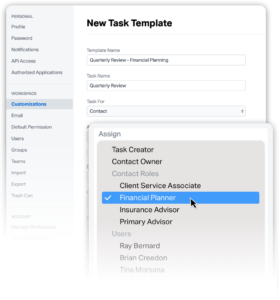
To create a task template, go to Settings > Customizations > Task Templates, and click on “Create Task Template.” You can include all of the details that would be associated with a task in Wealthbox, including the name of the task, repeating rules, who it should be assigned to, and many more.
Now, when you’re selecting who to assign the task template to, you’ll be able to select the record owner or any of your firm’s contact roles. For a refresher on creating customized contact roles, check out this blog post.
Creating a task from a task template
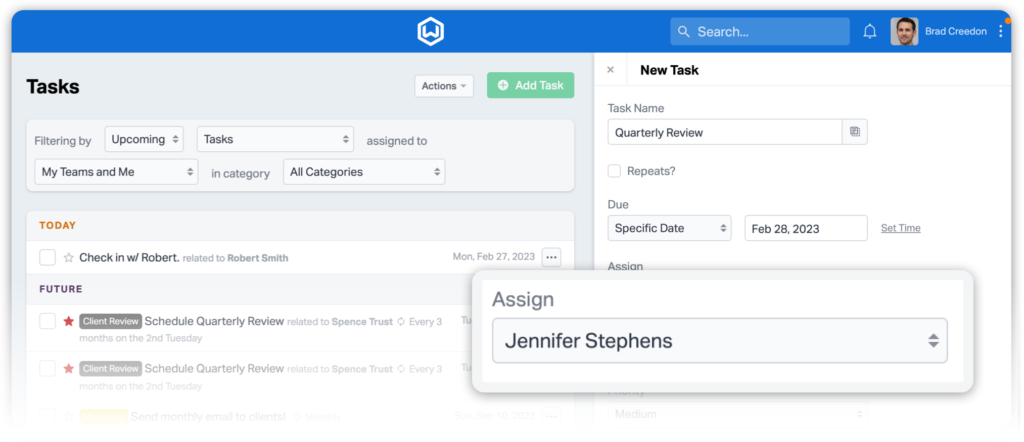
When you create a task from a task template, Wealthbox will assign it to a user based on the template’s criteria. You can always choose to reassign the task if needed.
Additionally, Wealthbox will automatically prompt you to complete any missing information before you create the task. For example, if you create a task related to a Contact and the assigned contact role on the task template is empty for that Contact, Wealthbox will prompt you to add the missing information before the task can be saved.
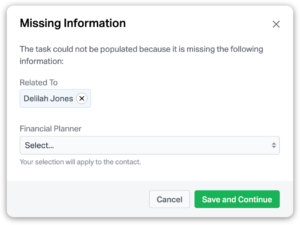
As always, you’ll still receive notifications when any task is assigned to you.
This release is just one of many improvements coming to tasks early this year. Stay tuned in the coming weeks for rich text formatting for task descriptions.
All Wealthbox subscription plans include unlimited task templates. Enjoy your templated tasks with dynamic role assignments!