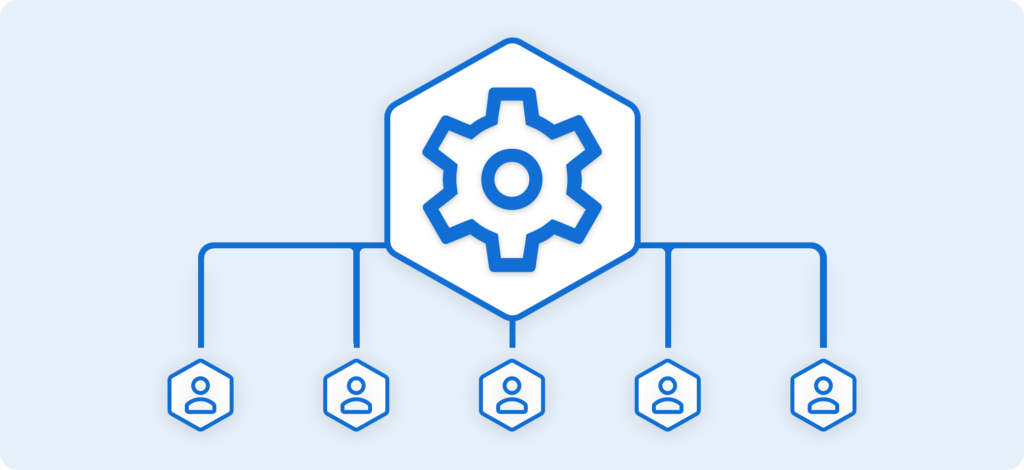
Wealthbox is excited to introduce a powerful suite of user management features to meet the needs of large firms, bringing new levels of efficiency, security, and control to organizations at scale. These enhanced features, available on the Wealthbox Premier Enterprise plans, enable admins to efficiently manage users across multiple workspaces, refine permissions, and centralize oversight in one intuitive interface. Whether setting organization-wide defaults, controlling individual user roles, or tracking user activity, these features offer the flexibility and functionality that large firms need to streamline operations and support business growth.
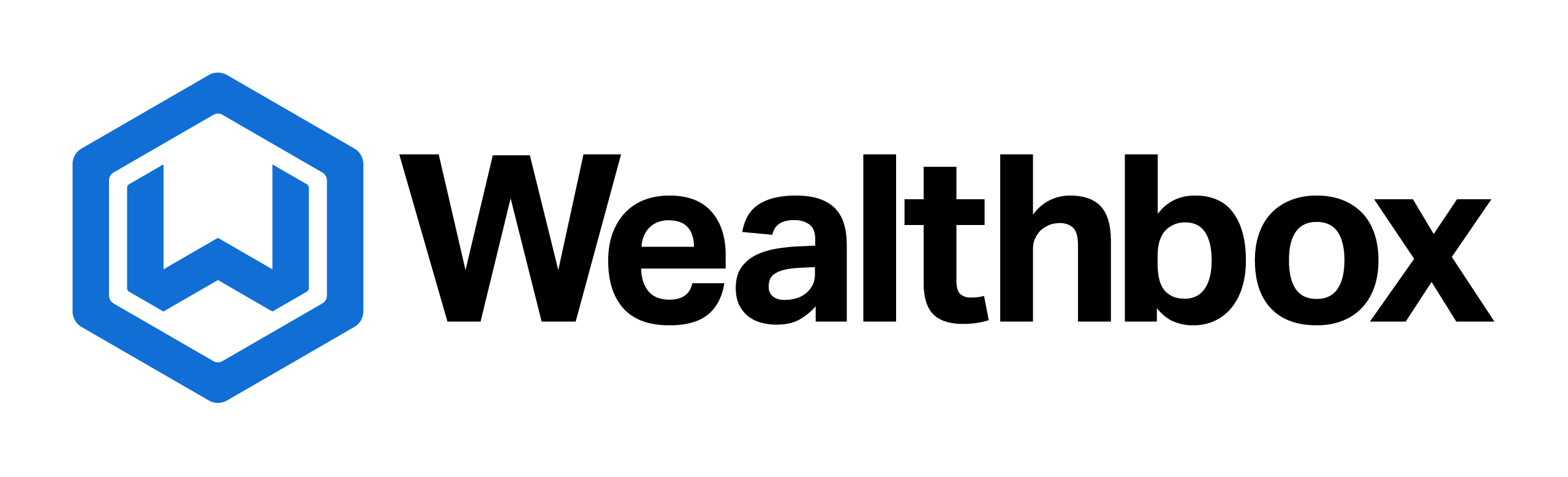
Join us for a previously recorded live webinar to learn more about new user management features for large firms in Wealthbox.
Organization Settings
Administrators on the Enterprise plan can now access an “Organization Settings” section in the main Wealthbox menu. This new central hub simplifies user management across multiple workspaces, allowing Organization Admins to define privileges, adjust settings, and control access at a broad level—all in one place.

User Management
Unified View Across All Workspaces
The “Users” tab within Organization Settings allows admins to view and manage all users across workspaces in a single interface. Key details, such as user name, role, and workspace assignments, are visible at a glance, making it easy for admins to make quick adjustments.
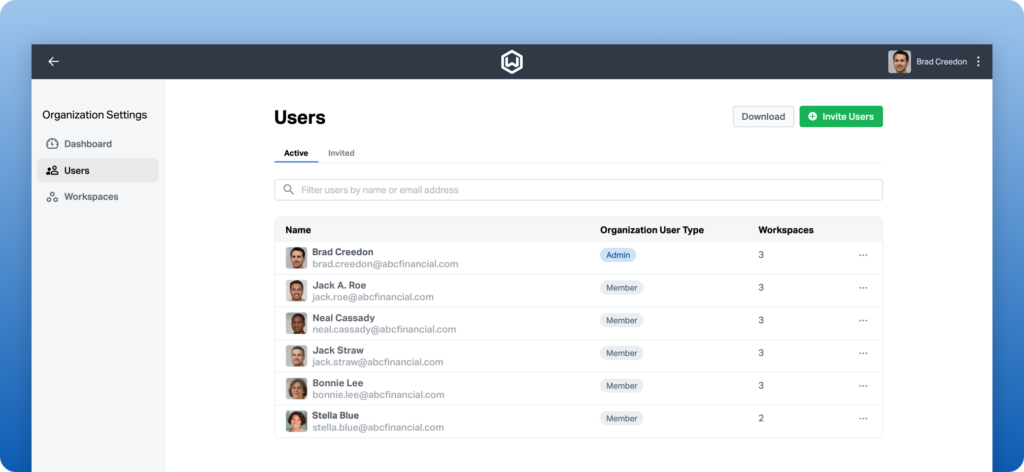
Filter by Active/Invited Users
To keep the user list organized, a new Active/Invited filter allows admins to separate active users from those with pending invitations. Active users who have completed their registration appear in one view, while users who haven’t yet accepted their invitations are listed under “Invited,” making it easy to track and follow up with those users.
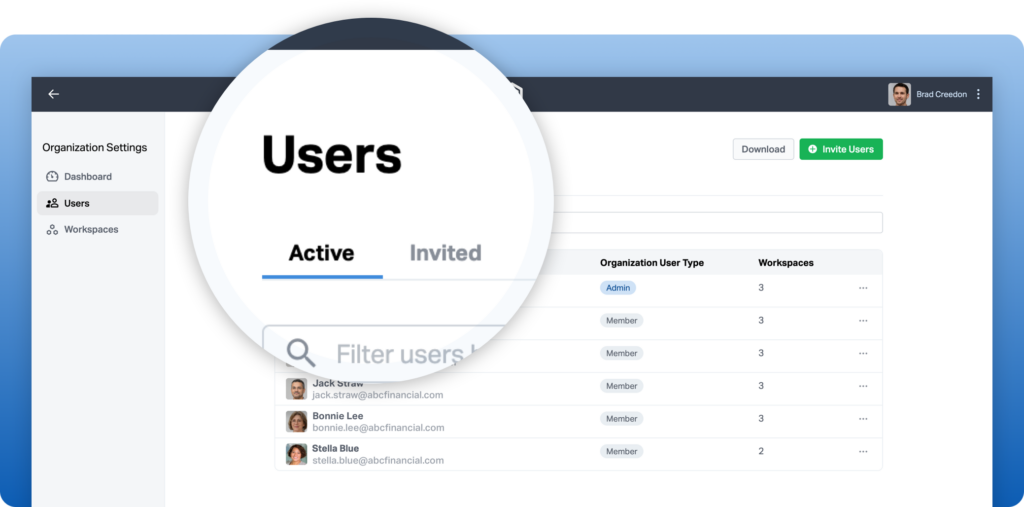
Download User List
The new download feature provides a comprehensive CSV file with a complete user list for admins who need to analyze user data in greater detail. The file includes essential information, such as user status, email, last login date, workspace role, and permissions. This export capability enables admins to maintain well-organized records and ensure appropriate permissions are upheld across the team.

Invite and Edit Users
Wealthbox has streamlined onboarding and user management by allowing admins to invite multiple users with shared settings in one action. For situations where specific permissions are required for individual users, admins can send invitations separately to tailor custom settings for each person.
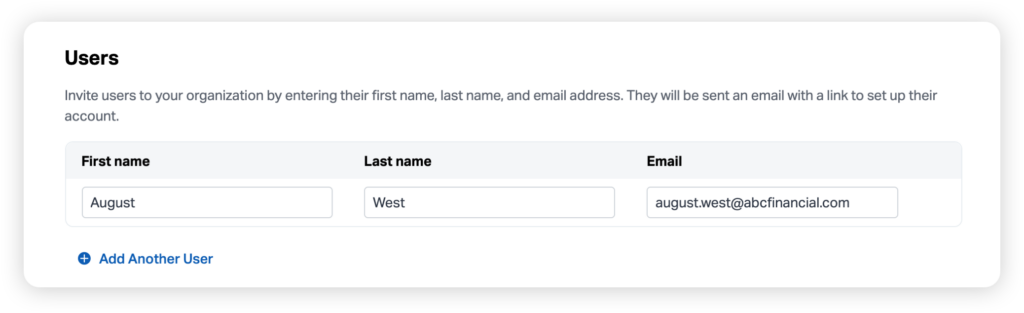
Organization Privileges
By default, users in Wealthbox are designated as “Members.” However, Organization Admins can grant elevated privileges to select individuals by promoting them to “Organization Admin” status. This feature allows larger teams to distribute administrative responsibilities, giving certain users access to manage others, control settings, and adjust permissions across the organization.
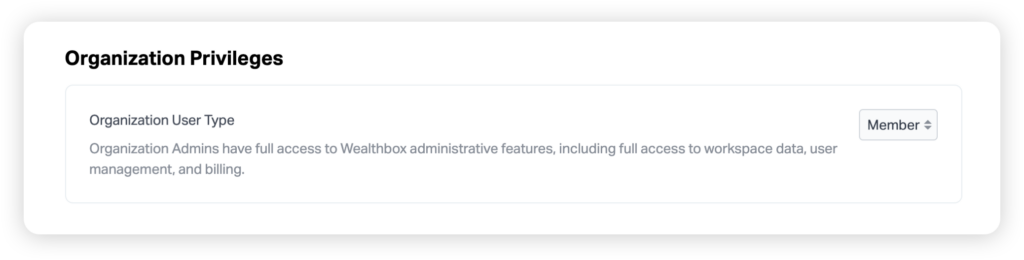
Workspace Settings
Workspace Defaults
New default workspace roles allow admins to automatically apply default permissions to new workspaces to ensure consistency. Each workspace member can be assigned one of three roles—Member, Admin, or Owner—with Admins and Owners having access to additional workspace management functions, like custom fields and workspace configurations.
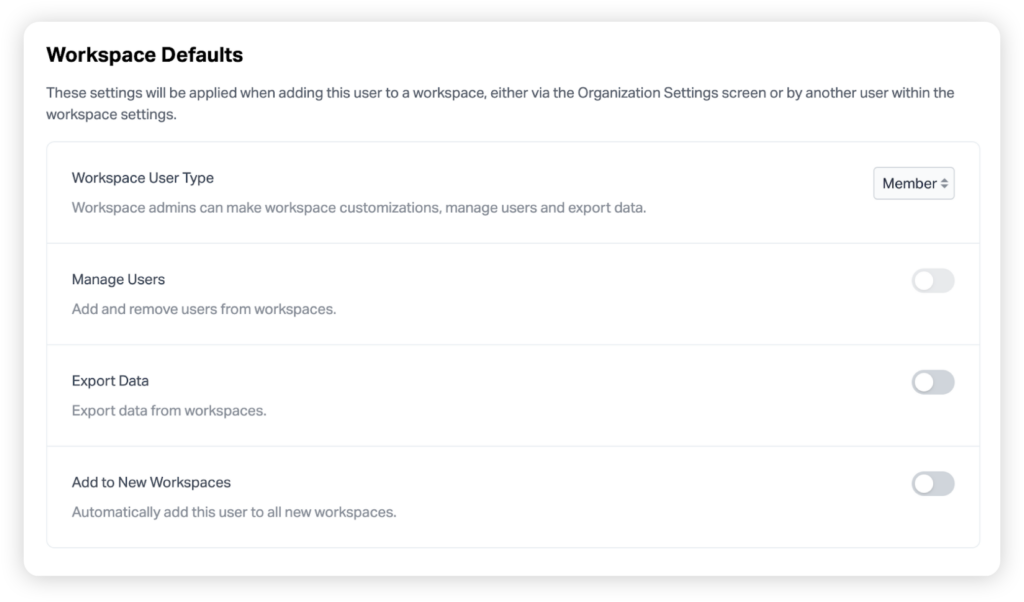
Workspace Assignments
Admins can now add users to one or multiple workspaces using the “Add Workspace” button, enabling rapid team assignment to workspaces and minimizing setup time so that advisors can focus on their client relationships.
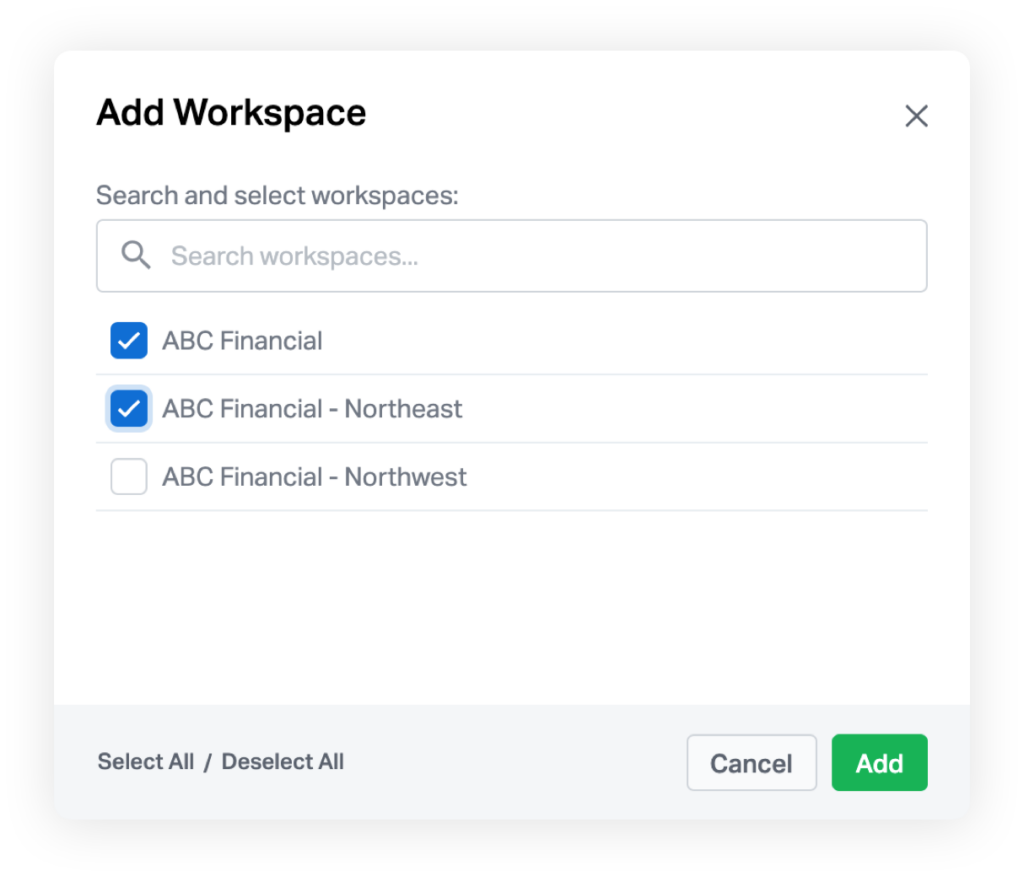
Try Advanced User Management Features in Wealthbox
These new features offer large firms streamlined user oversight, organizational security, and seamless operations across teams and workspaces. Wealthbox is excited to share these capabilities with customers, helping them maintain efficiency at every level.
For more information on adding these features to your Enterprise plan, reach out to support@wealthbox.com today.
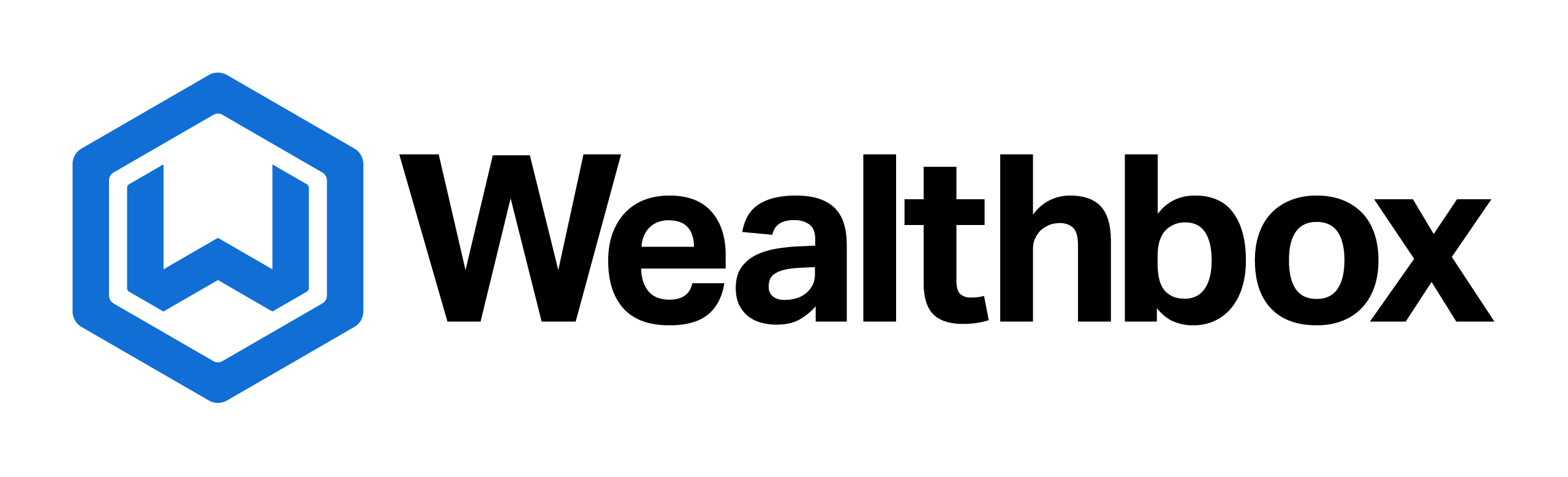
Join us for a previously recorded live webinar to learn more about new user management features for large firms in Wealthbox.






