
A diamond in the Wealthbox
Today we’re pleased to announce an integration between Wealthbox CRM and the Black Diamond Wealth Platform.
Advisors using Wealthbox are now able to receive client information and view account summaries, holdings, and transactions from Black Diamond reconciled accounts which will help streamline an advisor’s daily operations.

The Wealthbox and Black Diamond integration: “Building alliances with best-in-class providers…”
—Robert Roley, GM of SS&C Advent
Read the press release
Watch the webinar for a demo of the Wealthbox + Black Diamond integration.
 Eli George, SS&C
Eli George, SS&CEli George, Senior Director of Solutions Management at Black Diamond parent SS&C Technologies added, “Integrating with Wealthbox provides Black Diamond firms with a consolidated knowledgebase that ultimately strengthens advisor/investor relationships. Great client relationships are the core element of any successful advisory firm.”
Let’s take a look…
Wealthbox users: To enable the Wealthbox + Black Diamond integration, go to the applications page in Wealthbox, click the “settings” button for the Black Diamond application, and follow the instructions.
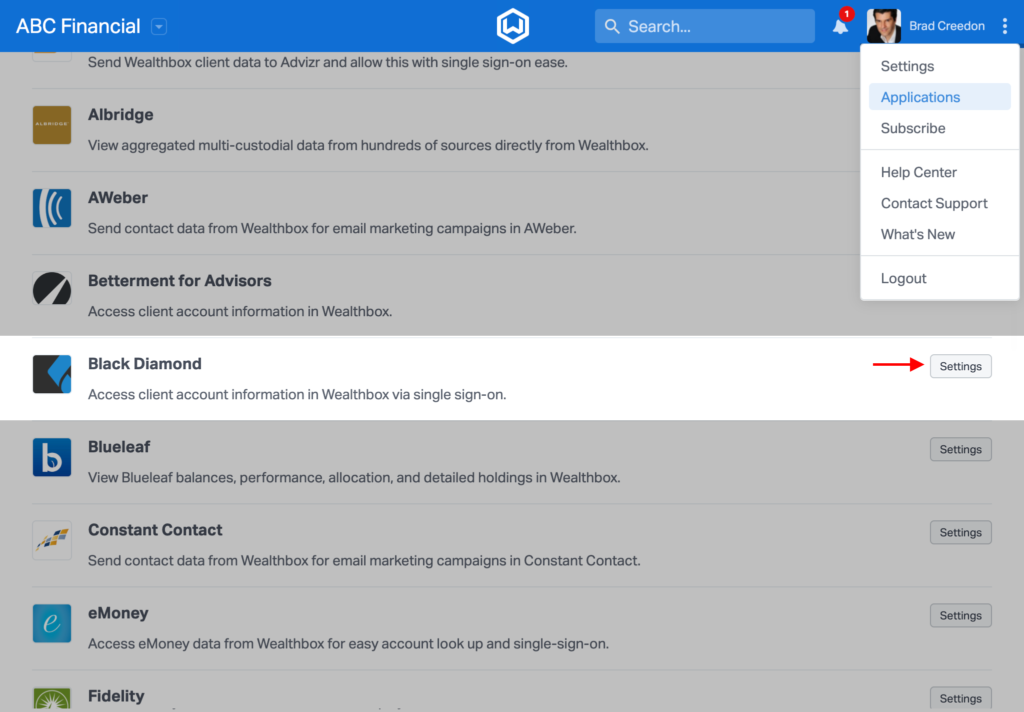
Enabling the Black Diamond integration will display a new “Black Diamond” tab on the Contact Record page in Wealthbox.
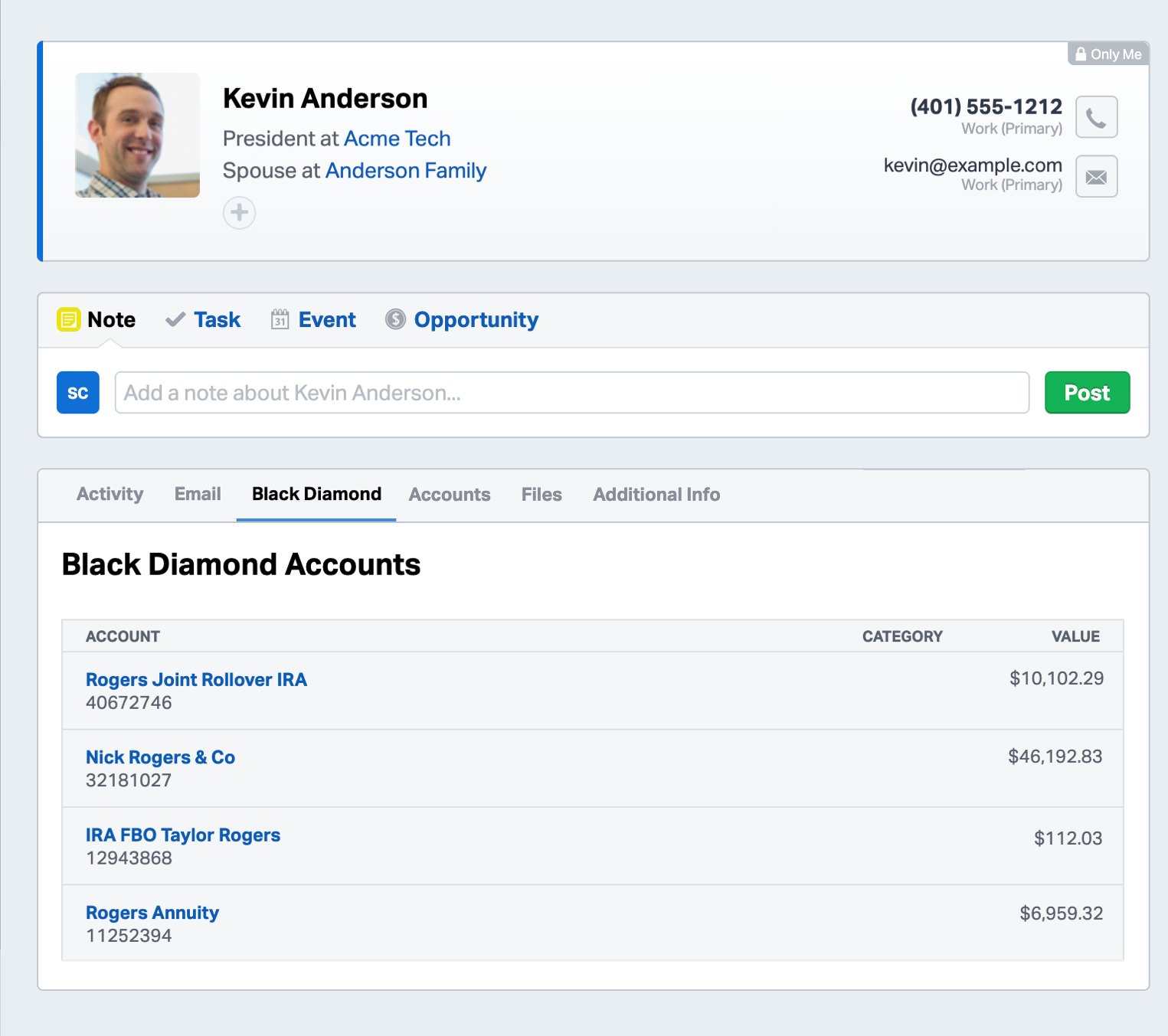
You can drill into the details from the account summaries on the Contact Record by clicking on the account name.
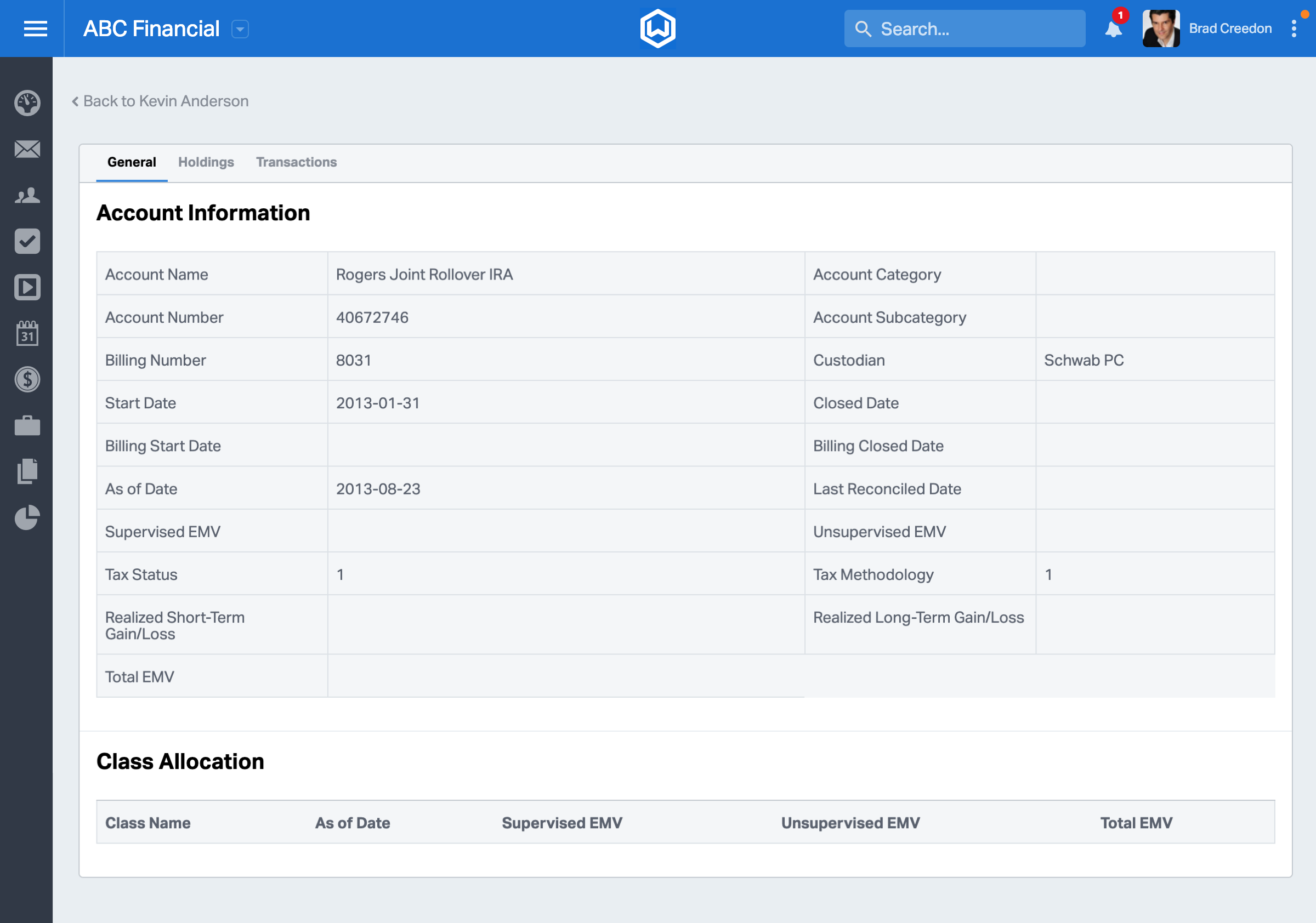
From there, you have quick and easy access to view Holdings.
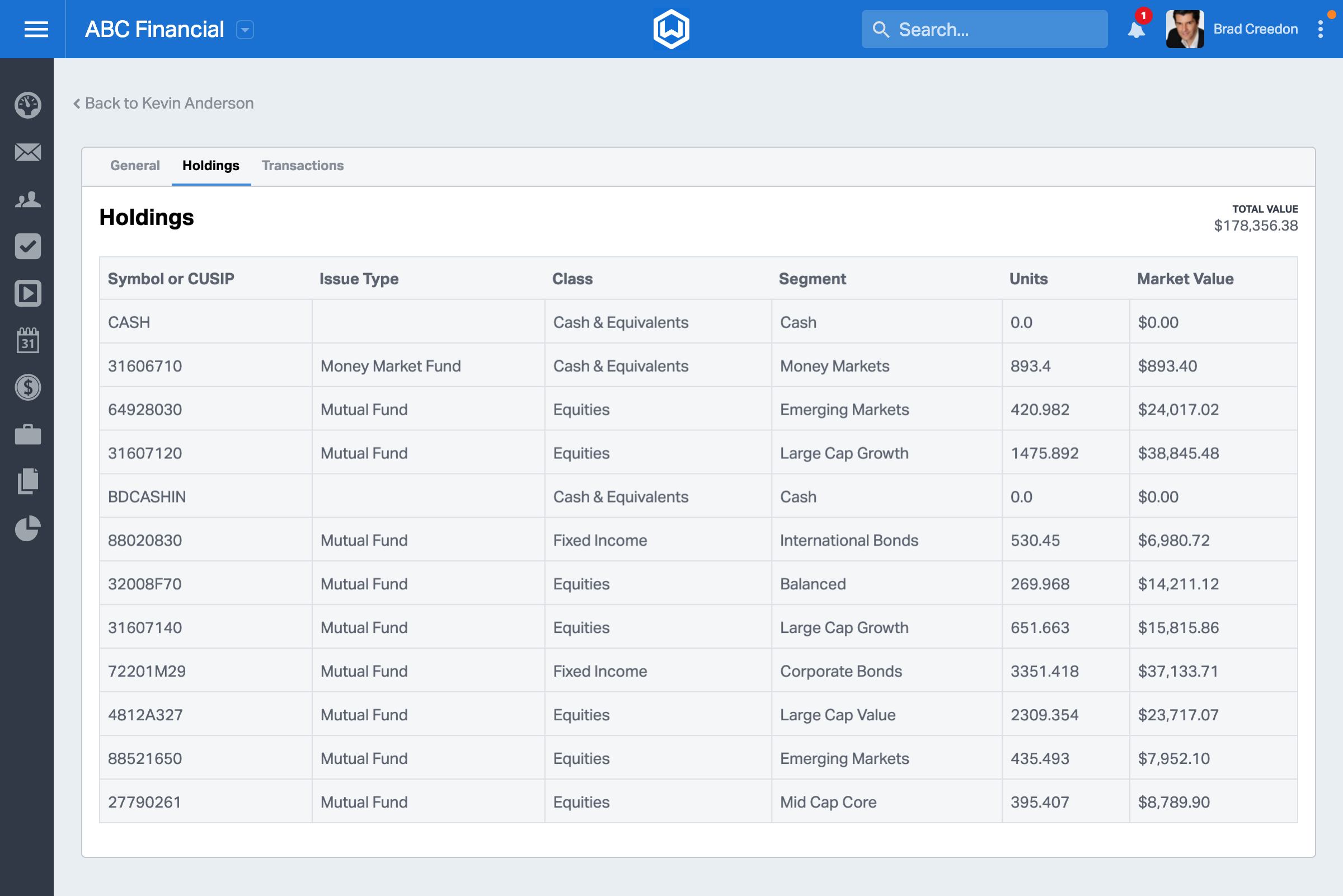
…and Transactions.
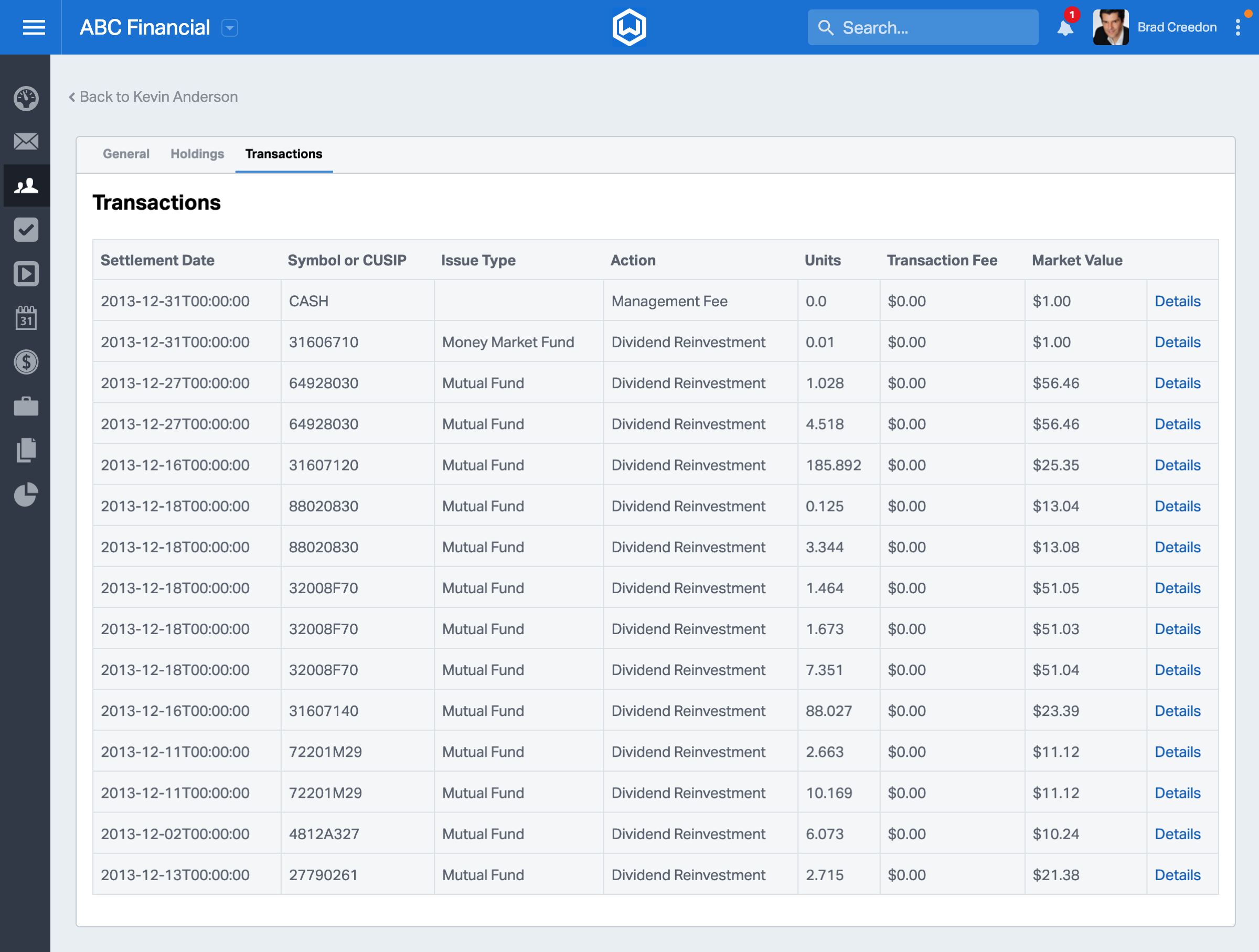
Interested in learning more?
Visit our support site to learn how to enable the integration and watch the webinar showcasing the Black Diamond integration to Wealthbox CRM.
Advisors: Not yet a subscriber to Wealthbox? Start a free trial!






