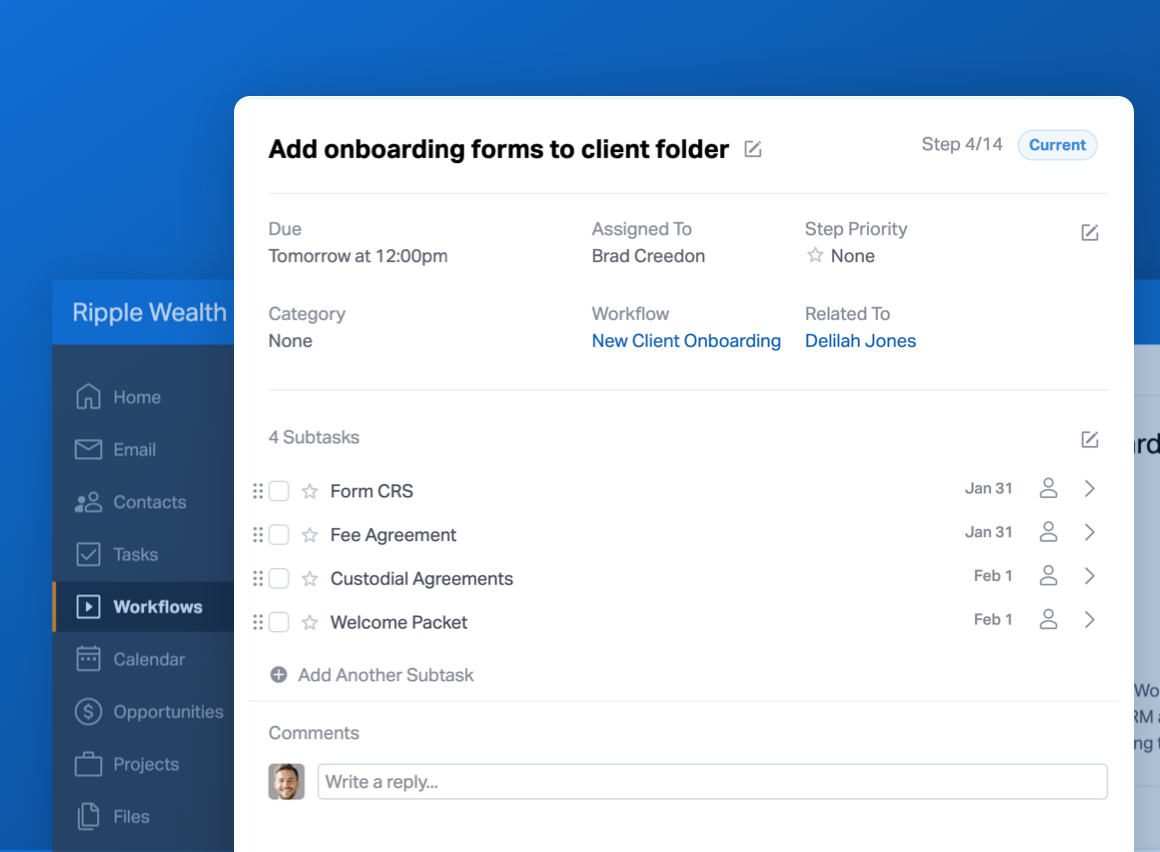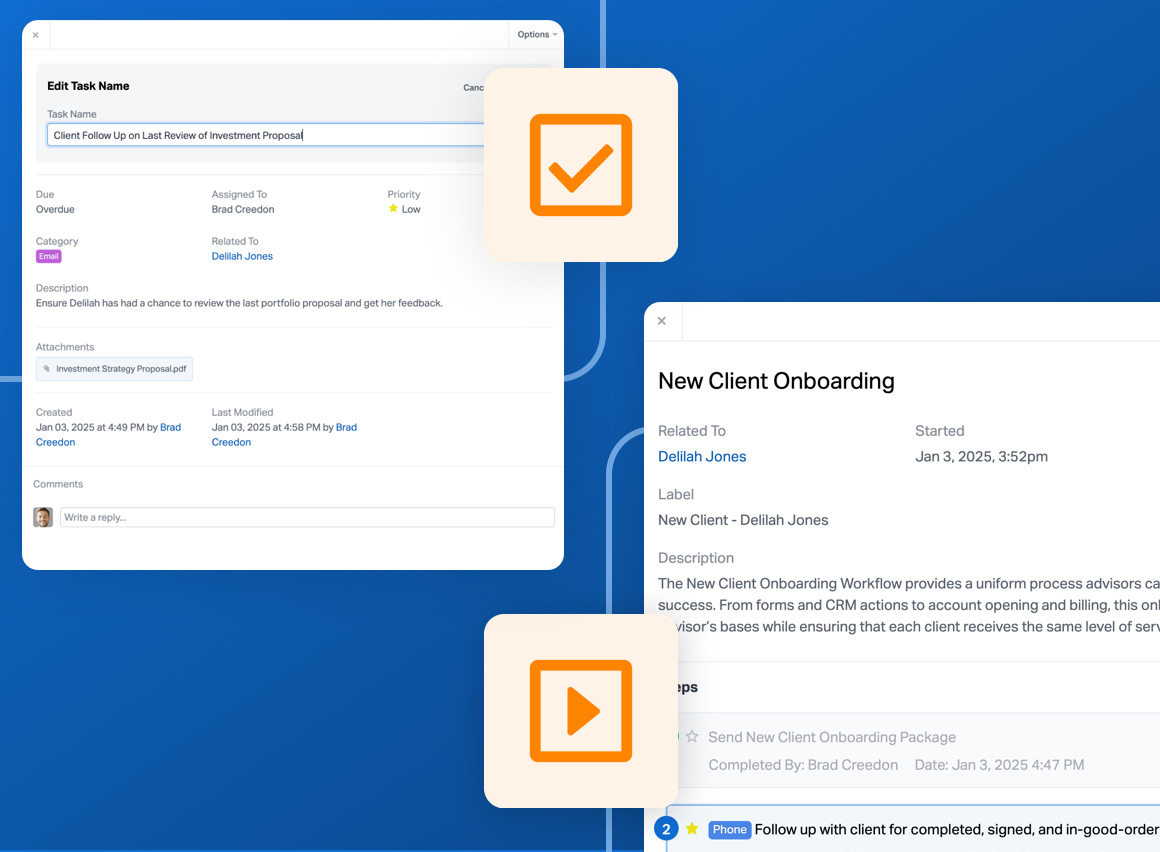Scheduling Workflows in Wealthbox
Today we released an enhancement to Wealthbox CRM to help you manage the future!
In Wealthbox, you now have the ability to schedule Workflows. To schedule a Workflow, simply start a Workflow as you normally would, set a future start date, and click the “Schedule Workflow” button.
As you can see below, Wealthbox calculates a “projected end date” for your Workflow based on its start date and when its steps are due. The projected end date will recalculate in real-time when you update the start date, complete steps, or modify due dates for steps in the Workflow.
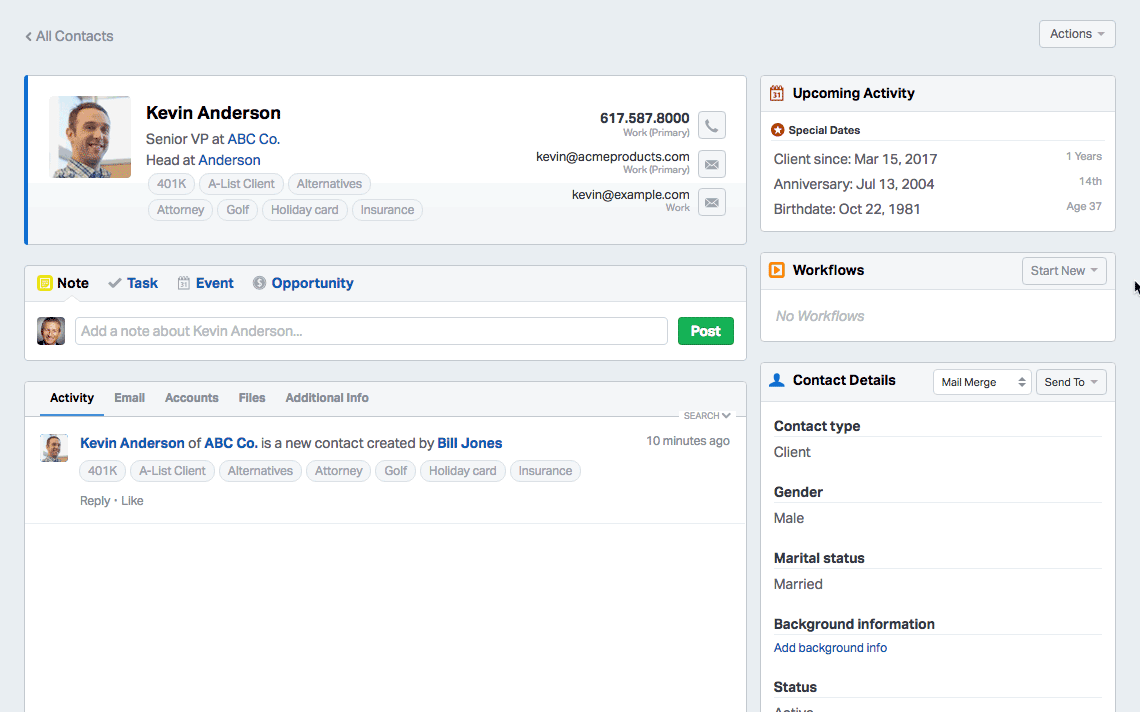
Managing Scheduled Workflows
Scheduled Workflows will start automatically on their scheduled date and time. Once they start, they’ll display on the Dashboard or linked records, such as Contacts, Opportunities, and Projects, as well as in the “Active” list on the Workflows page.
Scheduled workflows have their own list on the Workflows page in Wealthbox, which allows you to see when they’re starting.
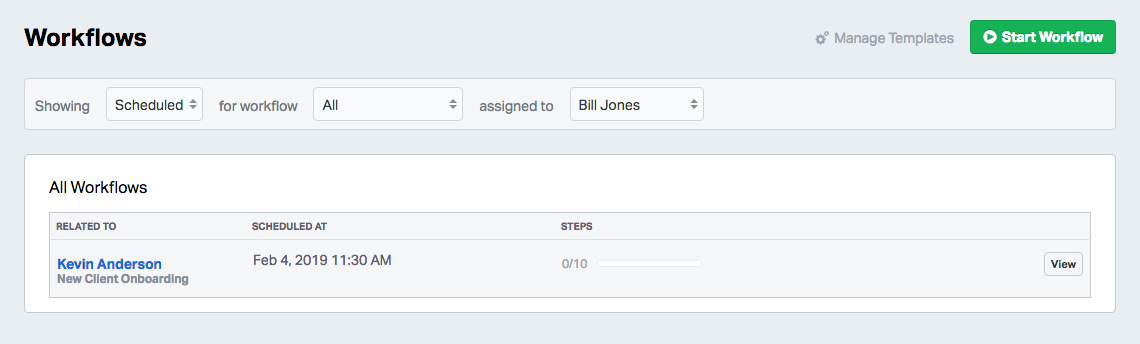
Contextual workflow processing for improved CRM efficiency
Managing Workflows from a Contact Record page is now quicker and more convenient in Wealthbox.
When you open an active Workflow from the Workflows widget on a Contact Record page, you now remain there in context on the Contact record page. This means that you can quickly complete steps in a Workflow for them, then go right back to what you were doing. The same is true of Workflows opened from the Workflows widget on the Dashboard.
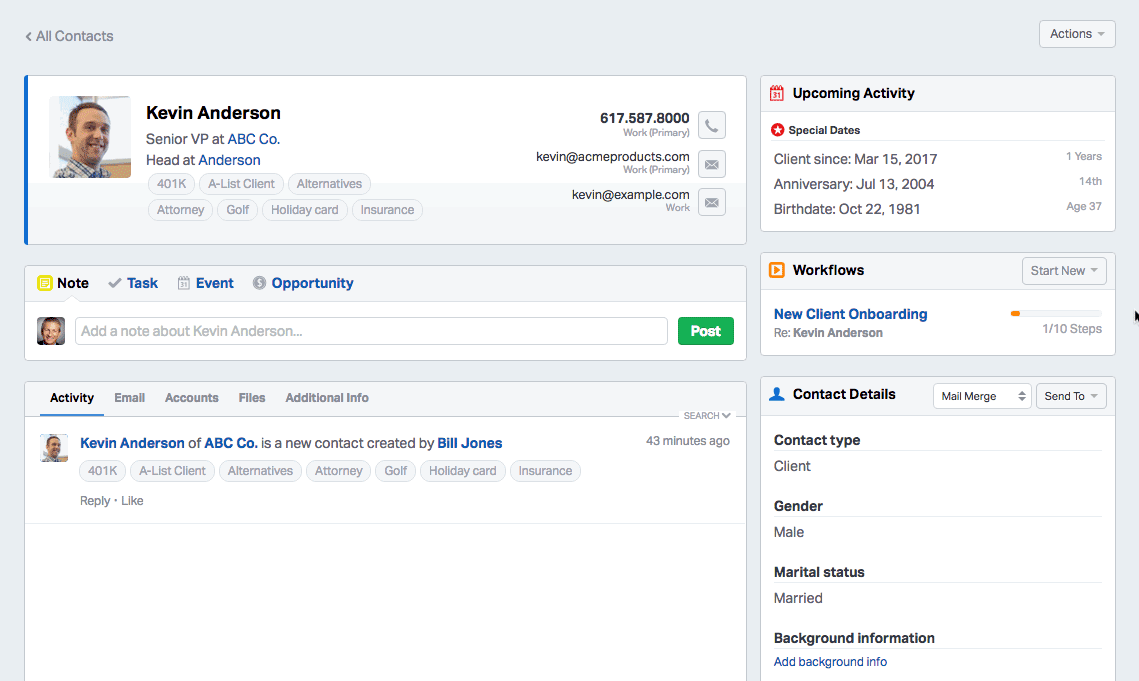
Automated Workflows in Wealthbox
We hope you enjoy this enhancement to Wealthbox CRM. Note that you can also take advantage of this workflow enhancement in the new mobile app we recently released. In the future, we’re further developing Wealthbox workflows to include conditional logic and integrations with partner product triggers. Stay tuned!
Not yet a Wealthbox customer? Sign up for a free 14-day trial!