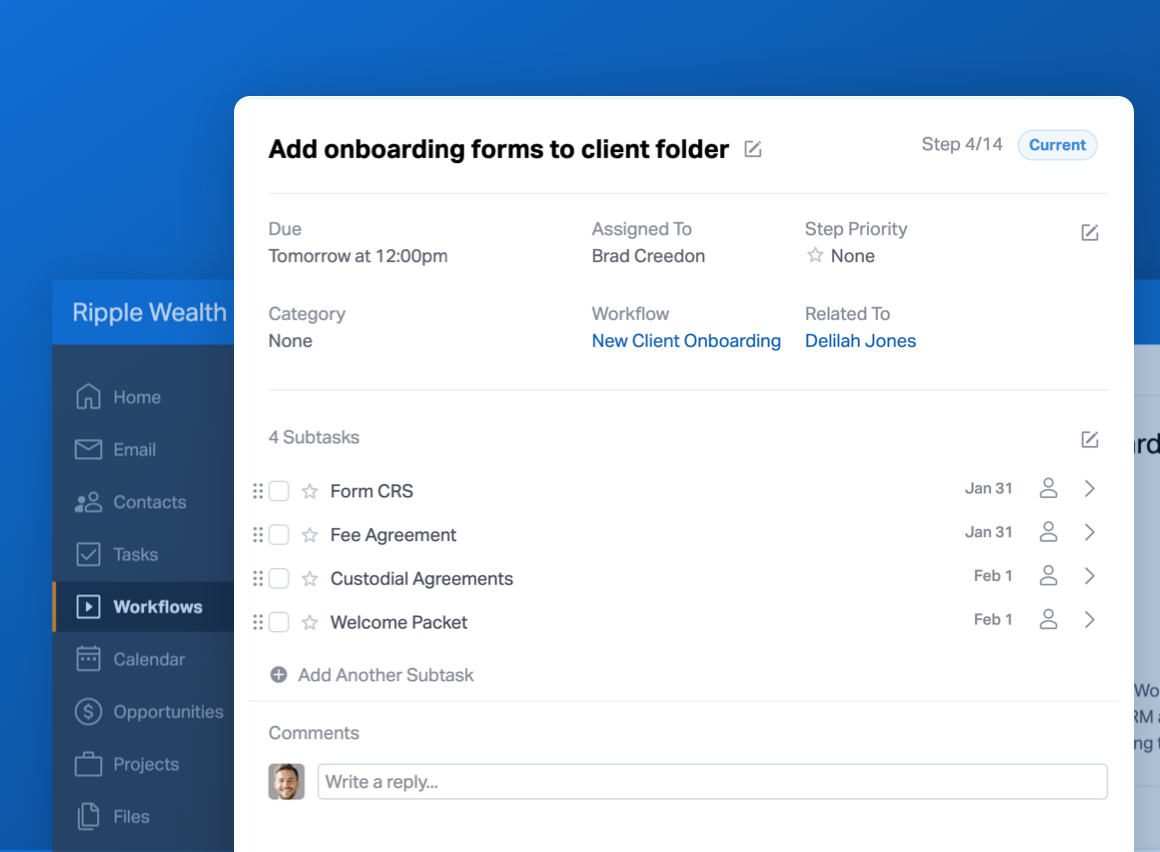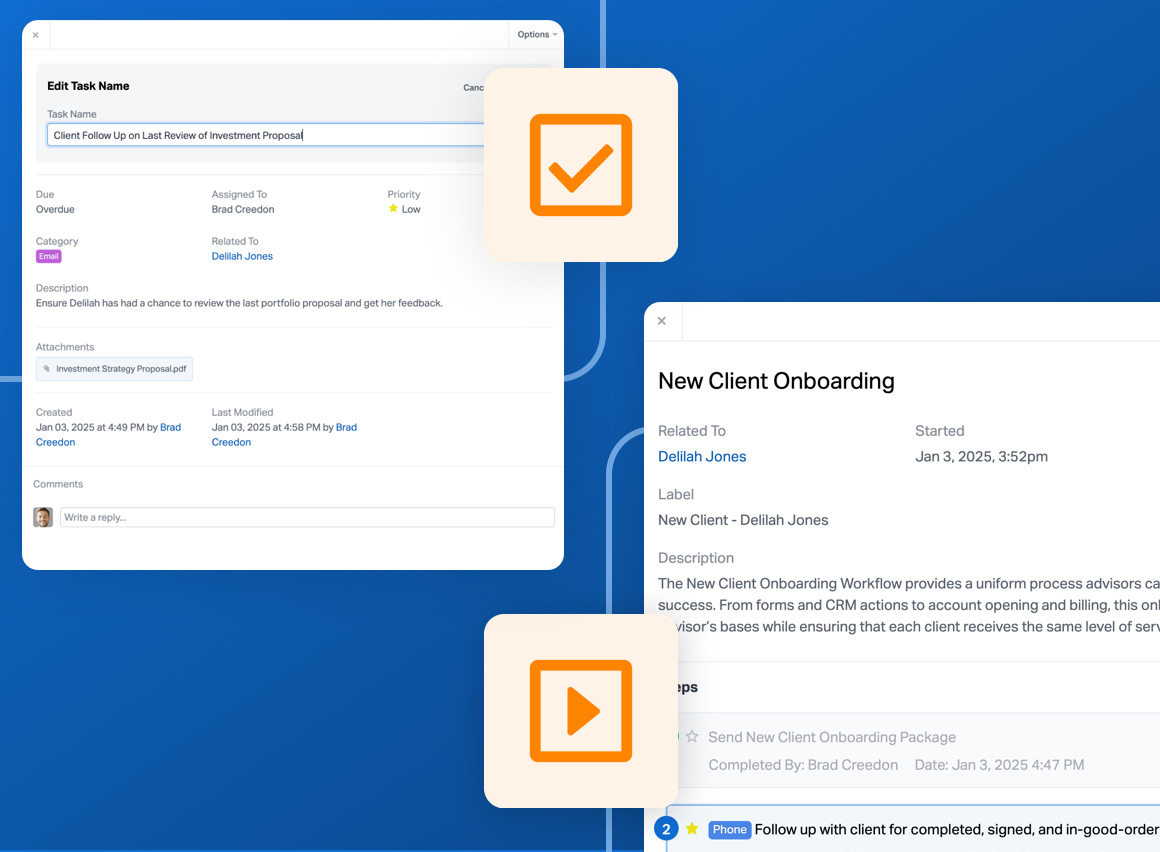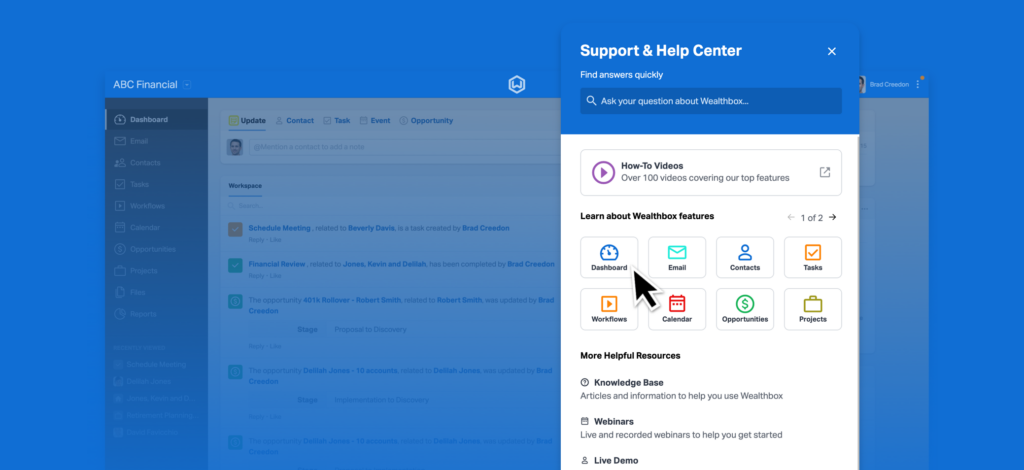
Getting your Wealthbox questions answered just got even easier! Starting today, you can click the question mark icon in the top right corner of the Wealthbox app to open our new in-app Support & Help Center.
From the flyout panel, you can ask a question, browse knowledge base articles, or get quick access to webinars and how-to videos. You can also click the “Contact Us” button to connect directly with our fast and friendly Support team.
The in-app Support & Help Center feature is available to all users from any page within Wealthbox. Not only is this improved customer support system beneficial to our customers, it’s also a bonus to our Support team to help further streamline the help desk operations.
 Soraya Spangler, Sr. Customer Support Representative
Soraya Spangler, Sr. Customer Support Representative“We’re always happy to talk to customers via phone, email, or even on a screenshare,” says Soraya Spangler, Senior Customer Support Representative. “The improved in-app help center is yet another great way for Wealthbox users to get their questions answered.”
 Ariel Brewington, Sr. Customer Support Representative
Ariel Brewington, Sr. Customer Support Representative“I’m excited for our customers to be able to get their questions answered more easily and faster within the Wealthbox app,” says Ariel Brewington, Senior Customer Support Representative. “This is a great step to further streamline the advisor experience!”
 Don Delgado, Customer Support Representative
Don Delgado, Customer Support Representative“Working with Wealthbox users every day, I know how important it is to answer their questions as quickly,” says Don Delgado, Customer Support Representative. “Improving the already-great Help Center experience in Wealthbox will help customers get the help they need even faster!”