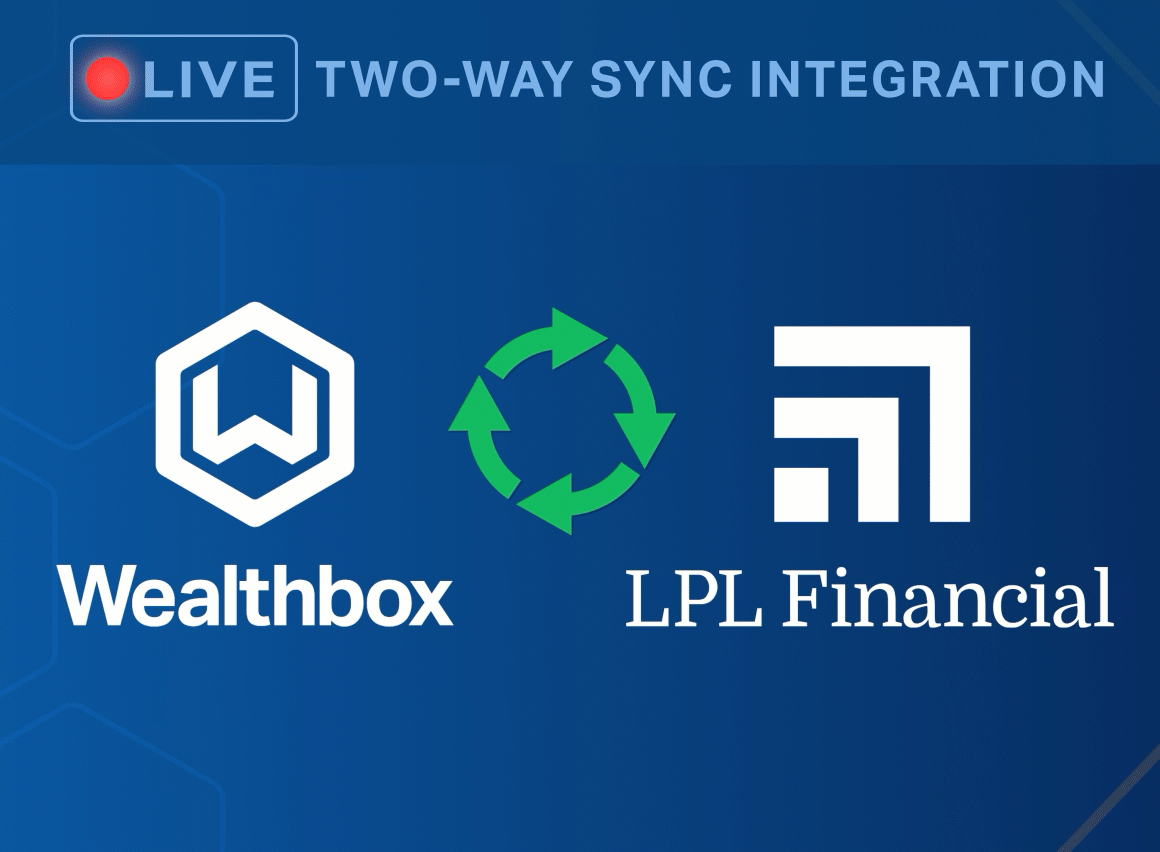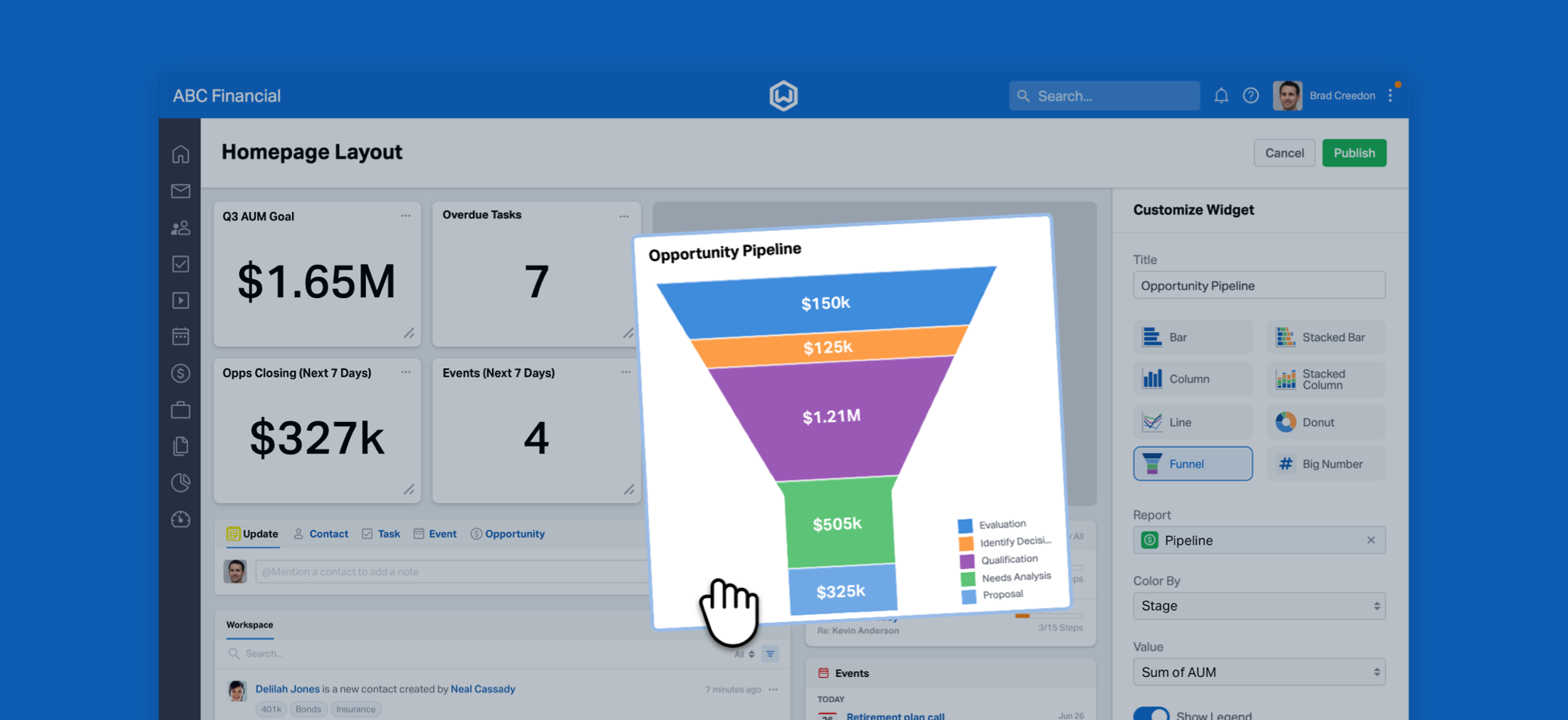
Welcome Home!
We have a new design layout for the Wealthbox homepage – Yours!
Today we’re thrilled to announce a new feature in Wealthbox that puts the power of personalization directly into your firm’s hands: Customizable Homepages. This latest design innovation makes managing your firm’s relationships more intuitive, efficient, and tailored to your unique needs.
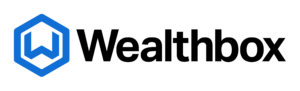
View a previously recorded live webinar to learn more
about Customizable Homepages in Wealthbox.
How Customizable Homepages Work
Customizable Homepages allow you to create an interface layout of what you and your team think is most important to see and interact with on a homepage. You’re able to still use the current Wealthbox layout with the publisher/activity stream feature, which is now on a page called “Activity.” The elements of Customizable Homepages are:
-
- Widgets and Modules: You can choose from various CRM widget components to display on your homepage, such as calendar events, recent activity updates, key metrics, upcoming tasks, and recent notes. These widgets can be arranged and resized according to your preferences using simple drag-and-drop functionality.
- Layout Templates: Not sure how you want to customize your homepage? Start with our templates, and customize from there! Choose Classic, Hybrid, or Dashboard as a start. The Classic template most closely resembles the standard Wealthbox homepage layout, while the Dashboard template incorporates Charts & Graphs from your Wealthbox Reports, and the Hybrid template brings the best of both worlds. Again, after selecting a template, you’ll have full flexibility to further customize the layout.
- Admin Configurable: Customizable Homepages are available exclusively to workspace account owners and admins. This ensures that the customization remains controlled and consistent with your firm’s overall strategy and operational standards.
- User Views: Workspace owners and admins can add charts and graphs based on individual users and their teams using our new Dynamic Filters for Reports, ensuring each team member can access the most relevant information for their role.
- Role-based Customization: For our enterprise-level customers, we’re introducing the ability to create multiple homepage layouts, which can then be assigned to specific users. This allows firms to create Homepages for specific teams such as Client Services, Compliance, and more.
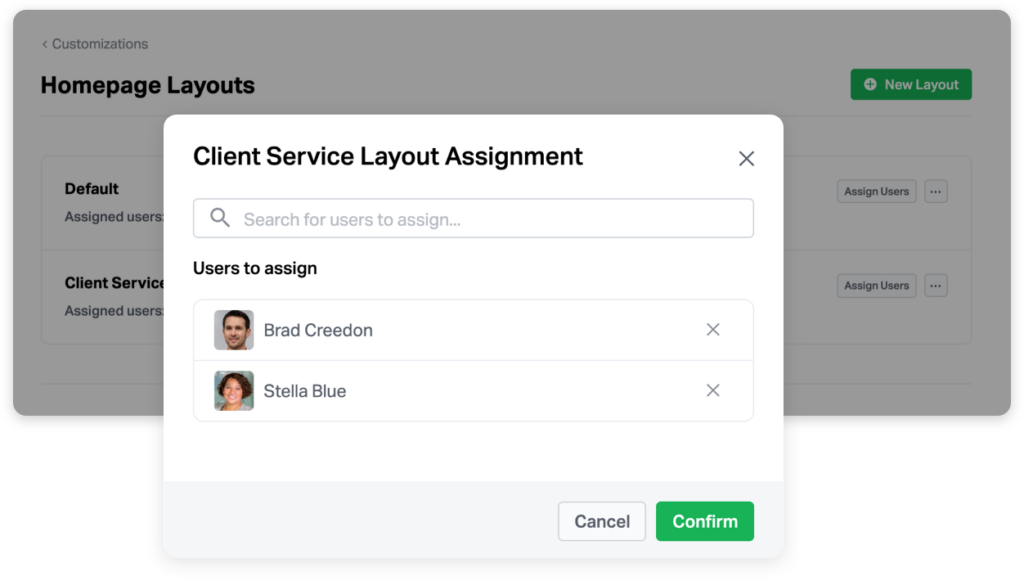
Benefits of Customizable Homepages
-
- Tailored to Your Firm’s Preferences: Gone are the days of one-size-fits-all interfaces. With Customizable Homepages, your firm can design your CRM experience according to your preferences. Whether you prioritize client communications, task management, or tracking opportunities, your homepage can now reflect your priorities.
- Effortless Organization: You can streamline your firm’s workflow by arranging widgets and modules in a way that makes sense to you. Drag and drop functionality allows you to effortlessly organize your homepage, ensuring that the information you need is always at your fingertips. Customize your layout from calendar events to recent activity updates for maximum productivity.
- Insightful Widgets: Gain deeper insights into your firm’s client relationships with our dynamic widgets. With customizable widgets, you can focus on the information that matters most to you, enabling better decision-making and client engagement.
- Enhanced User Experience: Customizable Homepages give you the flexibility to optimize your Wealthbox layout for your firm’s workflows and preferences. Our intuitive interface lets you create a homepage that works for your firm.
- Adding Personal Touches: With Customizable Homepages, you can further personalize your firm’s interface by adding graphs, special dates, and more. Track your firm’s performance with visual graphs, see important client anniversaries, and receive reminders for critical deadlines.
Get Started with Customizable Homepages
Customizable Homepages are now available to all users on the Wealthbox Premier and Enterprise plans. You can access homepage customization options directly from the Settings menu, allowing for a seamless setup process. Watch our How-To video to see the customization process in action and get tips on making the most of your new homepage design.
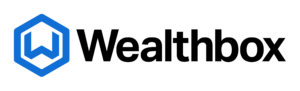
View a previously recorded live webinar to learn more
about Customizable Homepages in Wealthbox.