
Today, Wealthbox is excited to announce an integration with Morningstar Office, the portfolio management platform that provides independent investment research and financial data to advisors. With the integration, advisors can access account details, balances, and positions from Morningstar Office – all from the Contact Record page in Wealthbox. Users can also view and save the most recent Morningstar Office reports for the client in Wealthbox.
View our previously recorded live webinar to learn more about the integration between Wealthbox + Morningstar Office.
 Vincent Florack, Director of Strategic Partnerships, Morningstar Wealth
Vincent Florack, Director of Strategic Partnerships, Morningstar Wealth“We have been watching Wealthbox for some time and it is clear Wealthbox is doing a lot of things right for the RIA community,” says Vincent Florack, Director of Strategic Partnerships. “Our clients have been asking us to integrate with Wealthbox, and we are pleased to finally come to market with our integration between Morningstar Office and Wealthbox CRM. This is another integration that emphasizes choice and efficiency for our advisor clients. The Wealthbox user experience and satisfaction ratings, as well as its increasing client base speak for themselves, and we know many of our clients will be thrilled to hear the integration is now available.”
 Charlie Fargo, Head of Product Partnerships at Wealthbox
Charlie Fargo, Head of Product Partnerships at Wealthbox“Wealthbox is excited to announce the integration of Morningstar Office into our platform,” said Charlie Fargo, Head of Product Partnerships at Wealthbox. “We’re thrilled to provide advisors with the opportunity to enhance their firm’s capabilities by incorporating Morningstar Office account details into their clients’ Contact Records. This integration offers swift access to crucial account information, all conveniently accessible within Wealthbox.”
How it Works
Once the integration has been enabled, clients from Morningstar Office will be automatically mapped to Wealthbox contacts using the contact’s name. If no matches are found, the user can manually link the contacts between Morningstar Office and Wealthbox using the “Managed Link Clients” button.
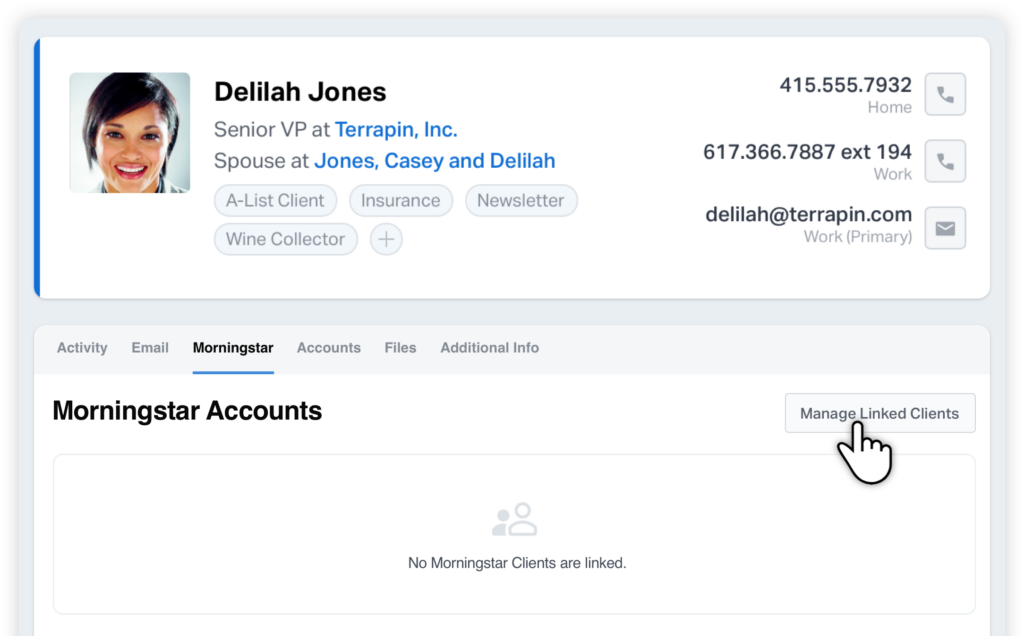
Morningstar Accounts and Balances
On the Contact Record page in Wealthbox, users can view Morningstar Office accounts and balances through the Morningstar tab. Accounts and balances are displayed, and users can click on specific accounts to access detailed account information and position data.
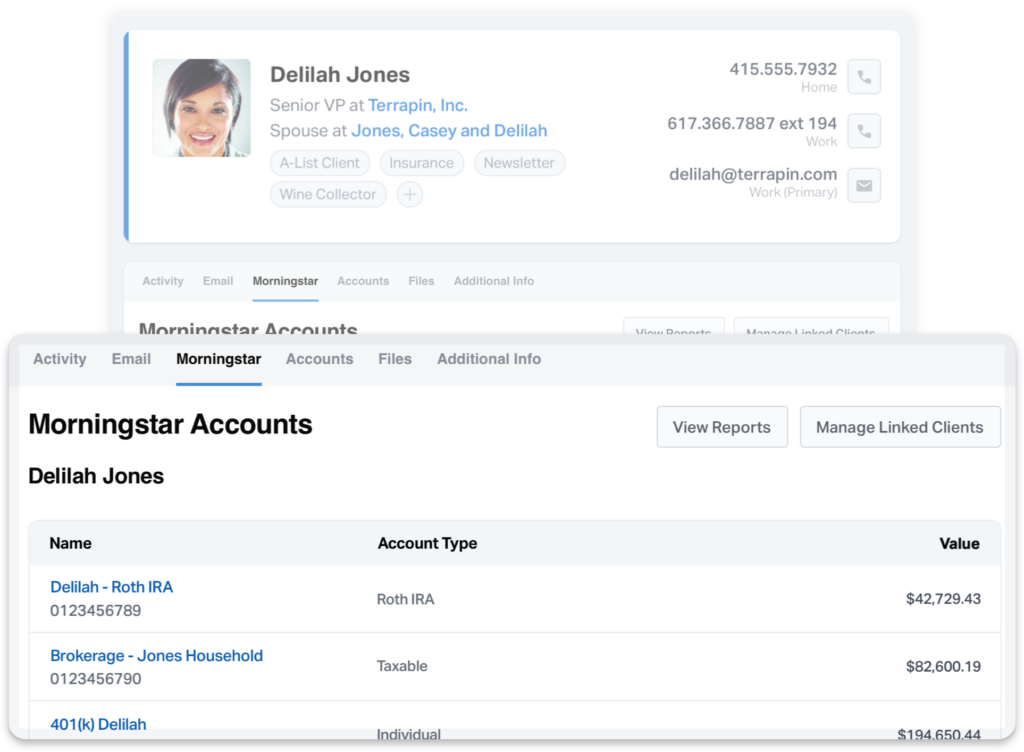
Morningstar Office Reports
Advisors can easily access and manage Morningstar Office reports directly within Wealthbox by clicking on the “View Reports” button. This process ensures that advisors can efficiently review and store the latest Morningstar insights, allowing them to make well-informed decisions and provide financial guidance to their clients.
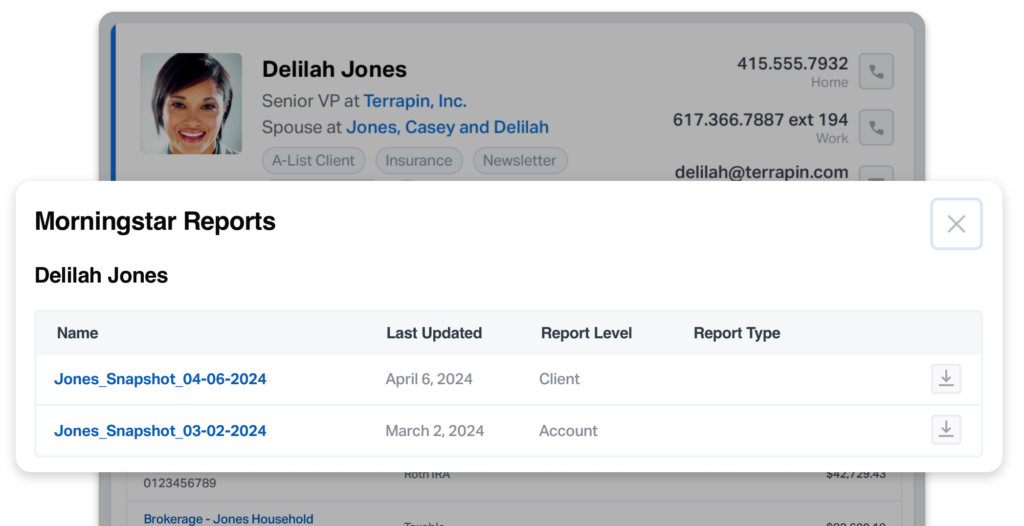
Check out the new Wealthbox + Morningstar Office integration page to take advantage of Morningstar’s platform today!
View our previously recorded live webinar to learn more about the integration between Wealthbox + Morningstar Office.






