
Wealthbox is excited to announce enhancements to our integration with Jump, the Advisor AI Assistant, designed to streamline meeting administration for RIA and BD teams. After the initial success of the integration earlier this year, adding additional integration functionality was an obvious next step in our partnership.
The existing Jump and Wealthbox integration allows advisors to populate pre-meeting notes based on Contact Record data, then create tasks and automatically sync post-meeting notes from Jump back into Wealthbox.
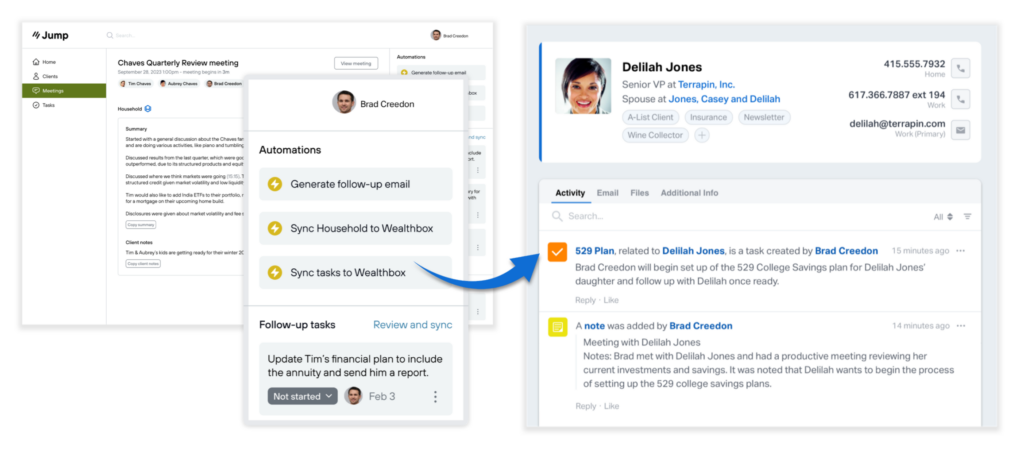
With the new integration enhancements, advisors now have the ability to analyze post-meeting action items in Jump and choose between creating a task or starting a workflow when synced back to Wealthbox.

Join us for a live webinar on Wednesday, August 7th at 2:00 PM ET to learn more about the benefits of the Wealthbox + Jump integration.

Jack Csenge, CFP, Wealth Advisor at Csenge Advisory Group
“For our team, the value of the integration between Wealthbox and Jump is the time savings,” said Jack Csenge, CFP, Wealth Advisor at Csenge Advisory Group. “What used to be 30-40 minutes of typing meeting notes, organizing tasks, and CRM updates, can now be accomplished in 3-4 minutes.”
“Wealthbox is excited about the new integration enhancements with Jump,” said Charlie Fargo, Head of Product Partnerships at Wealthbox. “These updates allow advisors to further streamline their meeting processes, making it easier to capture and sync essential information, ultimately boosting productivity and enhancing client service.”

Charlie Fargo, Head of Product Partnerships at Wealthbox
How it works
Once the connection is enabled, advisors can start taking advantage of the integration enhancements by reviewing each suggested post-meeting action item in Jump. Advisors can choose whether creating a Task or starting a Workflow is the best next step and toggle between the two under “Type” to make the appropriate selection.
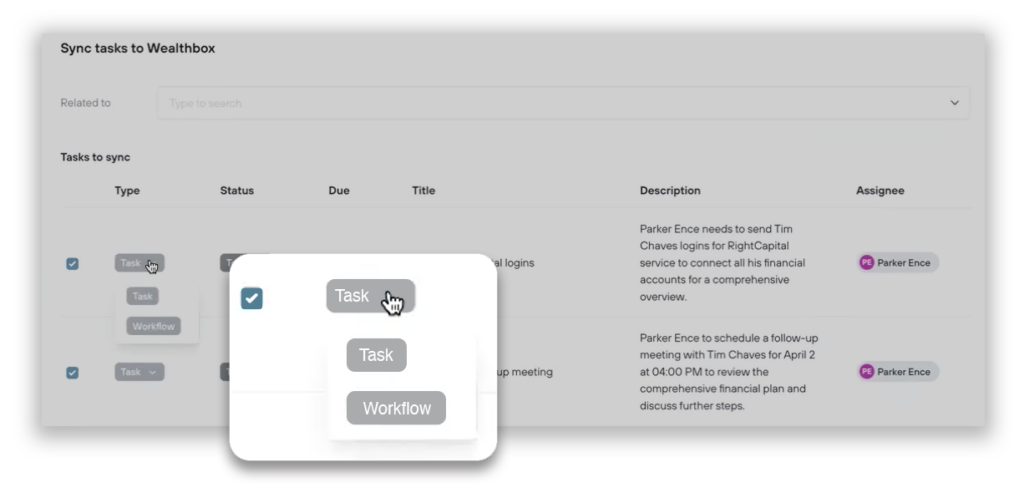
If a Workflow is selected, Jump’s AI assistant will automatically pull a list of available workflow templates in Wealthbox, examine the titles and descriptions for each one, and match the action item to the most appropriate template. For example, if there’s a predetermined workflow for setting up an account, the assistant identifies this and matches it to the action item.
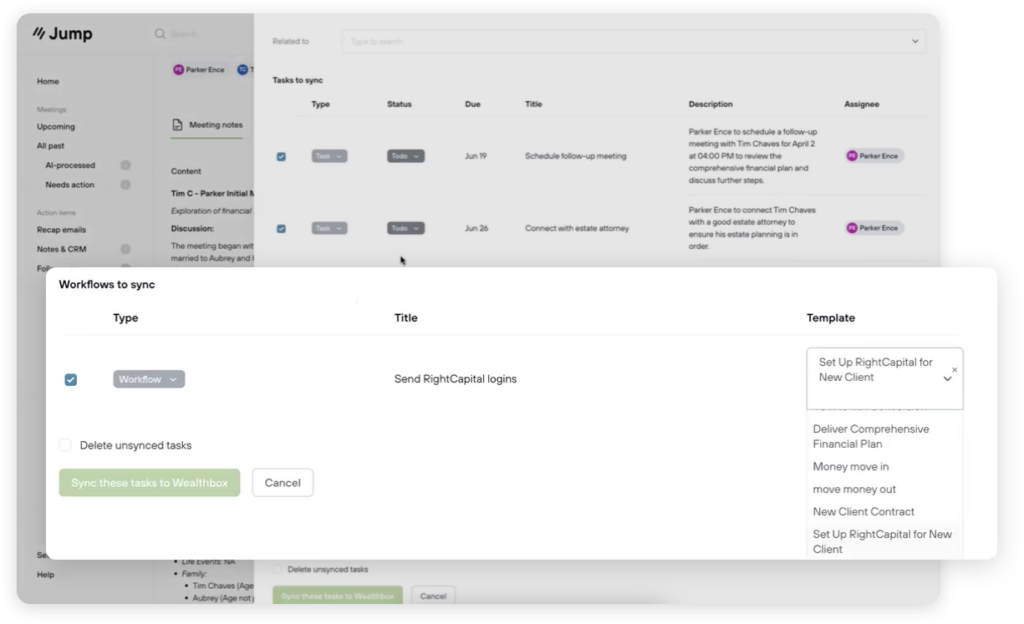
After all action items have been assigned a “Type,” advisors can sync the data and watch as tasks are automatically created and chosen workflows begin back in Wealthbox.
Learn more
- Integration Page: Learn more on the Jump + Wealthbox integration page and share with coworkers.
- Help Center: Ready to use now? Enable the Jump integration with easy instructions.

Join us for a live webinar on Wednesday, August 7th at 2:00 PM ET to learn more about the benefits of the Wealthbox + Jump integration.






