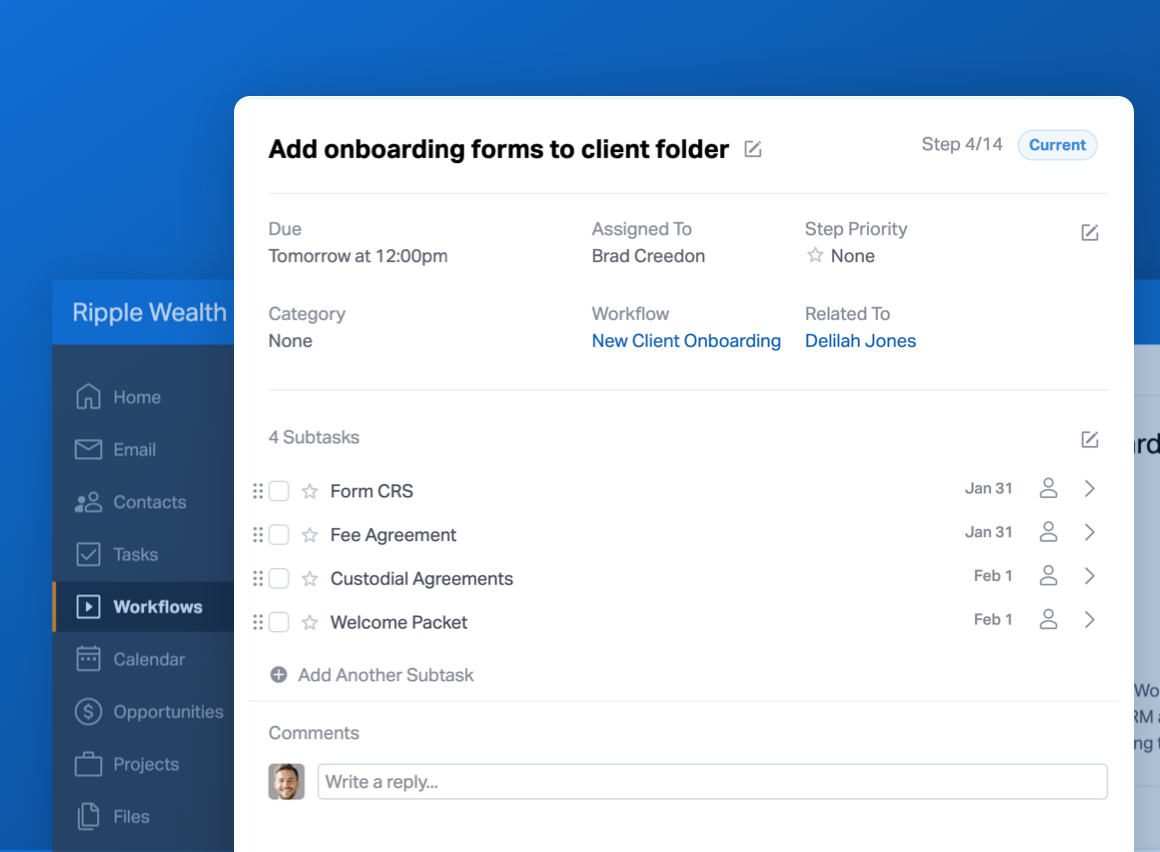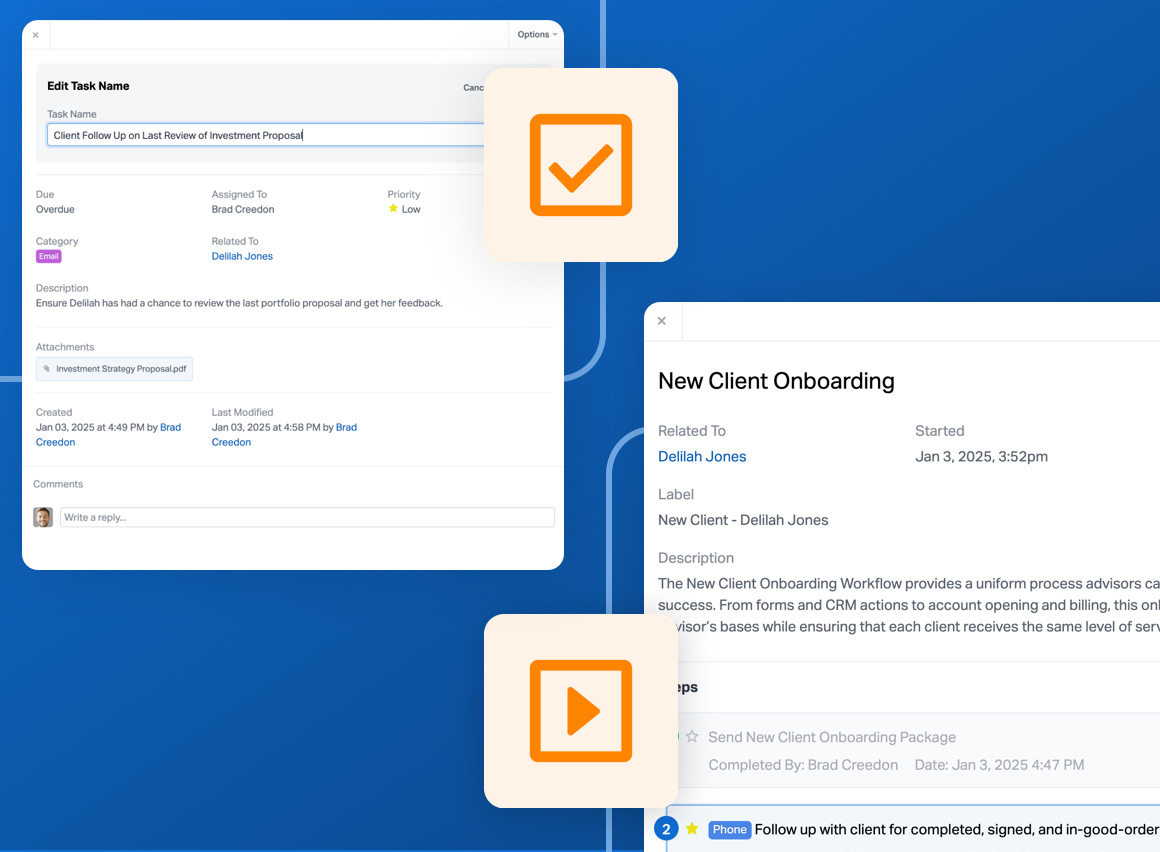Today we’re happy to announce an all-new, completely redesigned and rebuilt Wealthbox mobile app, a companion to the Wealthbox CRM online product. This release is initially for iOS (download here from your iOS device) and will be followed soon by an Android version. Watch the video demo with Wealthbox Product Manager Steve Carroll and check out some of the notable features listed below.
CRM for financial advisors on the go!
Financial advisors can now access all of the Wealthbox CRM components through the new Wealthbox mobile app. Full-featured functionality includes:
- The Wealthbox dashboard with activity stream
- Full contact management support, including filtering, search, click-to-call, and integrations
- A new “Today” view that shows the most important things to work on today
- Wealthbox Mail
- Task Management
- Automated Workflows
- Calendar Events
- Opportunity Management, with pipeline views
- Project Management
- File Storage
- CRM Reports
Cool new features for you, the modern financial advisor
“The new Wealthbox app is great. It is the simplest to use and has all the convenient features I was hoping to see.”
Log in fast with biometric authentication
With support for secure biometric authentication, saved passwords, and password managers integrated through iOS, the new Wealthbox app allows you to access Wealthbox with ease. Biometric authentication allows you to log in to Wealthbox using Touch ID or Face ID on iOS devices with the supported capabilities. Users of devices without support for Face ID and Touch ID can still benefit from the convenience of saved passwords through iOS’s built-in Keychain or a password manager.
Rise and shine with the “Today” view
The Today view is an entirely new feature in Wealthbox for mobile that surfaces items that require your attention today, such as:
- Upcoming events
- Tasks assigned to you that are due soon
- Workflow steps assigned to you
- Upcoming special dates
- Opportunities closing in the next 30 days
Discover expanded search functionality
Search just got better. Looking for a specific Contact? Quickly search for any Contact in your database (including Households). You can also expand the search to include Tasks, Events, Opportunities, and more.
Manage your clients in the palm of your hand
The Contact Record Page in the new Wealthbox mobile app has been redesigned with a cleaner view that’s optimized for CRM inputs. The user interface now also shows the top “Quick Action” options that you can perform in Wealthbox. More on this, just below…
Save time with 1-tap “quick actions”
- Click-to-Call: Wealthbox users with click-to-call enabled can now utilize click-to-call directly from the mobile app. Pressing the “call” icon without click-to-call enabled will dial the number from your phone instead.
- Compose an Email: Tapping the email icon for a Contact will either open the Wealthbox Mail email composer to send them an email or use the native mail client on your device. Because Wealthbox Mail is fully supported in the all-new mobile app, any messages you send will be synced with your email server and Wealthbox on the web.
- Upload a Photo: Ever wanted to snap a photo of a file and upload it directly to a Contact Record Page in Wealthbox? Now you can, and it’s easy, just tap the file icon.
Look Mom, no hands! Take notes with native dictation
Wealthbox has always made it super fast to add notes to client records, and even share these notes with coworkers through the Activity Feed on the Dashboard. Now, it’s even easier to add notes on the go with native dictation in the mobile app. (Tip: You can even add punctuation and formatting by speaking phrases such as new paragraph, exclamation point, or period. ![]()
![]()
![]() )
)
Get there faster with mapping & directions
The directions for that afternoon trip to 1060 West Addison Street just got automated. As part of the Contact Record Page redesign, Wealthbox now has added support for turn-by-turn directions through Google Maps. Simply tap on a map in Wealthbox to open Google Maps with the address pre-filled.
Enjoy the seamless integrations
Everything in one place! On the “Related” tab for a Contact, you’ll have access to all the items related to the Contact, such as upcoming events, tasks, special dates, or opportunities. With the new Wealthbox mobile app, you can now access integrations you’ve enabled, so you can quickly check balances in your Albridge or Orion accounts, for example, or see account opening statuses for Veo One™ on TD Ameritrade.
Schedule your life with ease
The redesigned calendar displays a monthly view of your upcoming events that summarizes how busy you are on given days, as well as 4-day and daily views that make it easy to see your availability and schedule appointments with your clients.
Switch devices to access Wealthbox
Because the same database is shared between Wealthbox desktop and the new mobile app, you’re able to see updated information from either platform with your preferred device. This carries through to any custom categories you add, opportunity pipelines, and even custom fields.
The all-new Wealthbox mobile app is free for all Wealthbox subscribers. You can get it today on the iOS App Store. Updates to the Android app will be available later this year.