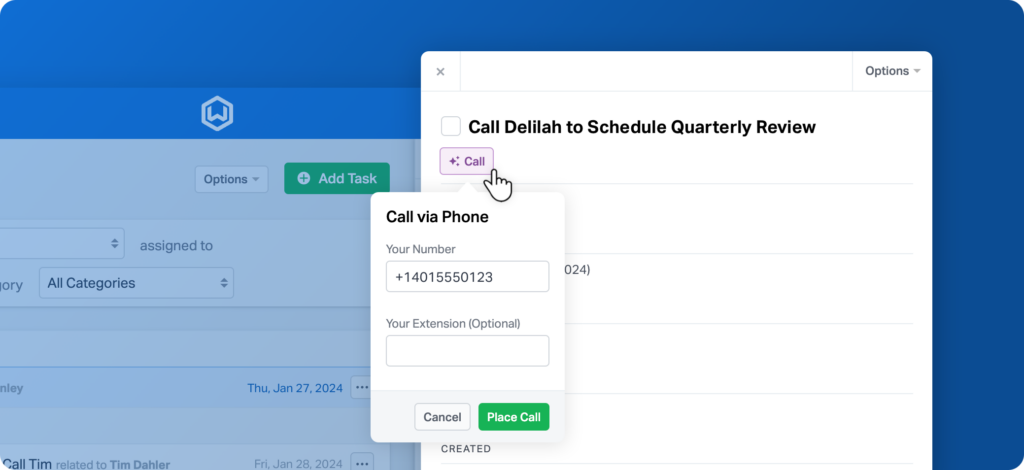
Wealthbox is excited to announce the launch of Suggested Actions, a new automation feature that provides a smarter, more intuitive way for advisors to manage their communications and stay productive. The Suggested Actions feature uses automation to prompt users to make a call or send an email directly from tasks or workflow steps, without unnecessary back-and-forth navigation. With Suggested Actions, advisors can efficiently address task and workflow steps, ensuring smooth client interactions.
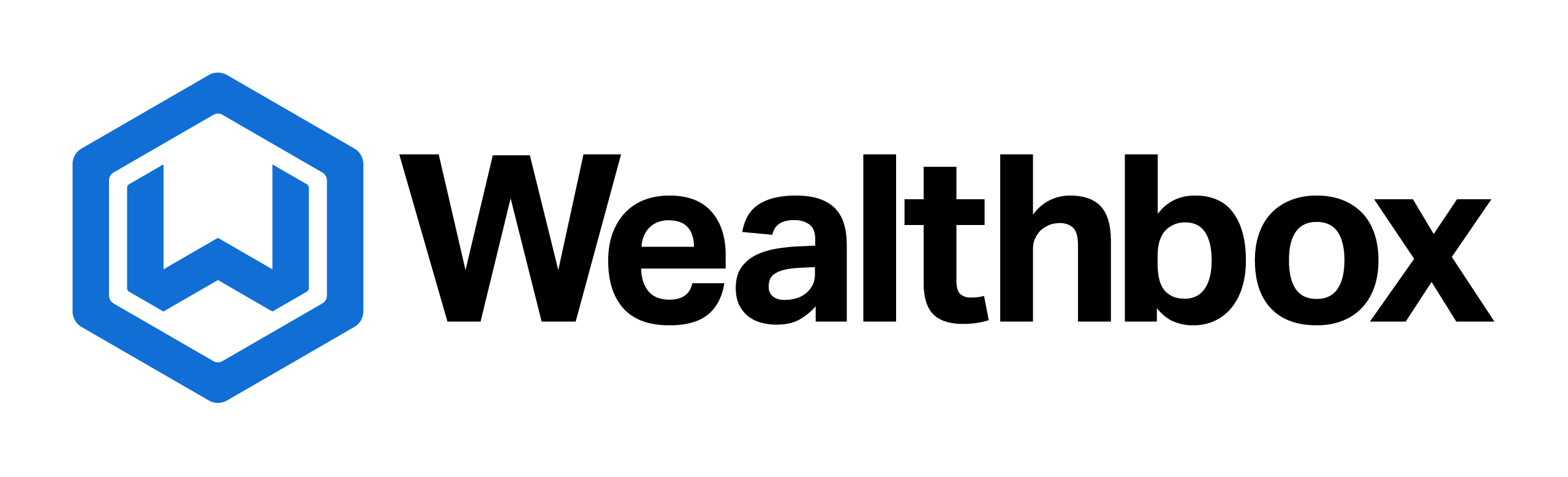
Join us for a previously recorded live webinar to learn more about new AI & Automation features in Wealthbox.
How Suggested Actions Work
Suggested Actions streamline workflows, adding convenient buttons that allow advisors to make a call or send an email directly from the Workflows or Tasks page. If a task is labeled with prompts like “call” or “email,” advisors can take immediate action without navigating to a different screen. This enhancement simplifies task completion and keeps advisors focused, saving time and improving efficiency in client communications.
For example, if a task such as “Send a follow-up email” is created, Wealthbox displays an “Email” action, enabling advisors to immediately compose and send a message without additional navigation. Similarly, for tasks like “Call client to review portfolio,” the feature prompts a “Call” action, seamlessly connecting advisors to their client contacts.
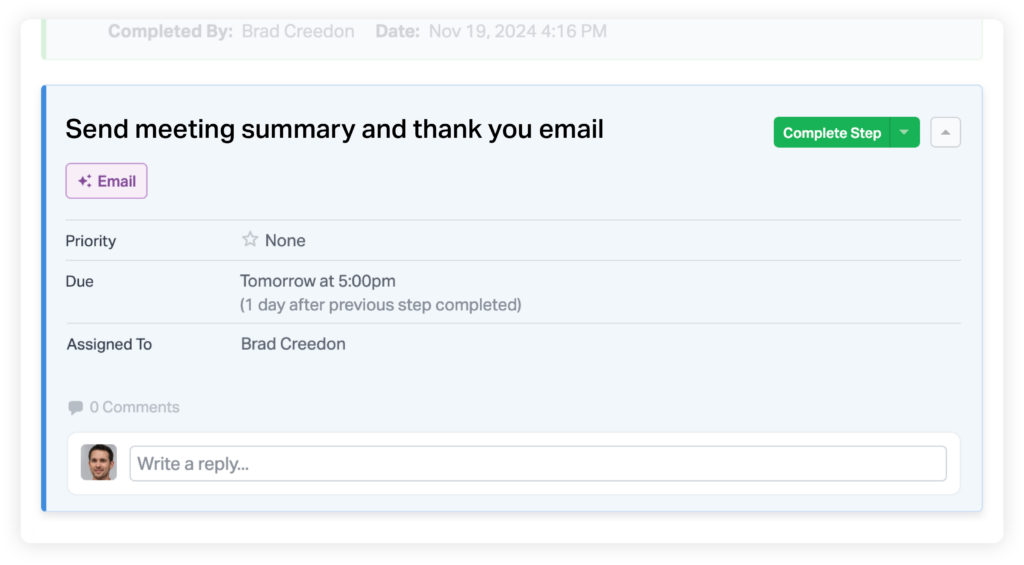
Getting Started with Suggested Actions
Suggested Actions offers financial advisors an intuitive way to streamline workflows by automating call and email suggestions based on task and workflow content. By providing quick, actionable buttons for direct communication, advisors can reduce the time spent navigating between screens, enhancing overall productivity.
For more information, check out this video “How to Use Suggested Actions for Calls and Emails” from our How-To video series.
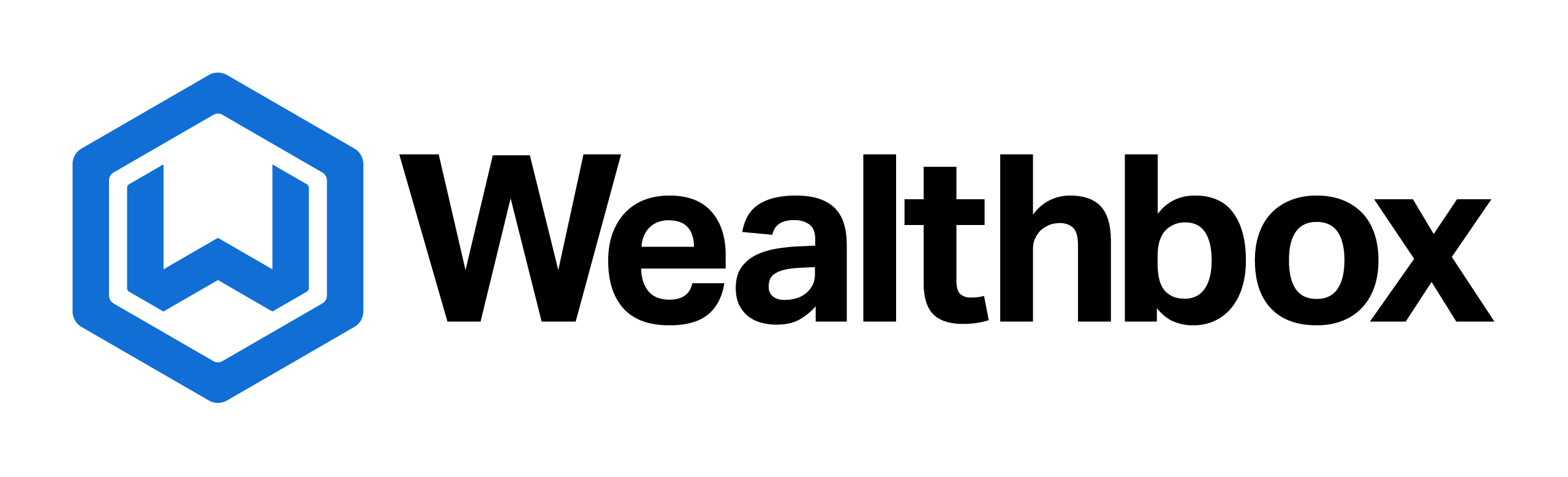
Join us for a previously recorded live webinar to learn more about new AI & Automation features in Wealthbox.






