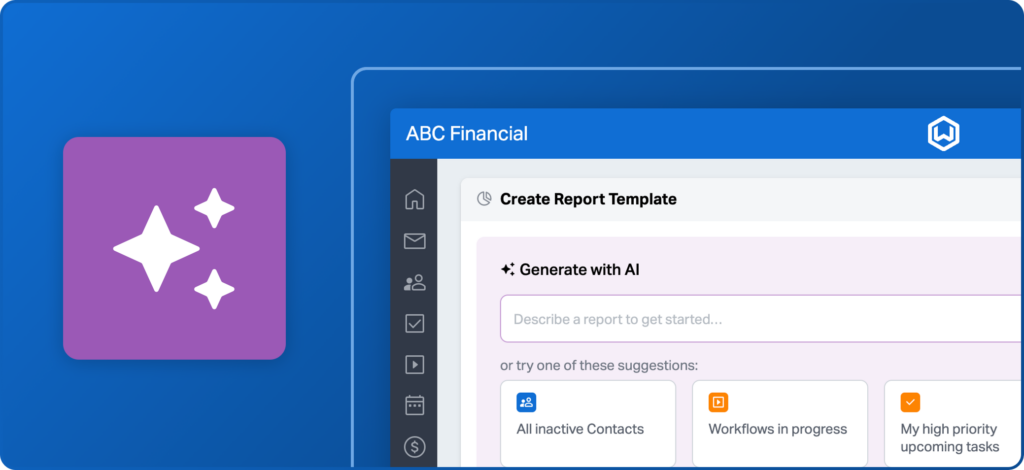
At Wealthbox, we’re always striving to streamline your workflow and save you time. That’s why we’re excited to introduce AI for Reports—a smarter way to generate detailed reports. With the new AI for Reports feature, now available on Wealthbox Premier and Enterprise plans, users can create a comprehensive report in seconds, eliminating the need for manual data entry and complex formatting.
AI for Reports not only streamlines the reporting process but also allows for customization to meet specific needs. For example, after using a prompt to create a report, users can adjust its parameters, include various data points, and even integrate charts and graphs effortlessly. The intuitive interface of reporting functionality in Wealthbox makes it simple for users of all technical levels to produce comprehensive and visually appealing reports.
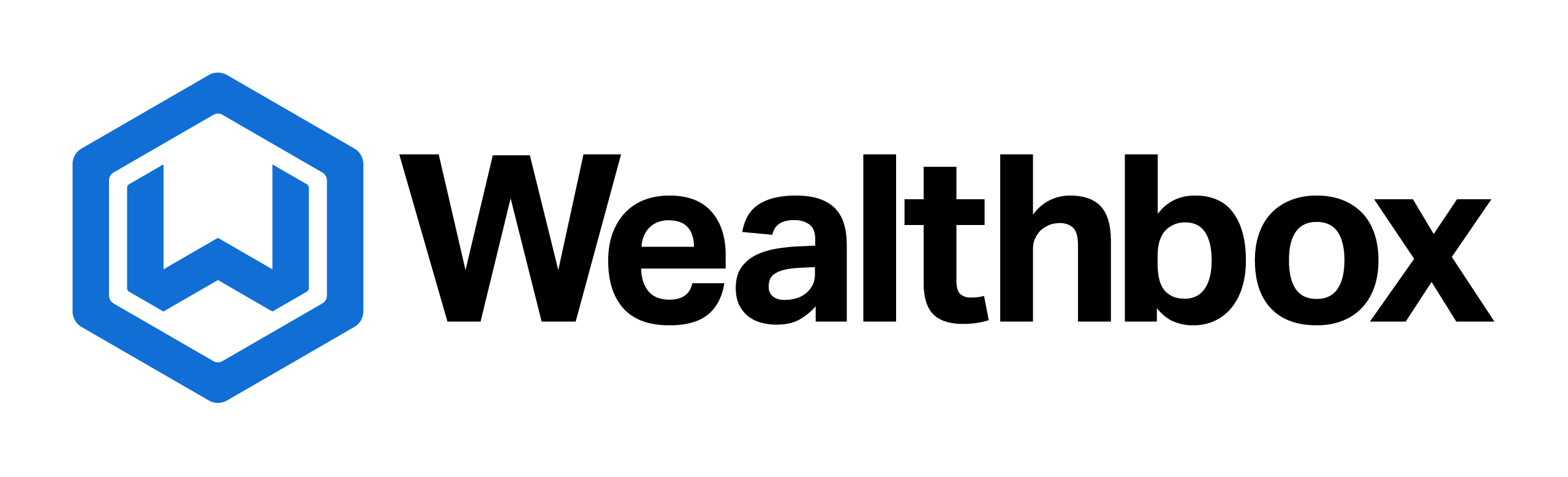
Join us for a live webinar on Friday, November 22nd at 2:00 PM ET to learn more about new AI & Automation features in Wealthbox.
Getting Started with AI for Reports
AI for Reports in Wealthbox simplifies the creation of detailed reports. Instead of manually setting up filters and display fields, you can generate reports by providing a simple prompt.
Creating a New Report
-
- Navigate to the Reports Section
Users should navigate to the Reports section in Wealthbox to create a new report. - Generate with AI
Instead of manually entering all the details, users can click on “Generate with AI.” A prompt will appear, allowing them to specify the criteria they need. For instance, entering a prompt like “High net worth clients” will direct the AI to generate a report based on that information. - AI Pre-fills the Report
After clicking “Generate,” the AI automatically pre-fills the report with a relevant name, filters, and display fields. This enables users to create a tailored report without needing to manually input the data.
- Navigate to the Reports Section
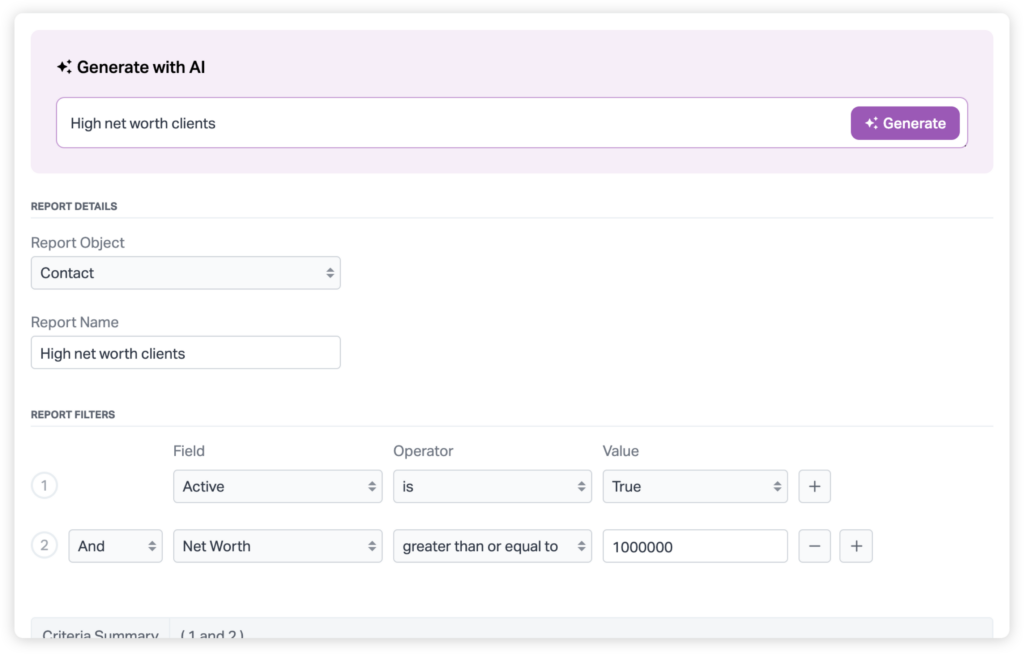
Customizing and Running the Report
-
- Review and Modify: Before finalizing the report, users can review and modify any part of it. They can adjust the name, filters, or display fields to ensure the report fits their specific needs.
- Save and Run: Users can save the report template for future use and then run the report to view the results. This allows for quick access to frequently used templates, streamlining the reporting process over time.
Benefits of AI in Reporting
-
- Efficiency: Users can quickly generate detailed reports without needing to set up each element manually.
- Accuracy: The reports are tailored to the specified criteria, ensuring accuracy in the data presented.
- Reusability: Report templates can be saved for easy access and future use, saving time on recurring reports.
By integrating AI into the reporting process, Wealthbox enhances users’ ability to manage and analyze client data, making workflows more efficient and effective. This feature allows users to streamline their reporting and gain valuable insights with ease.
For more information, check out this video “How to Use AI for Reports” from our How-To video series.
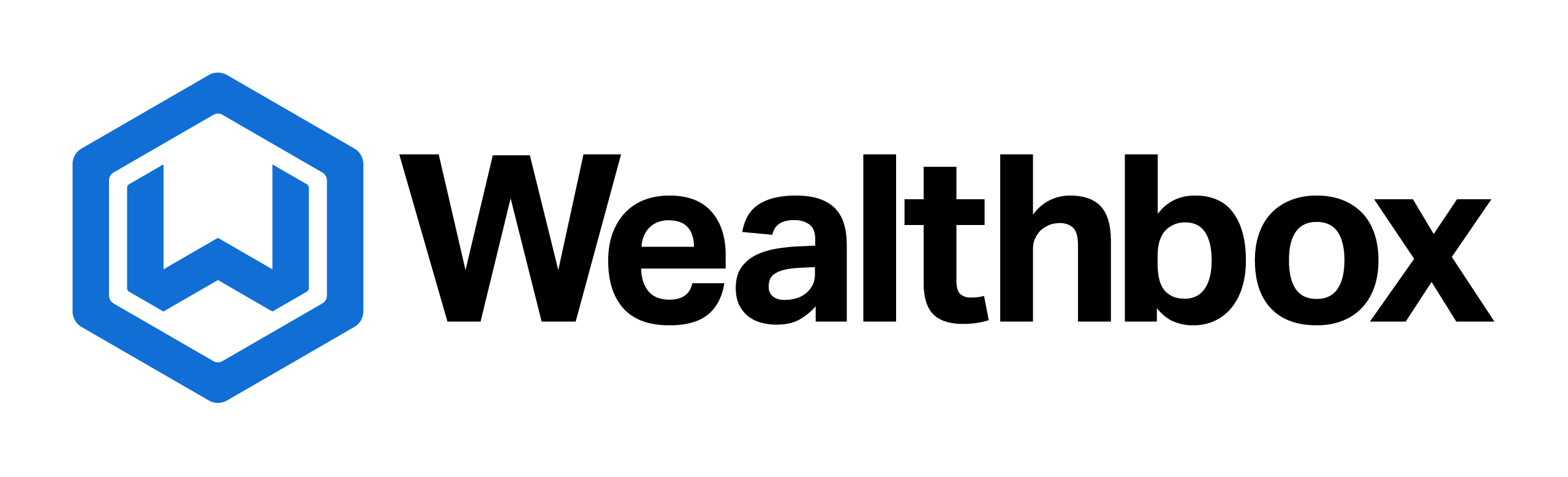
Join us for a live webinar on Friday, November 22nd at 2:00 PM ET to learn more about new AI & Automation features in Wealthbox.






