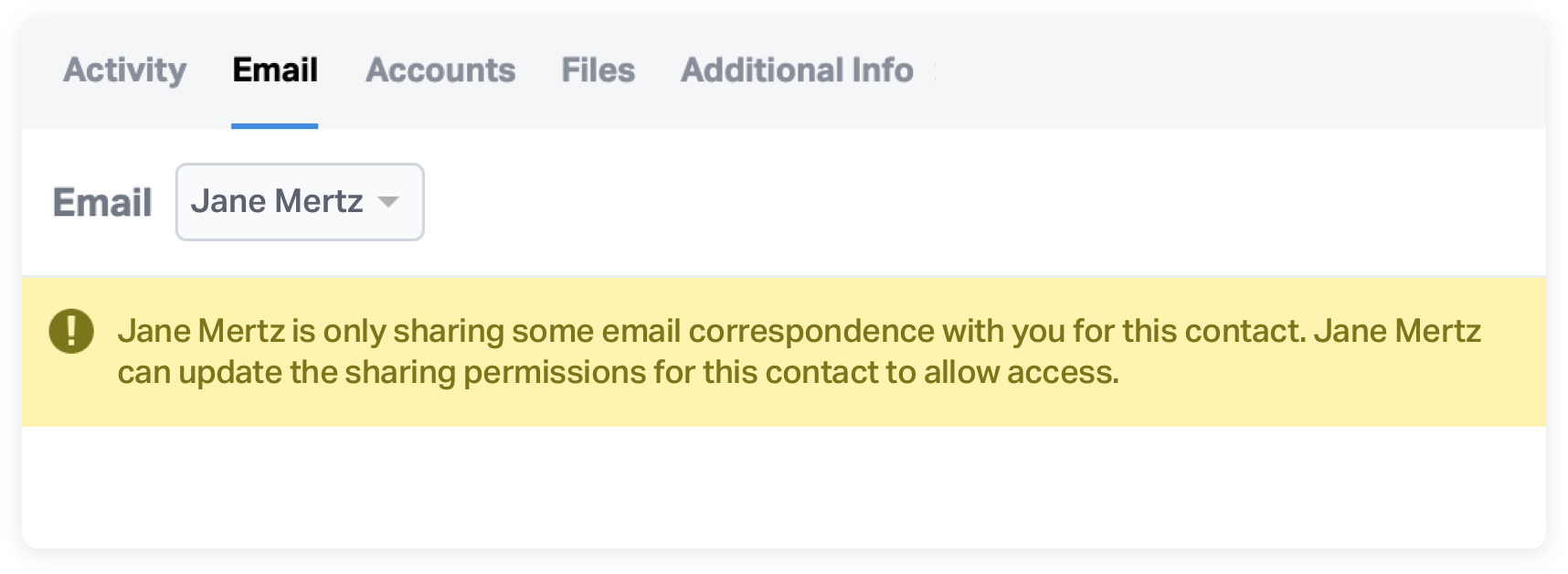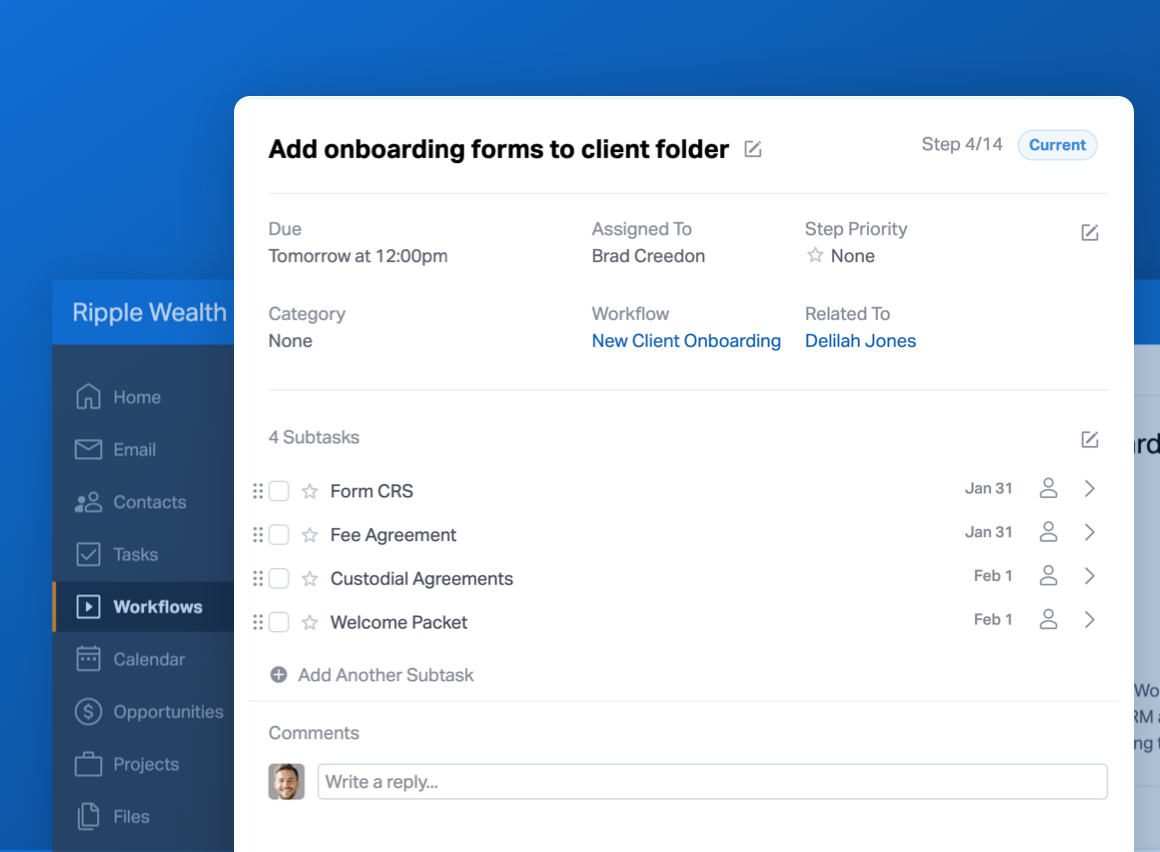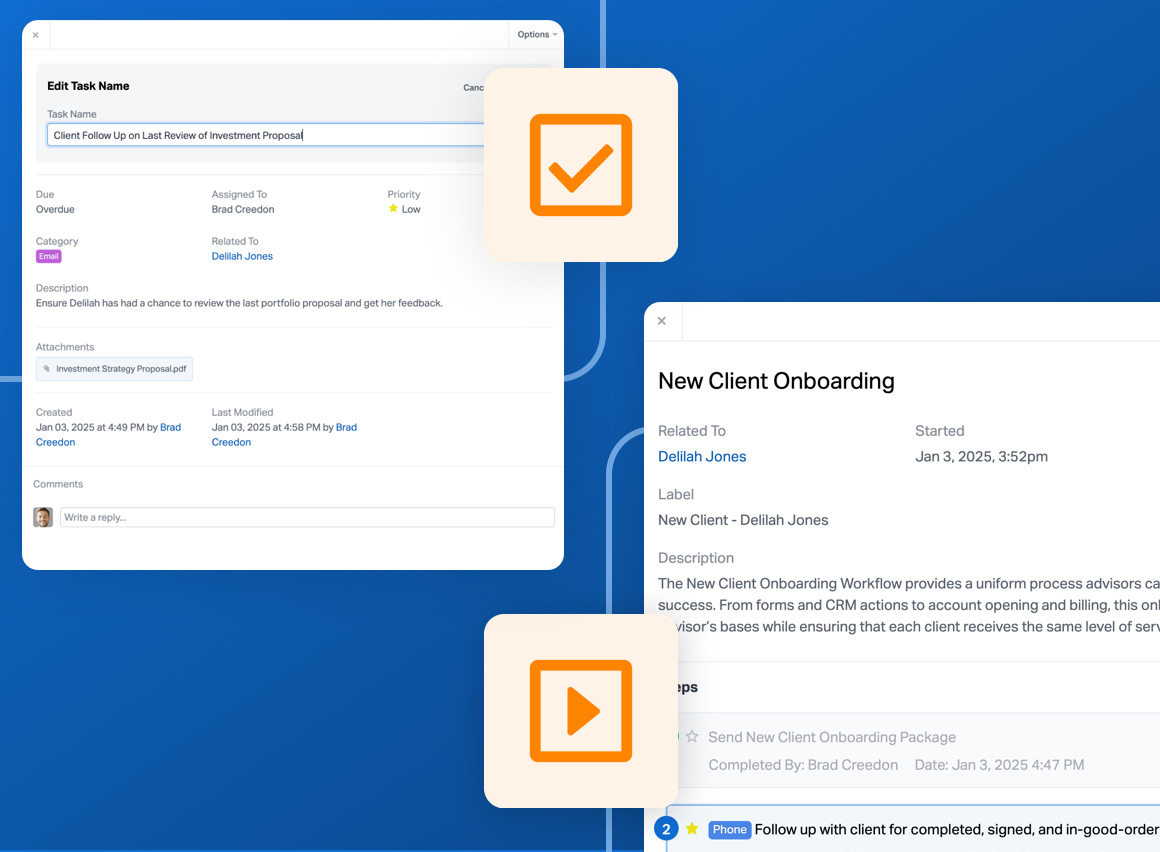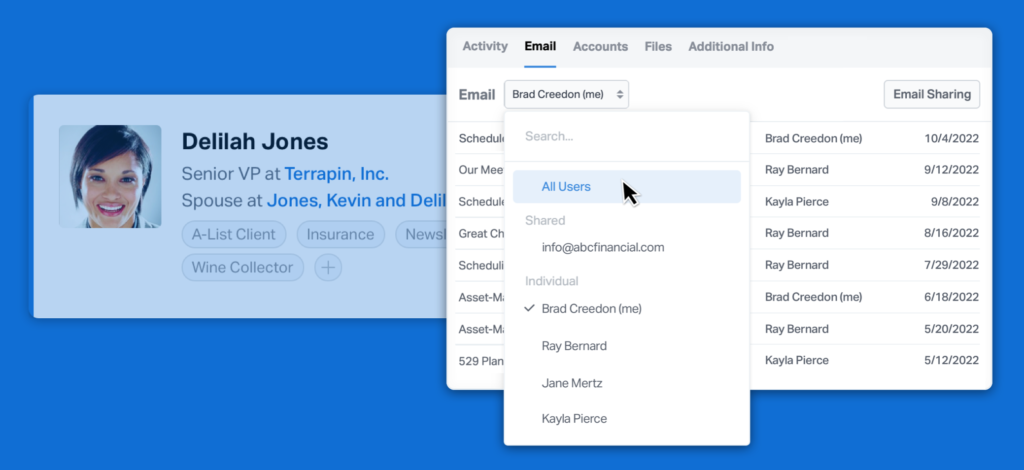
The Wealthbox Mail feature in Wealthbox is a unique fusion of CRM and email. Available on the Pro and Premier plans, this two-way sync of Wealthbox with your email system allows you and your coworkers to track client communication and collaborate as a team with ease.
Viewing emails to and from all Wealthbox users in your workspace has been one of our most-requested enhancements, and we’re excited to share that it’s available now.
To see emails for all Wealthbox users related to a Contact, simply visit a Contact and select “All Users” from the Email dropdown menu. You can still choose a specific user from the list if you’d prefer to see only one user’s emails.
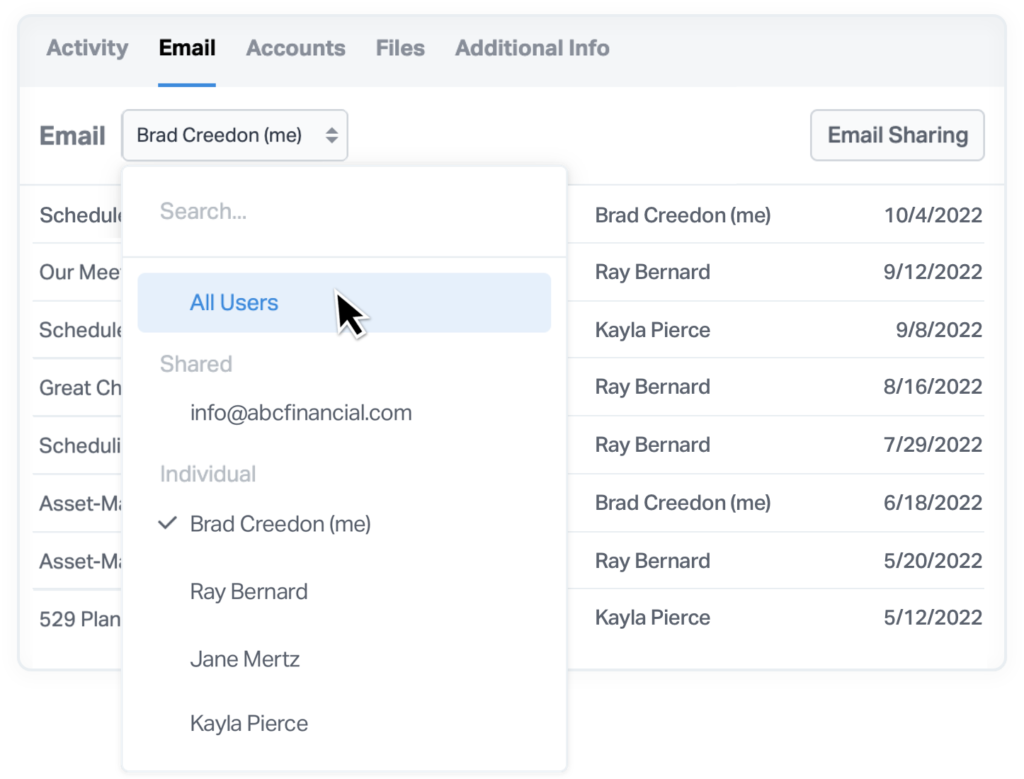
As part of this release, we’ve also made improvements to the Email dropdown menu on the Contact page. Now, only users who have connected their email to Wealthbox will appear in the menu, instead of every Wealthbox user being listed. This will save time when looking for a specific colleague, especially for firms with many Wealthbox users.
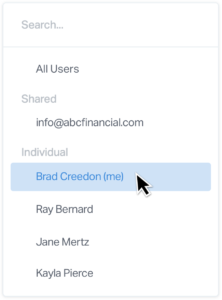
Finally, we’ve improved the messaging when you attempt to view emails that you don’t have access to. When that’s the case, you’ll see a message to let you know that a user is not sharing all email correspondence with you.