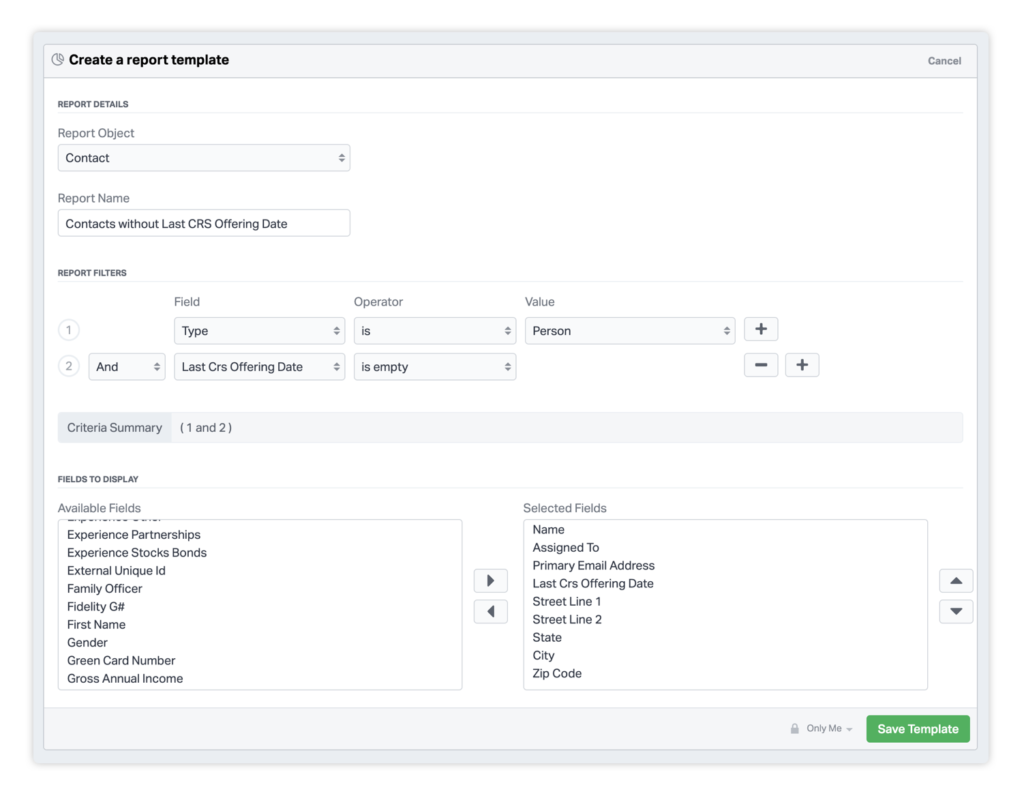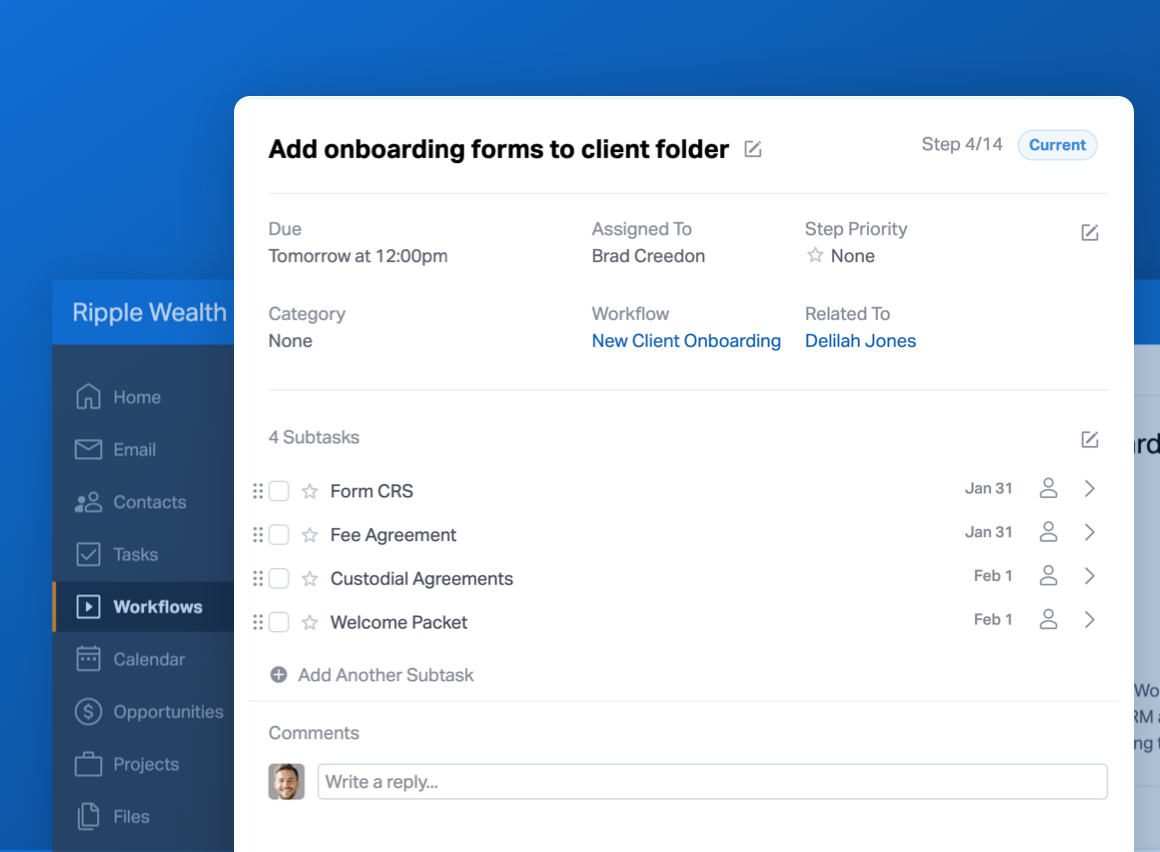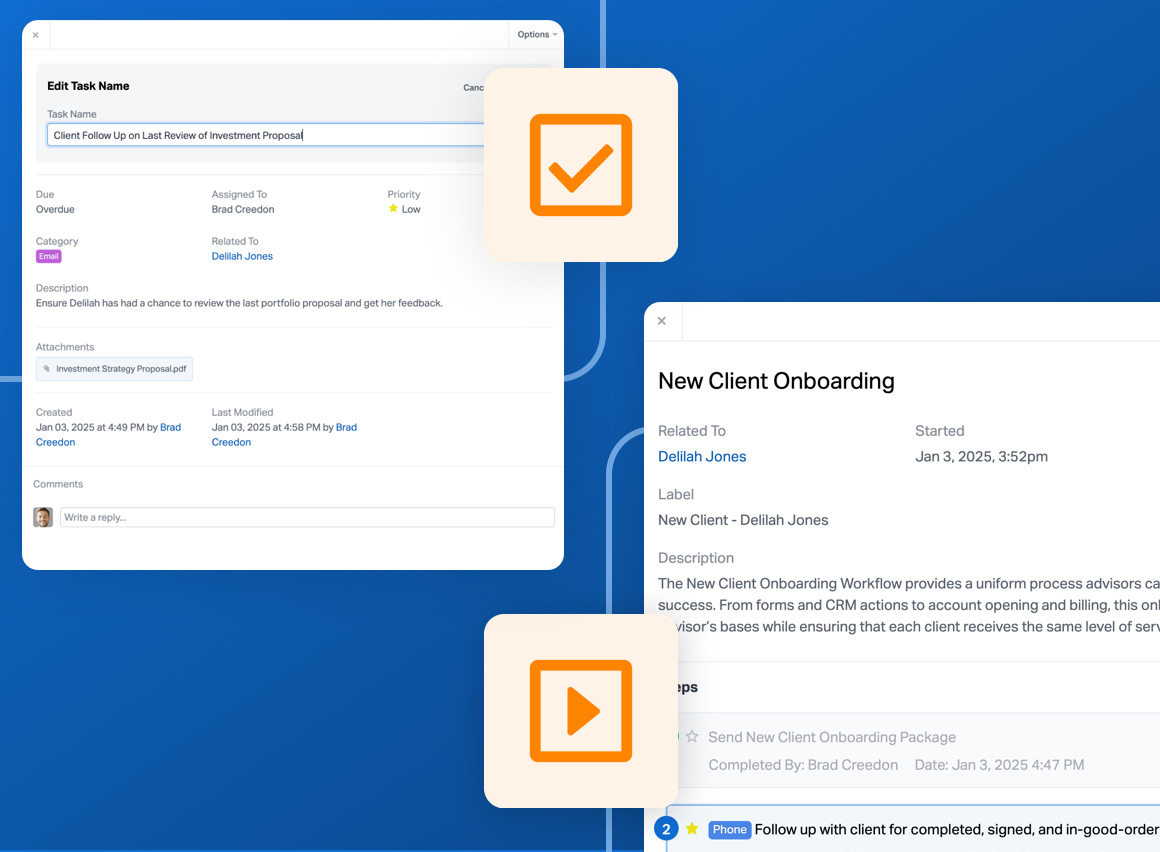The SEC’s Best Interest (BI) and Customer Relationship Summary (CRS) regulations are quickly approaching. Today we’re happy to share some tips and release a new feature — Last CRS Offering Date — that enables compliance reporting for advisors using Wealthbox CRM.
The Best Interest obligation set forth under Reg BI is accompanied by four underlying components:
- Disclosure obligation
- Care obligation
- Conflict of interest obligation
- Compliance obligation
In a concurrent rule-making, the relationship summary form, known as Form CRS, will now become a standard disclosure in the business of financial advice.
Below we’re sharing some applicable features in Wealthbox that will help advisors with the documentation requirements associated with these new rules.
Workflows
Within the workflows section of Wealthbox, you can incorporate workflow steps into your processes such as the following:
- Collection and documentation of information pertaining to the investment profile, i.e. age, tax status, other investments, investment experience, etc.
- Documentation of the diligence an advisor did before making a recommendation.
- Providing Form CRS and documenting the date provided.
Notes
Wealthbox allows you to create Tags that can be associated with Notes so a user can easily tag a note pertaining to Reg BI which will then streamline Wealthbox report queries.
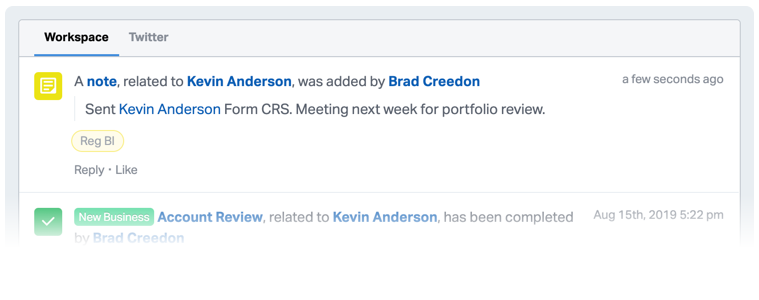
Reports
The reporting engine within Wealthbox makes it very easy to generate a Notes report that queries an associated tag. In this example, we are using the tag “Reg BI” for illustrative purposes.
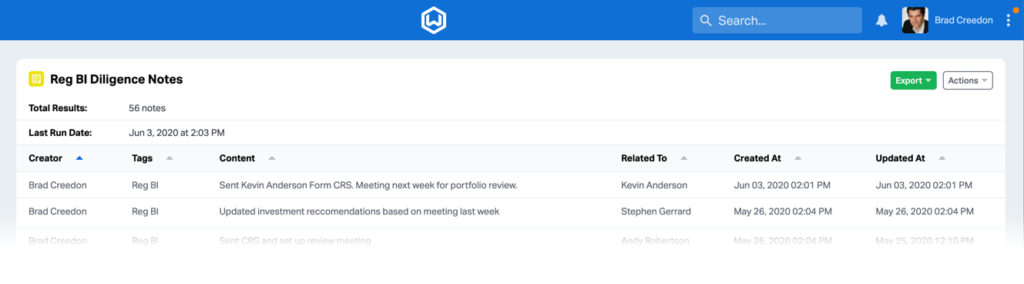
New Field: Last CRS Offering Date
Today we’re releasing a new update to Wealthbox that allows users to enter the Last CRS Offering Date for their contacts to help them manage the added requirements of Reg BI.
In Wealthbox, you can enter the last time you shared Form CRS with your contacts. You can find this field on a contact’s record page, within the “Written Agreements” in the “Additional Info” tab.

Bulk Updates
Since you may send this form to multiple clients at once, a new bulk action is available for the Contacts list.
To update multiple contacts’ Last CRS Offering Date, simply:
- Select the contacts you want to update
- Select “Update: Last CRS Offering Date” from the “Bulk Actions” Dropdown
- Enter the last CRS offering date
- Click the “Bulk Update Last CRS Offering Date” button
Reports
The “Last CRS Offering Date” field is available within the Reports section of Wealthbox as well. You can create a report that shows contacts who have no “Last CRS Offering Date” value entered to help you stay organized.