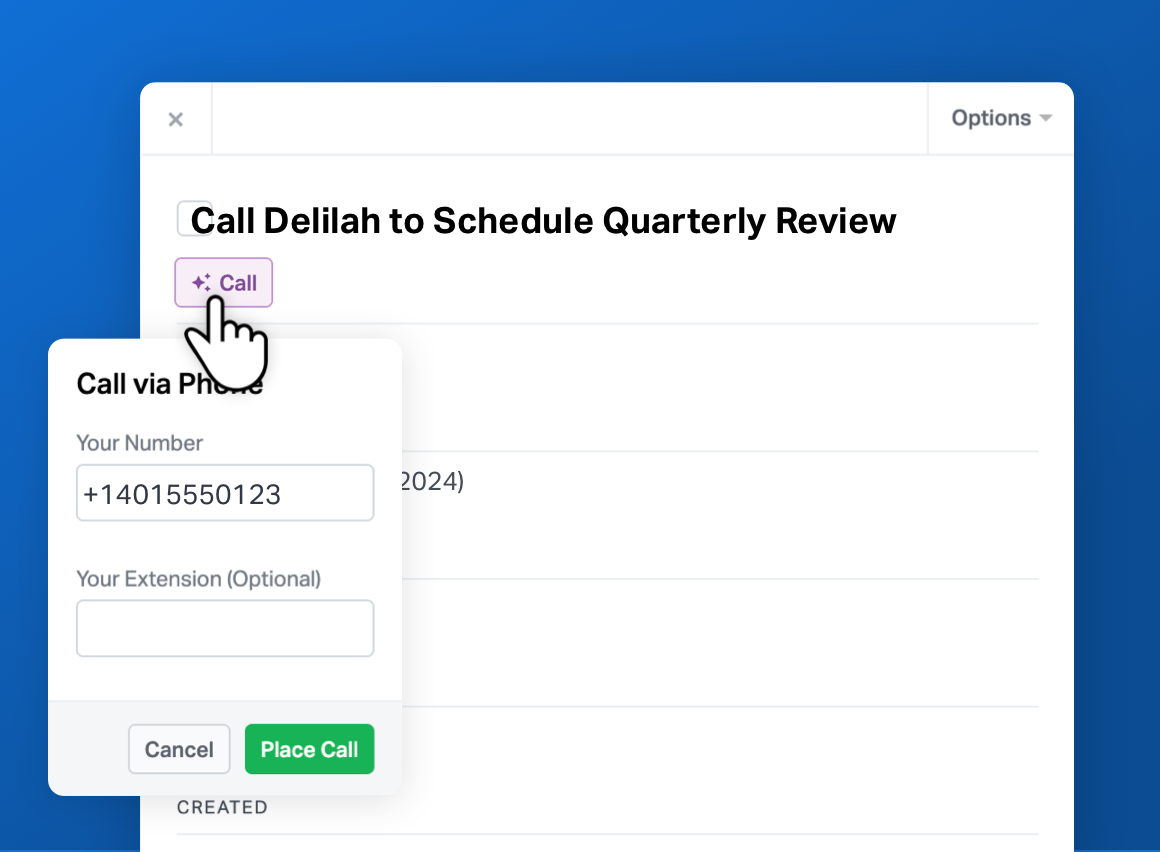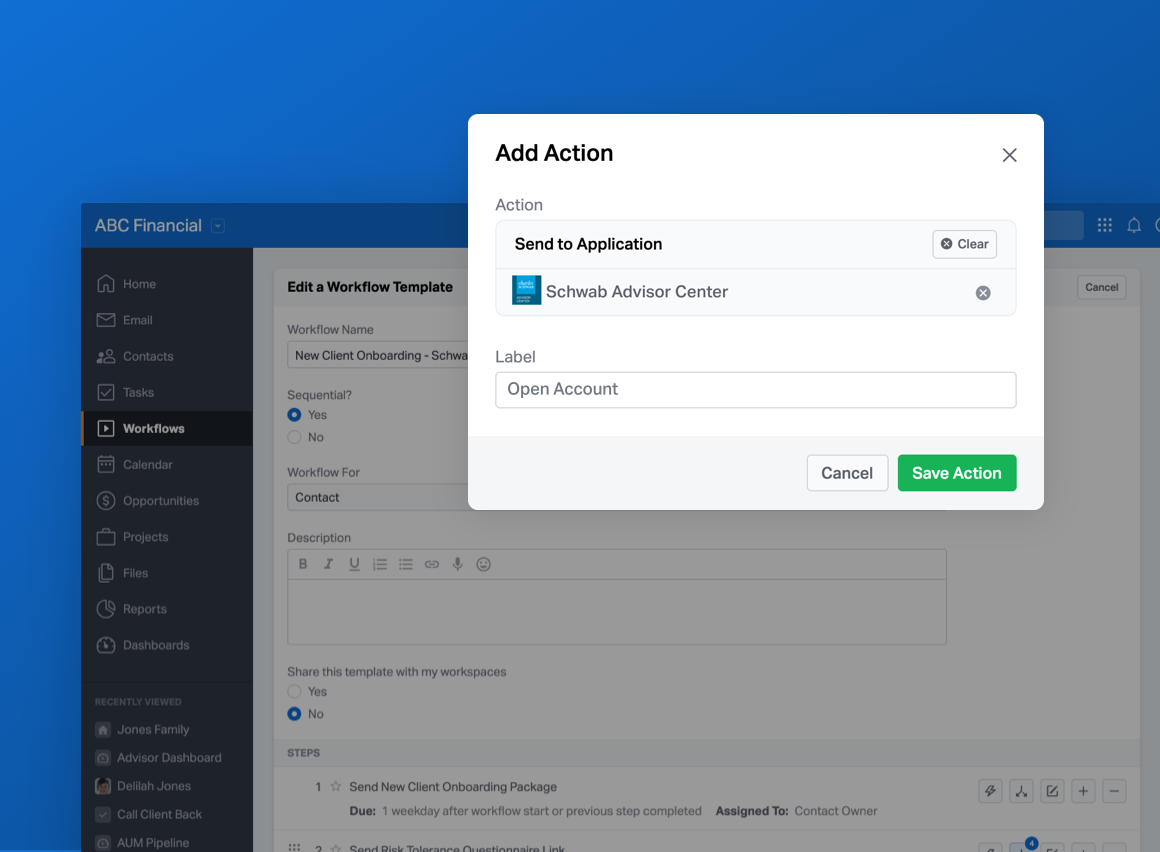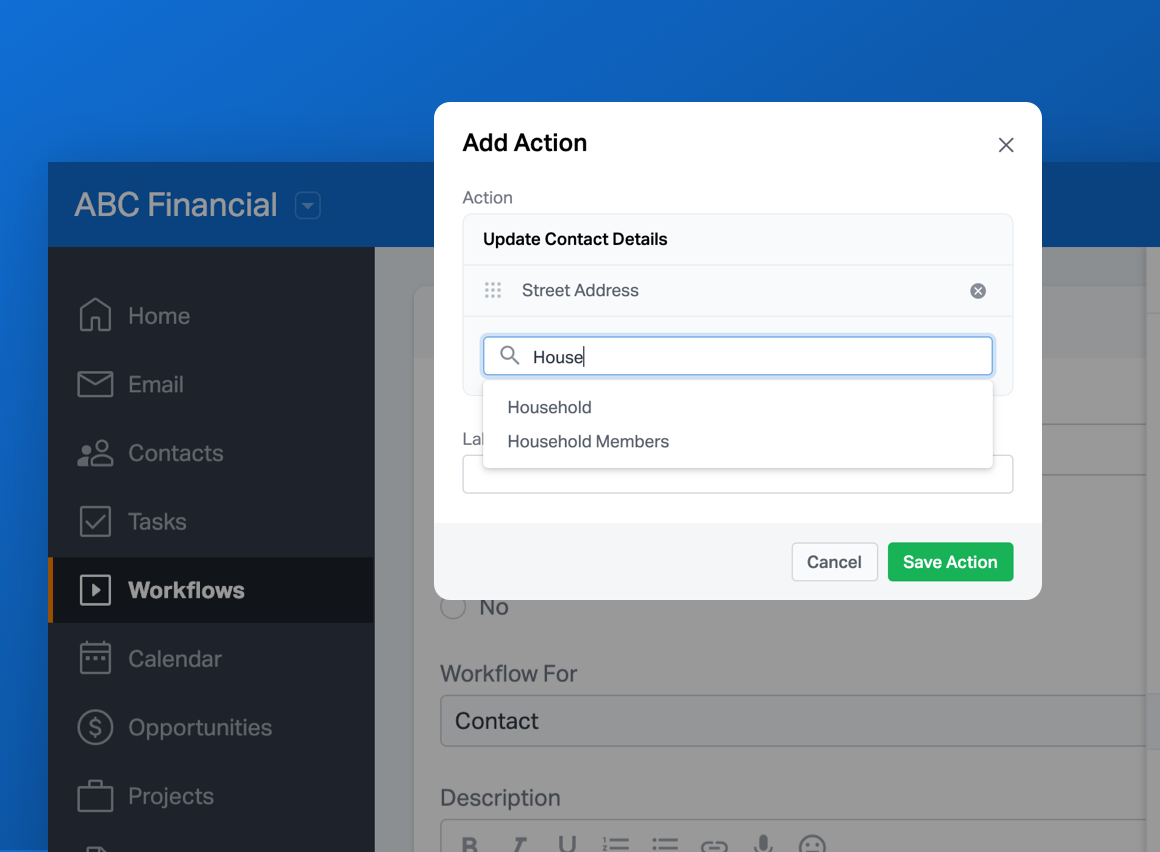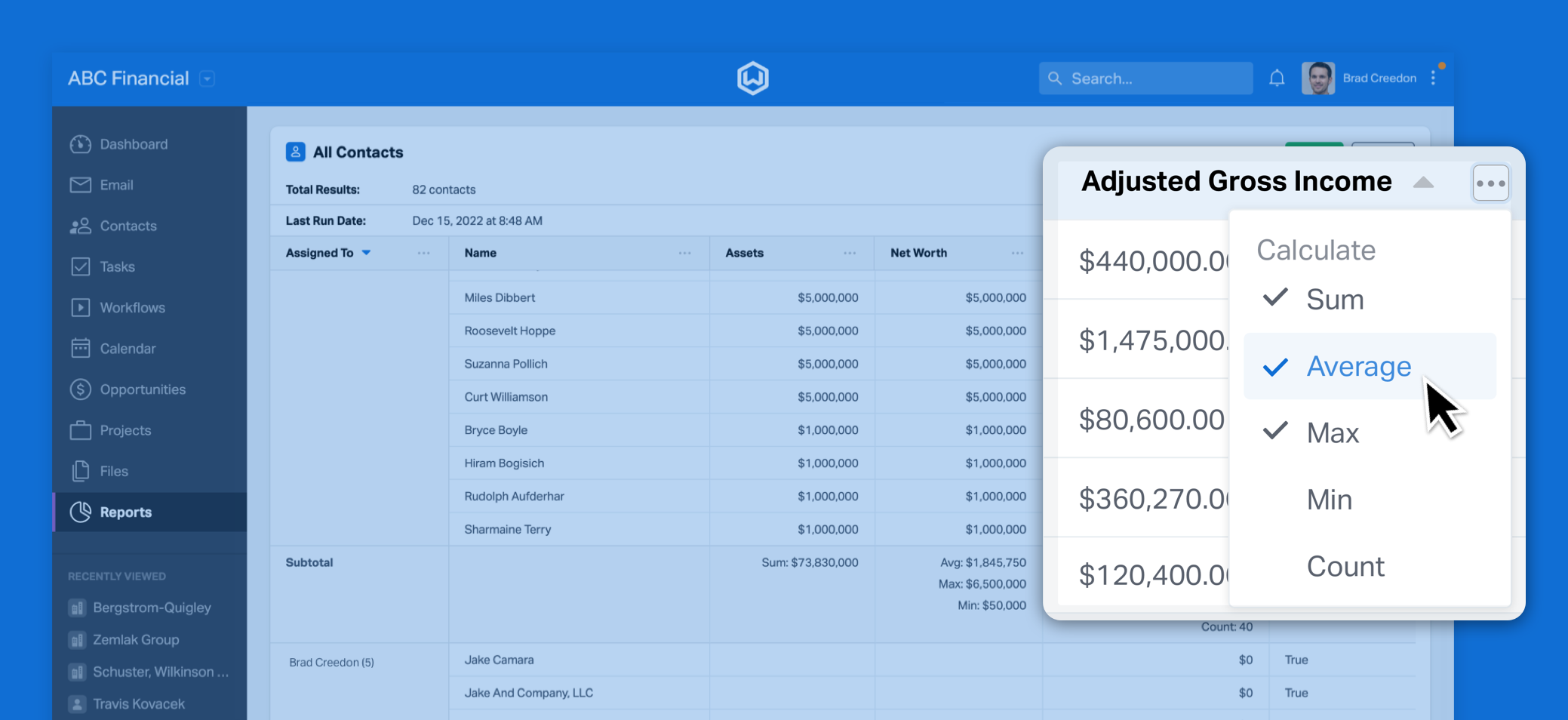
We know that advisors and teams love using Reports to gather insights about what’s happening in their firms, so we’re excited to announce that we’ve added calculations to Wealthbox Reports.
Calculating Subtotals and Totals
You can now add aggregate functions to Wealthbox reports to see subtotals and totals for the average, count, maximum, minimum, and sum for any numeric field, and counts of values for non-numeric fields. For example, you may want to group your clients by the assigned advisor and see average income for each team member’s client base.
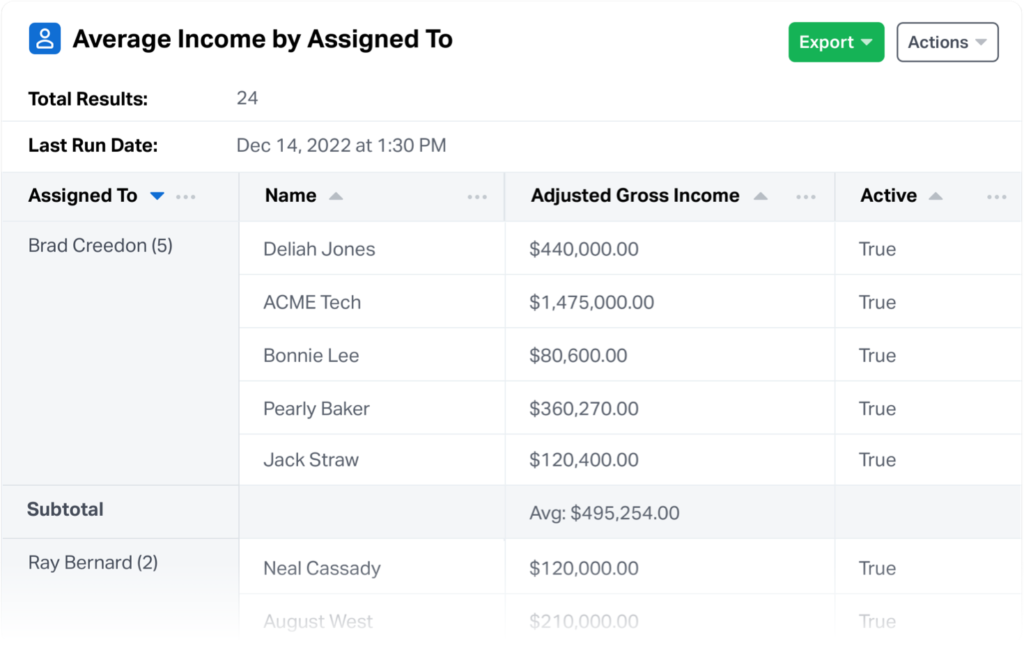
How to Add Calculations
To add calculations to a report, click into the column menu next to the field that you want to calculate, and select the calculations that you want to see on your report. The calculations will appear immediately, and you’ll have the option to save those calculations for future runs of that report.
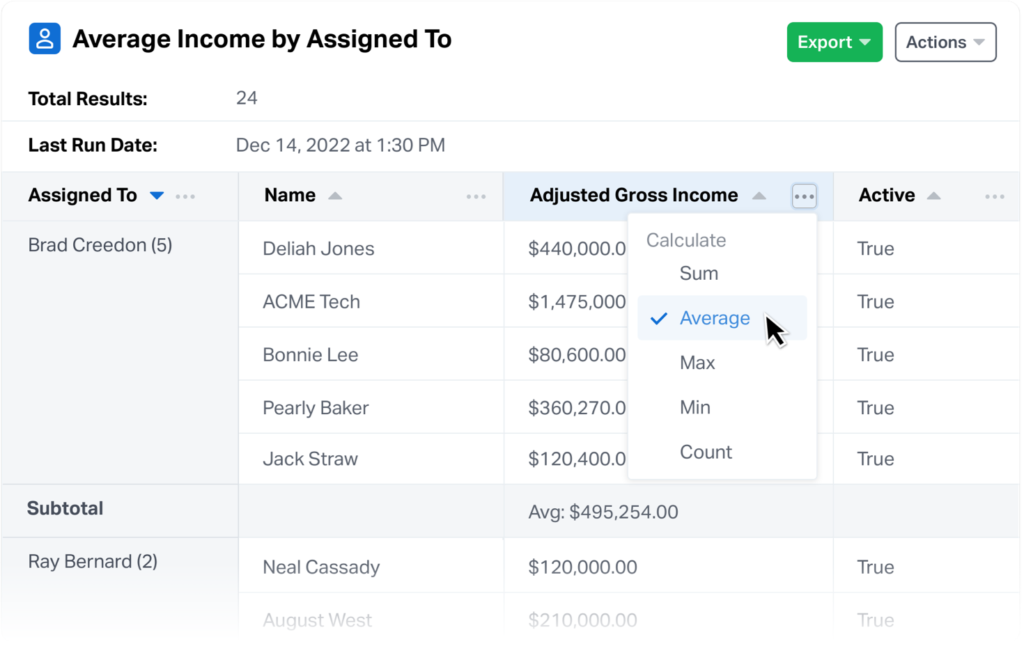
We can’t wait to hear about all of the insights you gain from this enhancement to Wealthbox reports!