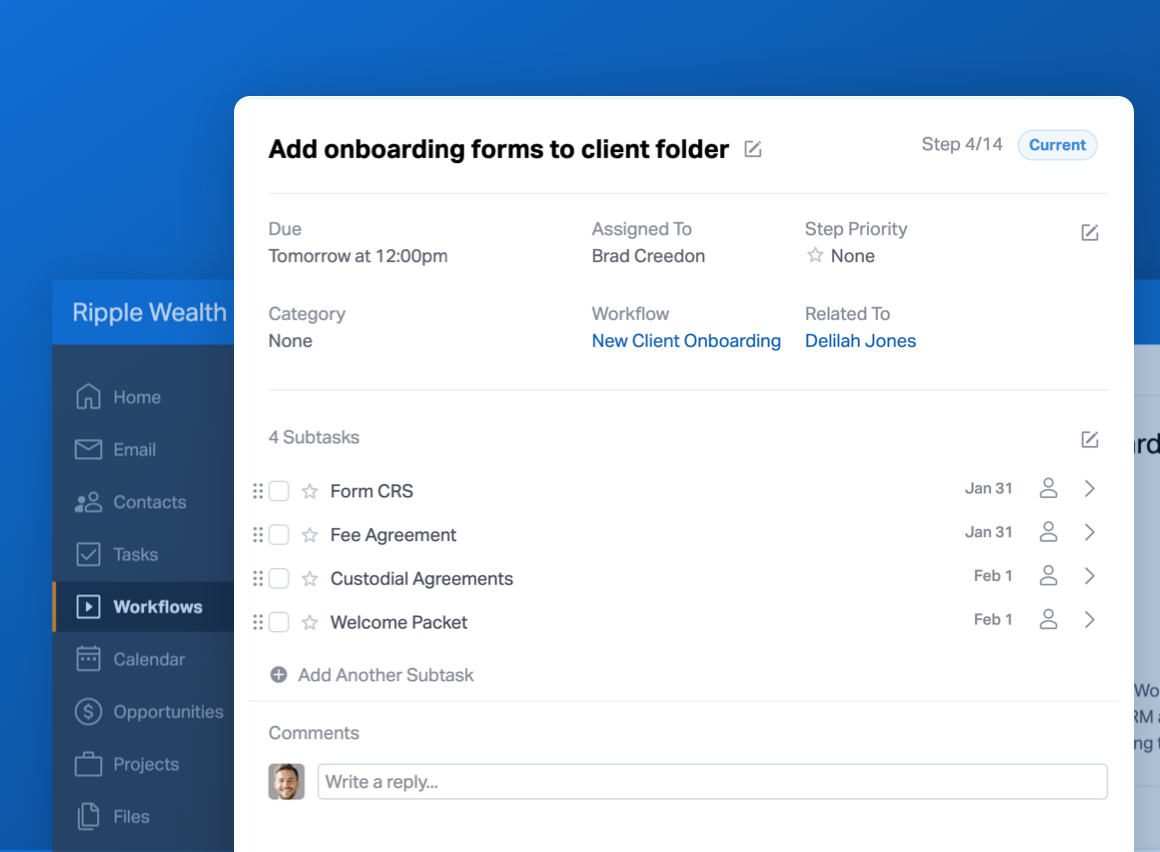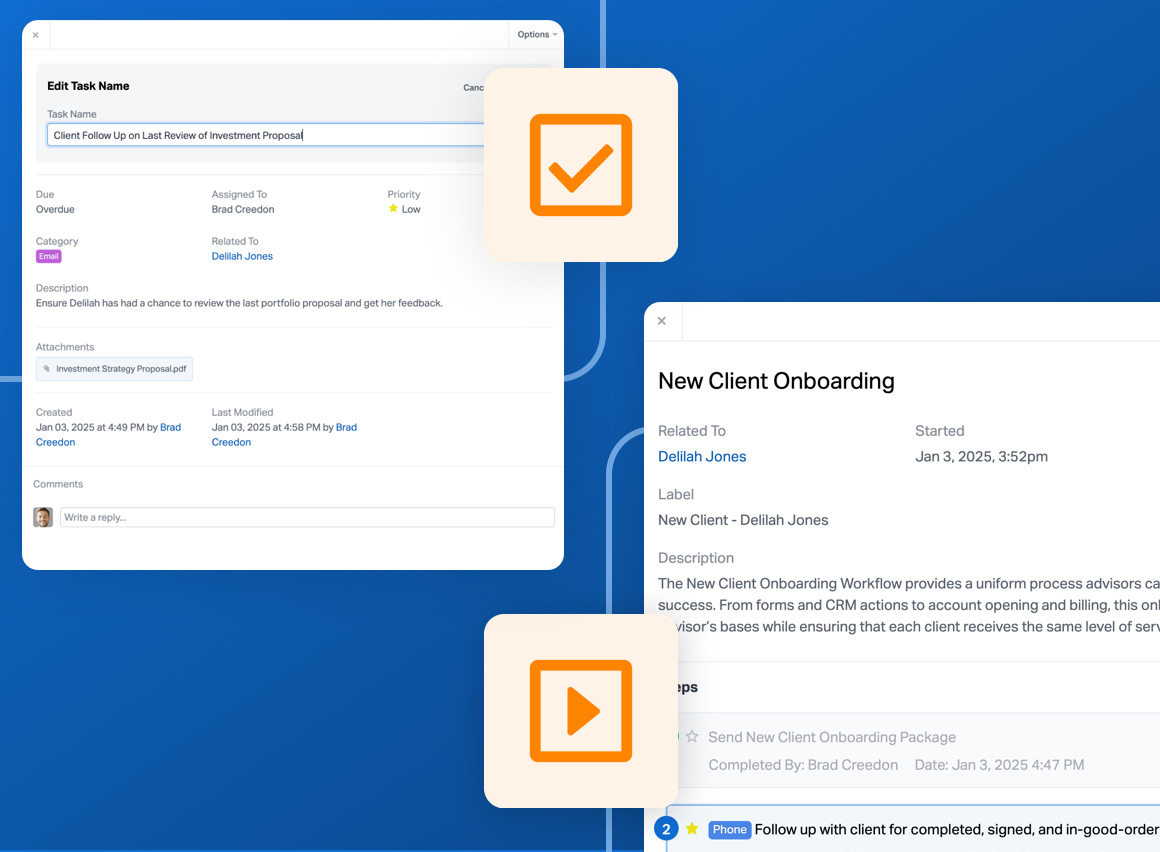We often hear from Wealthbox mobile users that they would like a quick way to add a contact to their phone’s contact list from Wealthbox or share the contact’s information with someone outside the app. Today, we’ve updated Wealthbox to make it easy to save and share contacts on iOS!
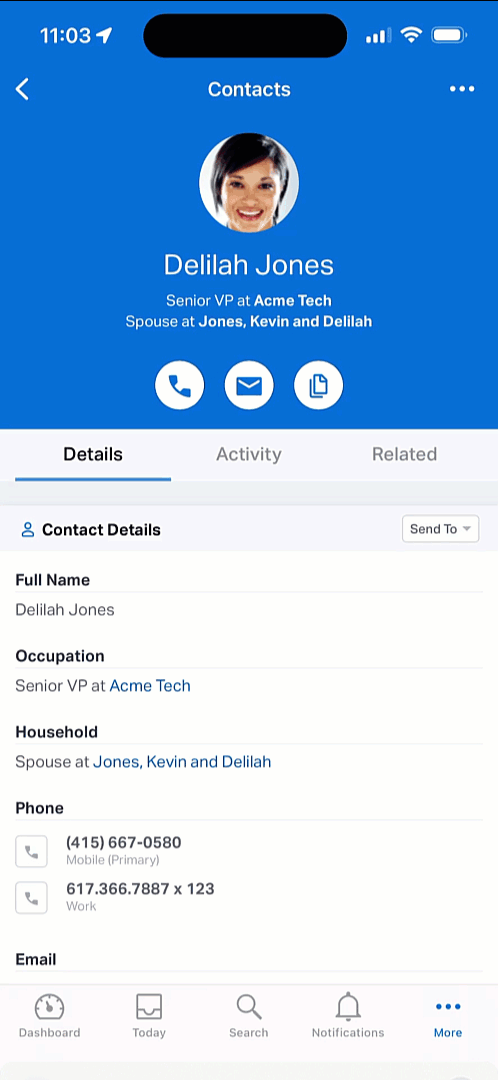
When you’re on a Contact record in Wealthbox for iOS, you can now click the menu in the top right, and select “Share.” That will open the iOS “share sheet” to share the contact details to other destinations. The shared Contact information will include name, job title, company, phone numbers, email addresses, and mailing address.
Save to Contacts
Let’s say Delilah Jones is one of your Contacts in Wealthbox and you’d like to save her contact information to your phone or tablet. You can now click “Share”, select “Contacts” from the menu, and Delilah’s information is stored in your Apple Contacts list.

Share a Contact with a Colleague
If you’d prefer to send Delilah Jones’ contact details from Wealthbox to another person, you can choose “Messages” and select your recipient. The message will include Delilah’s contact information that can be saved to their Contacts list. Your recipient will not have to log in to Wealthbox to access Delilah’s contact information, nor will they be able to see any of the Activities on Delilah’s record in Wealthbox.
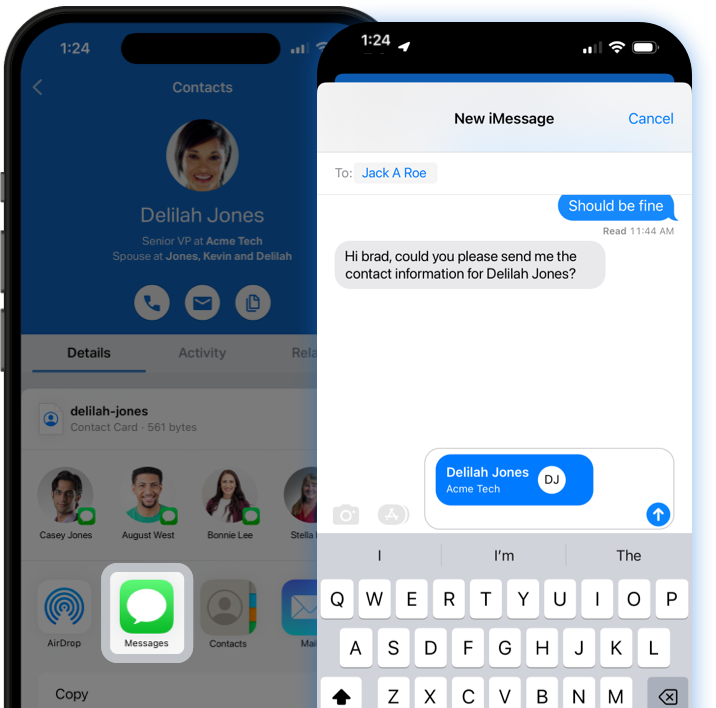
This update makes it even easier to stay in touch with your clients and collaborate with colleagues. Stay tuned for more exciting updates about additional feature enhancements in Wealthbox!