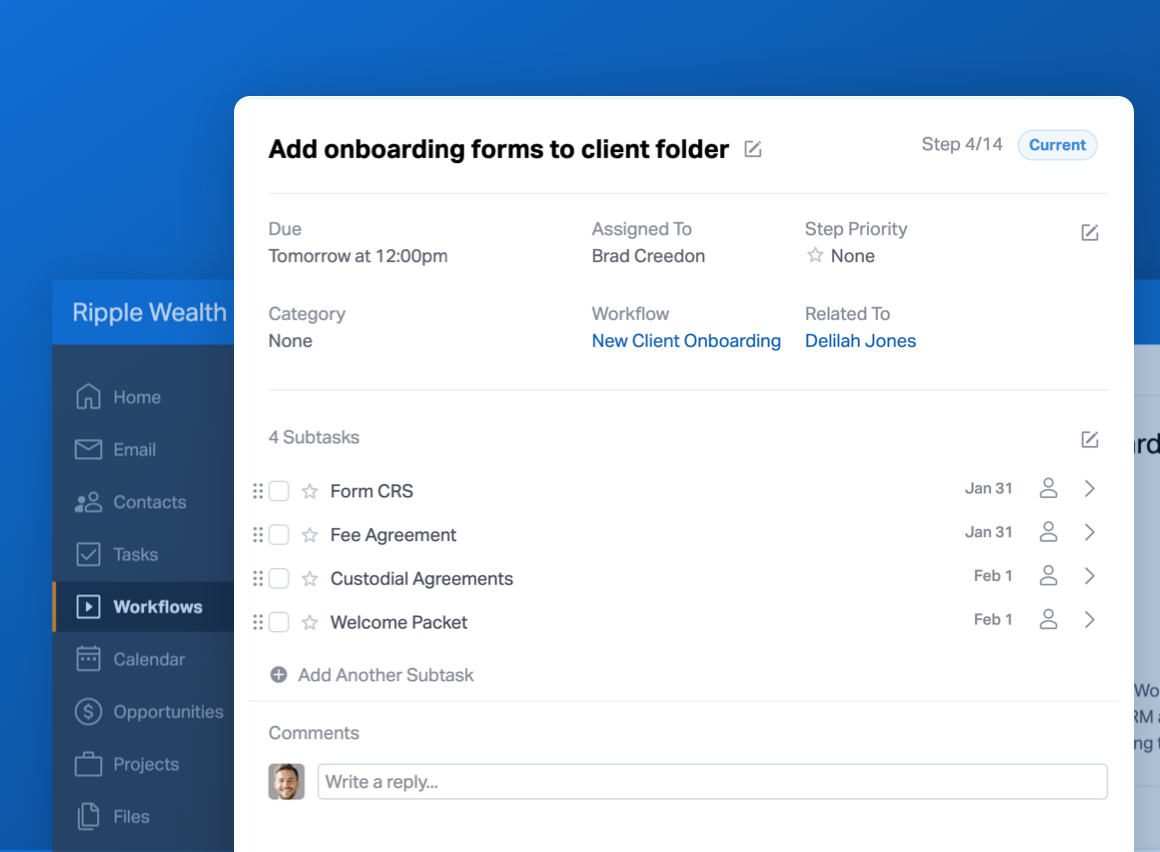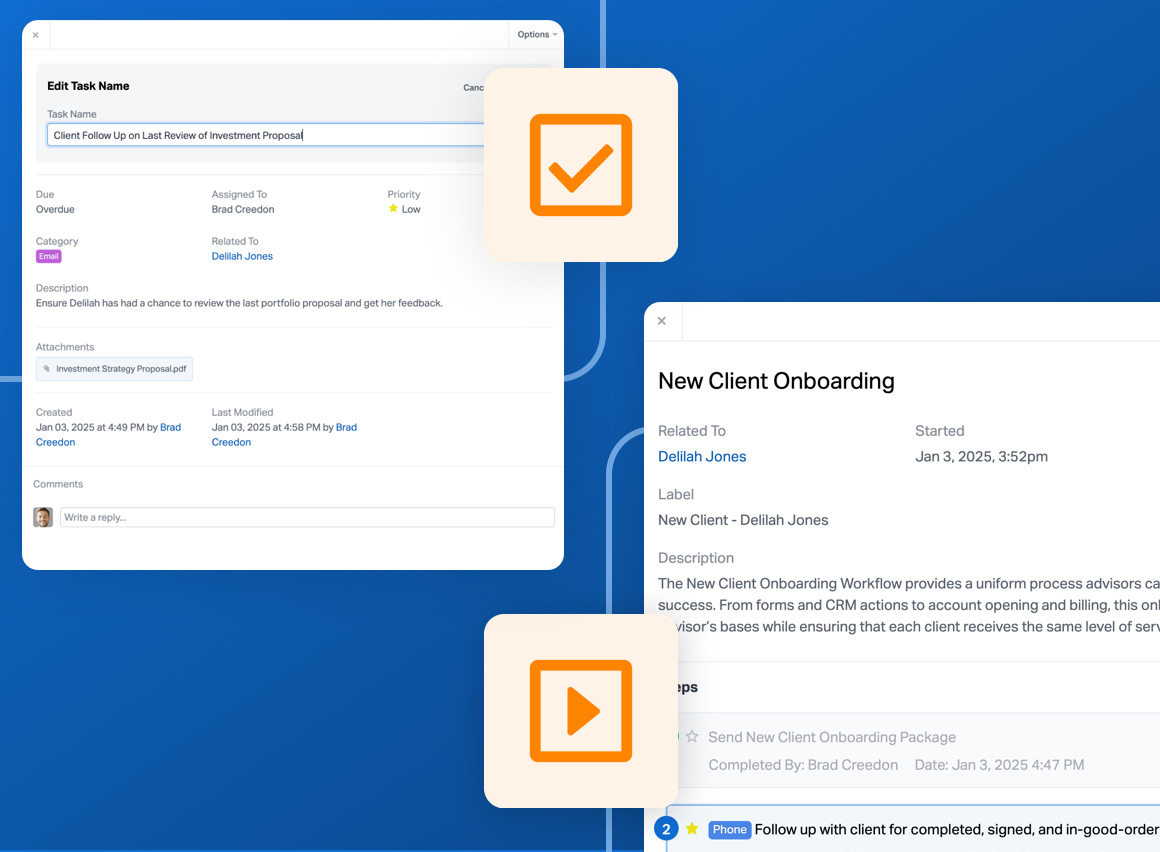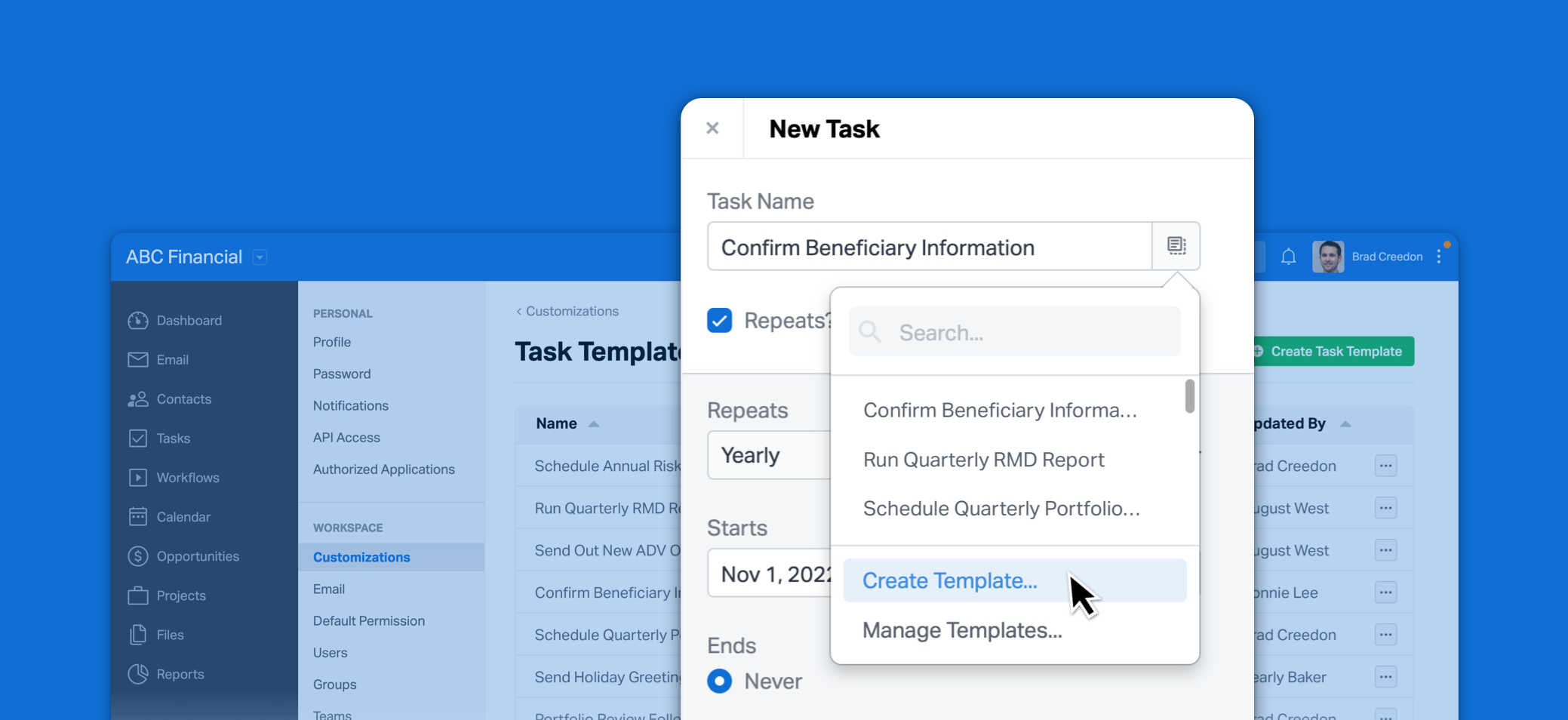
We know how important Wealthbox tasks are in keeping you on top of your to-do list. Today, we’re excited to launch task templates to make it easy to recreate the same task over and over again for different clients!
To create a task template, go to Settings > Customizations > Task Templates, and click on “Create Task Template”. You can include all of the details that would be associated with a task in Wealthbox, including the name of the task, repeating rules, who it should be assigned to, and many more.
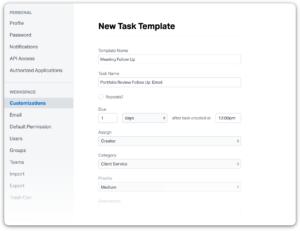
Tasks can be created from the Dashboard, Contacts, Projects, or Opportunities sections. Regardless of where you start the process, you’ll have the option to create the task from a template. When you create a task from a template, all of the details will appear and you will have the option to edit the task before you save it.
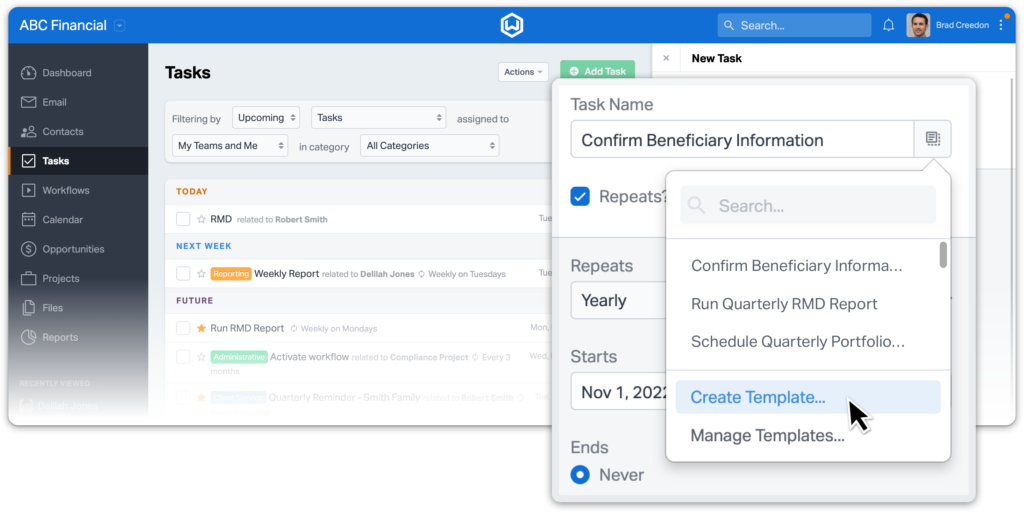
If you’d like to edit a task template, go to Settings > Customizations > Task Templates, where you’ll see the task templates in your workspace and can modify them as needed.
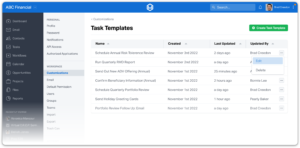
You can also modify an individual task that was created from a task template if you only need to change one instance of the task. To do this, simply locate that task in Wealthbox and select “Edit” from the Actions menu.
This release of task templates is the first of many improvements coming to tasks early this year. Keep an eye out in the coming weeks for more dynamic assignment in task templates with assignment via contact roles and rich text formatting for task descriptions.
All Wealthbox subscription plans include unlimited task templates. Enjoy your templated tasks!