Migrate Your CRM Data
Switch to Wealthbox with ease. Let’s do this!
How It Works – 3 Simple Steps
Nervous about migrating? Don’t be! It’s secure, painless – and fast!

1. Planning Call
A Wealthbox onboarding manager works closely with you to ensure an easy – and fast – data migration. During a planning call, we’ll discuss your specific CRM data needs so you can trust that your migration will be handled with precision and expertise from start to finish.

2. Data Migration
Our tailored data mapping and transfer process from any CRM vendor to Wealthbox ensures accuracy and efficiency. Each data mapping is validated to maintain data security and streamline the transfer. Wealthbox performs the migration of your data, scheduling the transfer for minimal disruption.
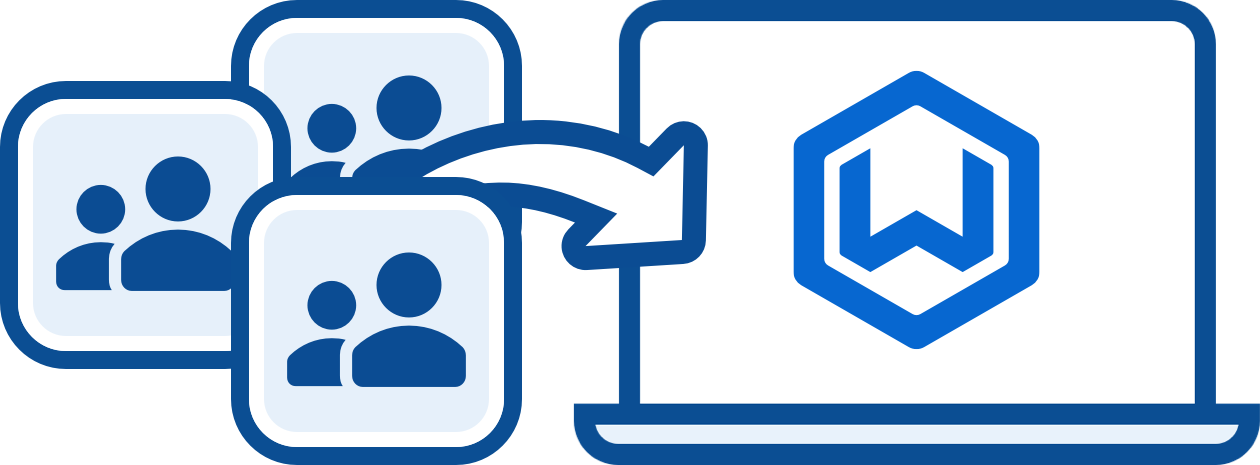
3. Onboarding
Once your data is migrated, Wealthbox offers personalized onboarding and educational resources to help you quickly master its features, optimize workflows, and enable integrations. Our dedicated support ensures your success from the start.
What customers say…
“We were blown away by the level of migration support that the Wealthbox team extended to us when switched.”

Catherine Chaney Bowman
DMK Advisor Group
“Shout out to Wealthbox for having awesome migration services! Their team offered ‘hands-on’ assistance.”

Charesse Spiller
Fintech Consultant at Level Best
Common Questions
From which CRM systems are you able to migrate data to Wealthbox?
All of them! Wealthbox can import data from all CRMs, including Salesforce, Redtail, Junxure, Microsoft Dynamics, ACT!, Advisor’s Assistant, and many more. Your data needs to be in CSV, Excel, SQL, or similar database-formatted files to be imported into Wealthbox. We can help with all of this on a planning call.
Will you import all of my contact data?
Yes, as long as your contacts are within a backup file from your previous CRM system we will import all contact data.
Which data will migrate from my previous CRM?
This varies depending on your CRM source, but generally, we support importing the following types of data for migration:
• Contact records (People, Households, Companies and Trusts)
• Leads
• Notes
• Tasks
• Events
• Opportunities
• Projects (e.g. Cases, Campaigns, Seminars, etc.)
• Manually-tracked Account details (e.g. Policies, Annuities, etc.)
Is there anything you are not able to migrate?
Wealthbox currently does not support the migration of files, recurring activities, or workflows. This type of data would need to be migrated manually by you or someone on your team. For guidance on how to do this, you can schedule a planning call with our data migration specialists.
What’s GIGO and how do I prevent it?
GIGO stands for “garbage in, garbage out” and you don’t want garbage in Wealthbox! You can prevent GIGO by easily “scrubbing” your data to eliminate duplicate records and remove unnecessary data. This helps speed up your switch to Wealthbox as well as allowing you to use its full functionality with good data hygiene.
How long will my data migration take?
Migrations take anywhere from a few days to a few weeks, depending on your CRM data transfer requirements. Wealthbox has robust tooling and secure systems for data transfer, which help make the process quick and easy for most. The first step is scheduling a planning call and cleaning up your data. Once we confirm a scheduled date for your migration our team will import your data within 3 days.
Can I do the migration myself?
Yes, you can import your own data. We provide a simple self-service import tool which allows you to import your data from CSV, Excel, vCard or Outlook. If you need help, feel free to reach out to us at support@wealthbox.com.

