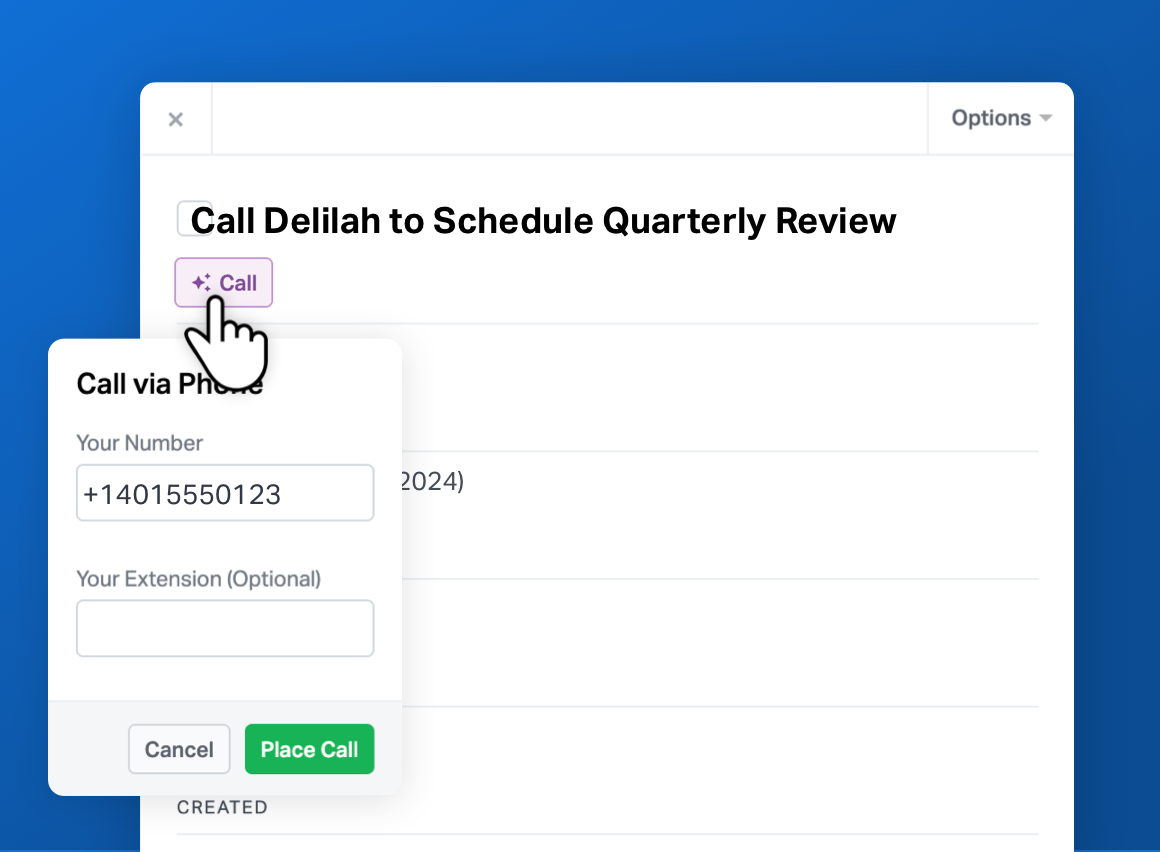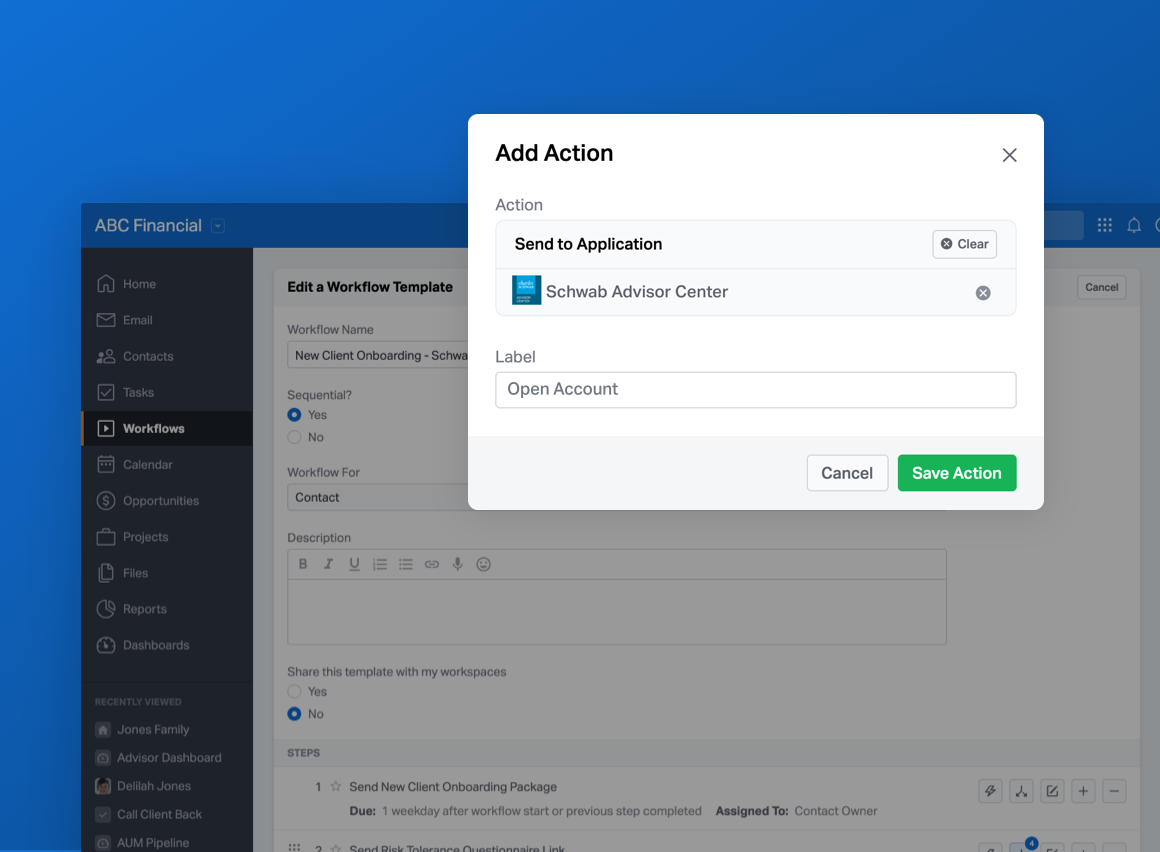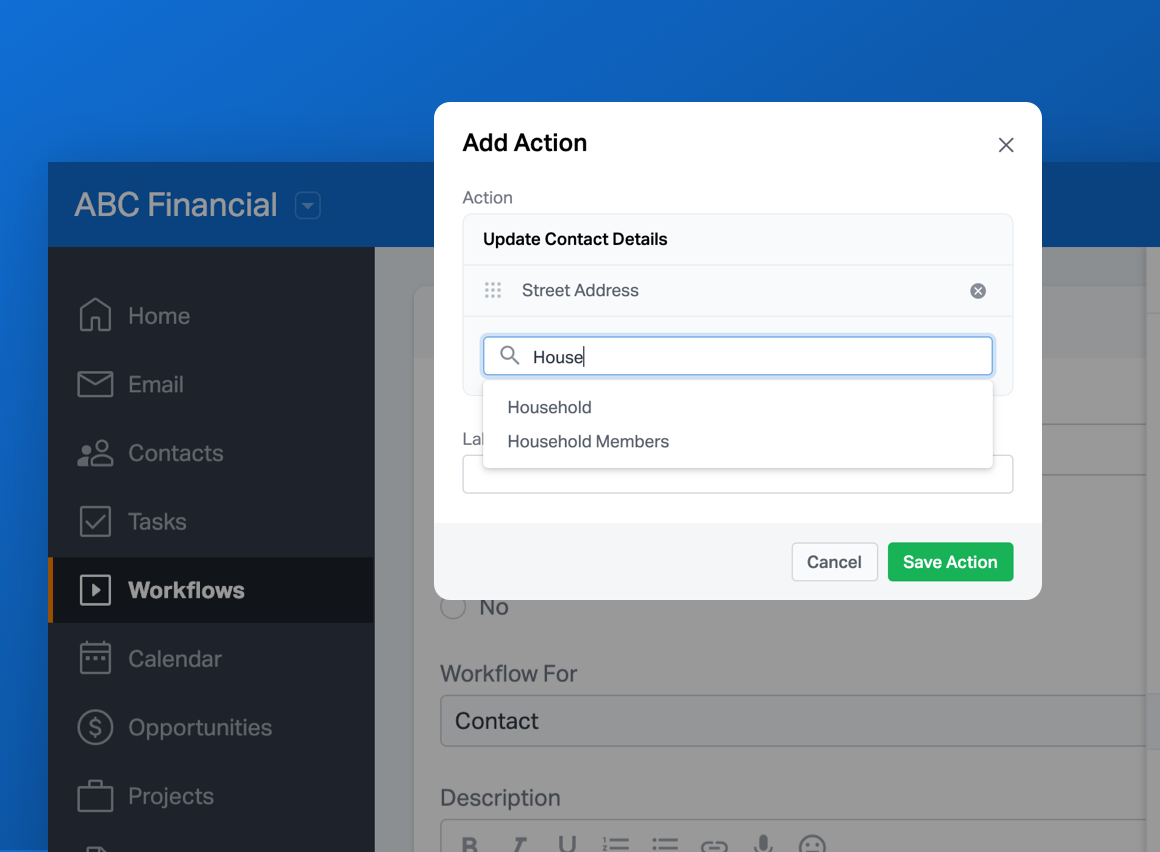Routine Collaboration
Wealthbox one dot six
just released today
promises to fix
disorder so there’s a way

to advisor productivity
in managing their work
streamlines repeat activity
so they don’t go berserk

by popular request
the new feature is
one of our best
helps makes you a whiz

at organizing actions
that result from triggers
reduces distractions
in your practice’s rigors

introducing automated workflows
a new feature in our app
designed for advisor pros
to get work done in a snap

actions either sequential
or in a checklist
this feature’s essential
so no task is missed

blends code with humanity
for Wealthbox has soul
stops step-by-step insanity
of software out of control

via editing and communication
by advisors of a workflow action
adds context to situation
flexibility begets satisfaction

so create workflows today
with templates of routine
keep disorder at bay
see progress on your screen

before you go
a call to action
tweet this post
we’ll get more traction!

The Social Order Of Workflows in Wealthbox
The team at Starburst Labs, makers of Wealthbox, has a successful track record of innovation in the CRM industry by applying collaborative “social design” in web-based relationship management software. (Wealthbox CRM is actually the 3rd CRM product/company our team has built over the years.) “Social CRM” is what Wealthbox is all about, with the Facebook-style “publisher” on the dashboard, activity stream timelines, internal collaboration features, coworker notifications, commenting, “liking,” and integrations with external social networks to monitor the life events of clients. We even enabled emoji messaging for advisors team to internally communicate with color, because, well, the medium of text in CRM is boring.

This social design aesthetic is evident in the automated workflow feature in Wealthbox that we released today. Users can see real-time updates of workflows, edit and restart template steps, comment on workflow activity, and notify coworkers of workflow progress which is also published for comment and “liking” in the social activity stream on the dashboard of Wealthbox. (Read also: 12 Tips & Secrets in the Social Activity Stream of Wealthbox). This is the first phase of the automated workflows. It’s a robust, complete feature yet we’ll still be enhancing it in the next few weeks based on customer feedback and user analytics.
We think communication and collaboration – humanity – is missing in CRM for financial advisors. Wealthbox, with its user-centric design, clean interface, and social architecture, helps solve this problem by providing a user-experience that makes advisors feel they’re working with their peers collaboratively, not toiling like data-entry clerks. The CRM technology becomes invisible, the user-experience is empowered with human interaction.
5 Benefits of Automated Workflows for Financial Advisors in Wealthbox
- Increases efficiency and productivity in your practice.
- Assists in compliant activity and advisor accountability in your firm.
- Provides a consistent user-experience in the servicing of prospects and clients.
- Adds a sense of mission and fosters teamwork for your firm.
- Amplifies the social, collaborative features in Wealthbox such as the activity stream, workflow commenting, and coworker notifications.
We hope you enjoy automated workflows in Wealthbox 1.6. Get to work, go with the flow – it’s easy!