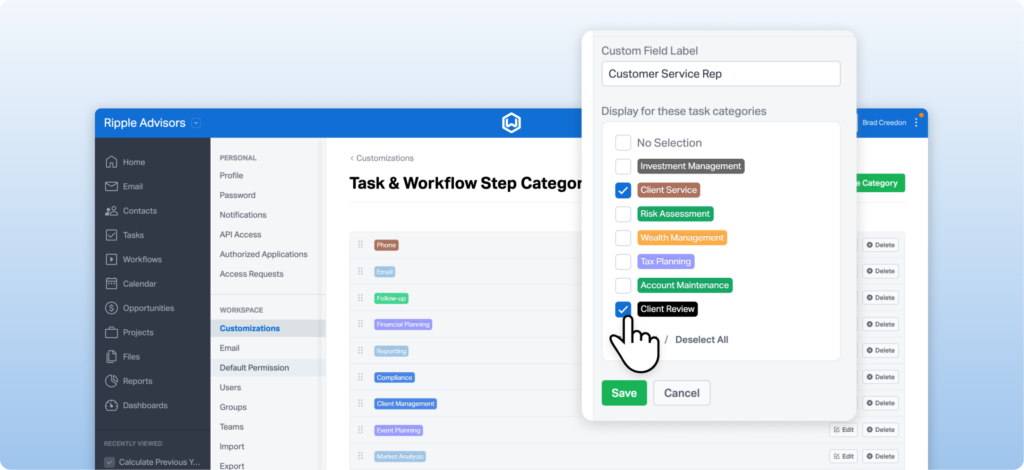
Wealthbox is excited to announce the launch of Category-Based Custom Fields, a powerful new feature that provides even greater control over how tasks are organized and managed. This update makes it easier for Wealthbox users to track the right information at the right time, ensuring a more efficient and streamlined task management experience.
A Tailored Approach to Tasks
With Category-Based Custom Fields, users can choose which custom fields to display based on the task category selected. This feature allows for a more tailored approach to task setup, ensuring that only the most relevant data is shown for each task category, reducing clutter, and enhancing organization.
For instance, when creating a “Follow-Up” task, users can select a custom field specific to that task type. Once the field is selected and saved, it will appear in the task list. This ensures that the information displayed is directly related to the task category.
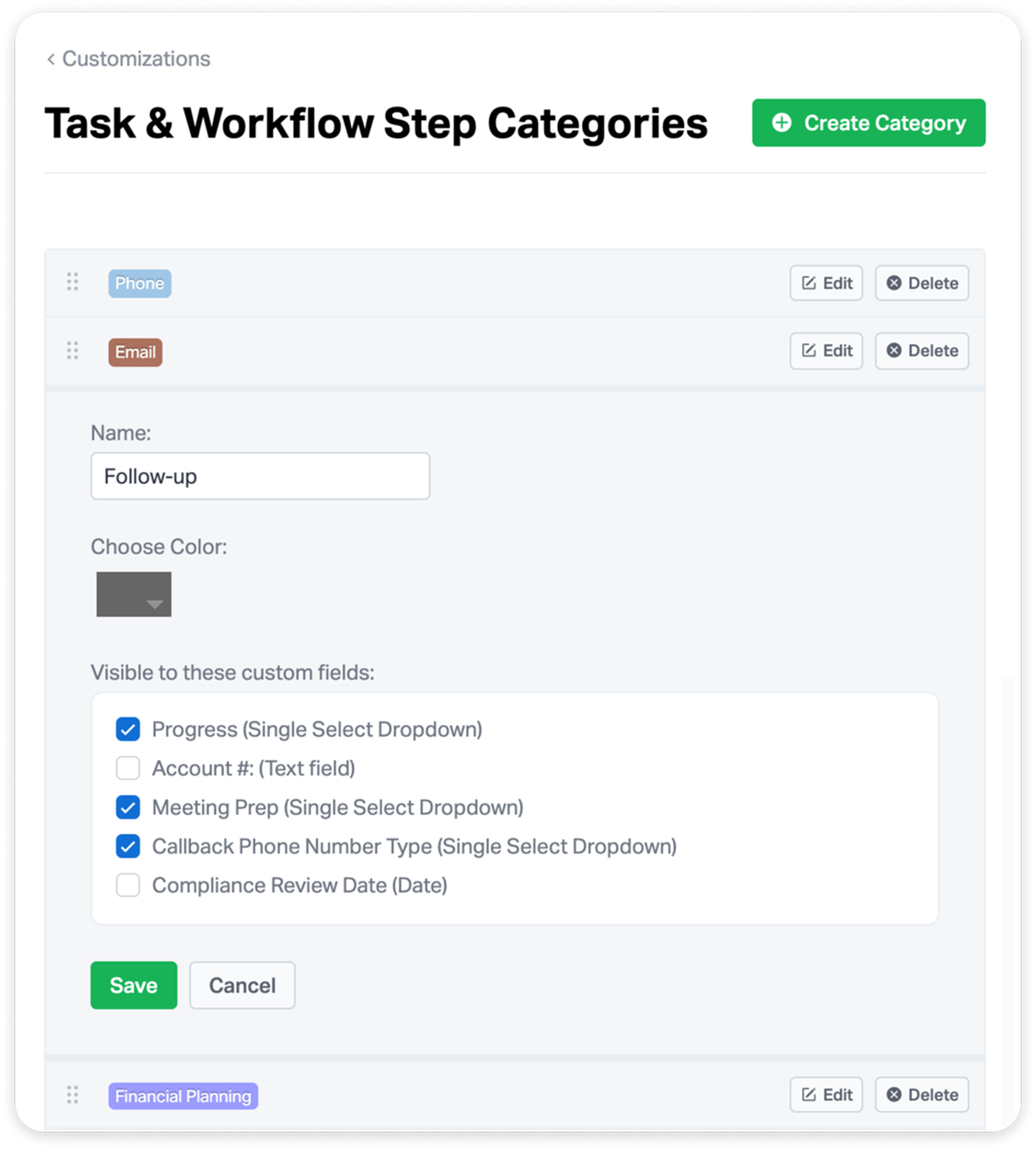
How Category-Based Custom Fields Work
When creating a task, users can now choose a category (e.g., “Client Review” or “Tax Planning”). Based on the category selected, Wealthbox will display only the custom fields that are associated with that category. For example, a “Client Review” task will show custom fields like CSR (Client Service Representative), while a “Tax Planning” task will not include those fields.
The feature also provides flexibility in managing custom fields. Users can go into the custom field settings and assign specific categories to each custom field. This allows for full control over which fields appear for different task categories, ensuring that the right information is displayed when needed.
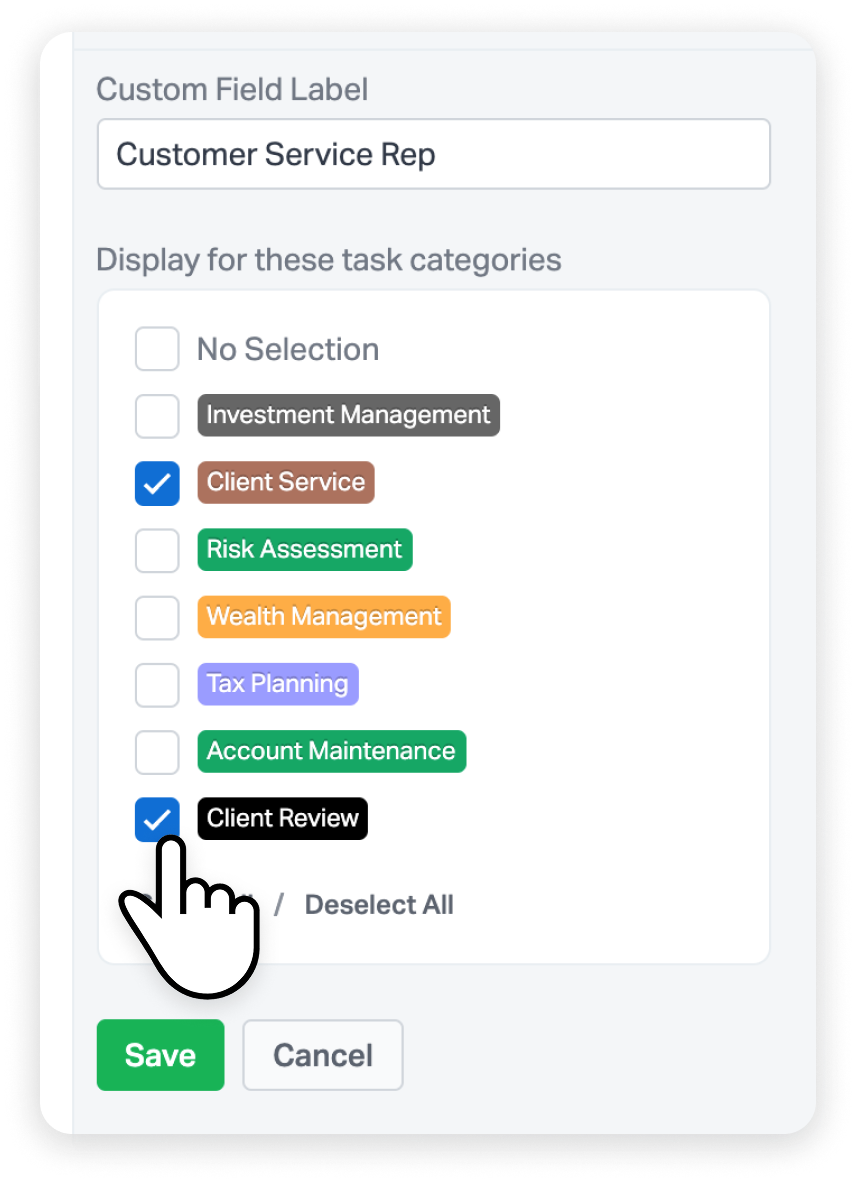
By associating custom fields with specific task categories, users can streamline their task lists and ensure that each task contains the necessary information. This organization makes it easier to track task progress, collaborate with team members, and focus on the most important tasks for clients.
Benefits of Category-Based Custom Fields
Every firm has unique processes, and task management can vary depending on the tasks being handled. Category-Based Custom Fields allow users to customize their task categories to match their needs. Whether handling client reviews, follow-ups, or other tasks, users can now ensure that only relevant fields are displayed, eliminating unnecessary clutter and increasing efficiency.
This feature enhances Wealthbox’s flexibility and boosts productivity and accuracy. By tailoring which fields are visible for each task category, users can ensure they never miss key information and are always on top of their tasks.
Get Started Today
Wealthbox is excited for users to experience the benefits of Category-Based Custom Fields. For more information, check out this video “How to Create Category-Based Custom Fields” from our How-To video series.






