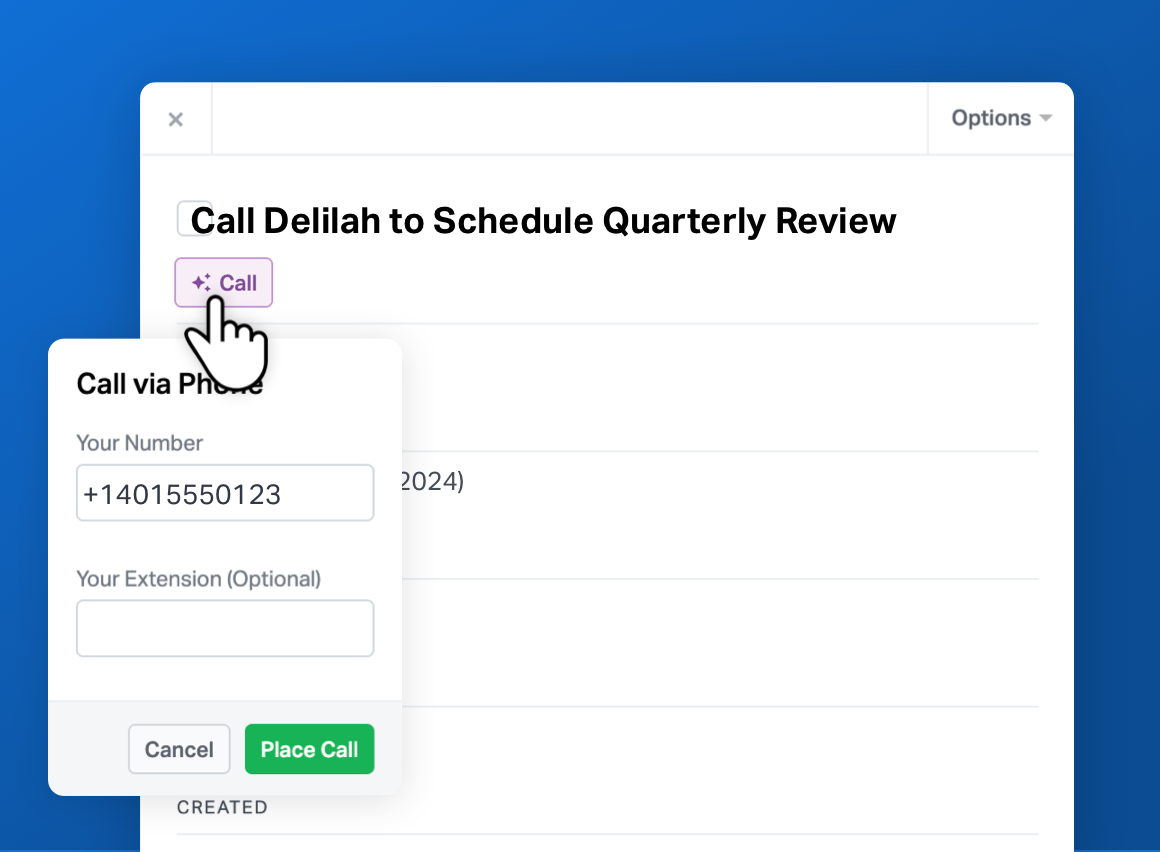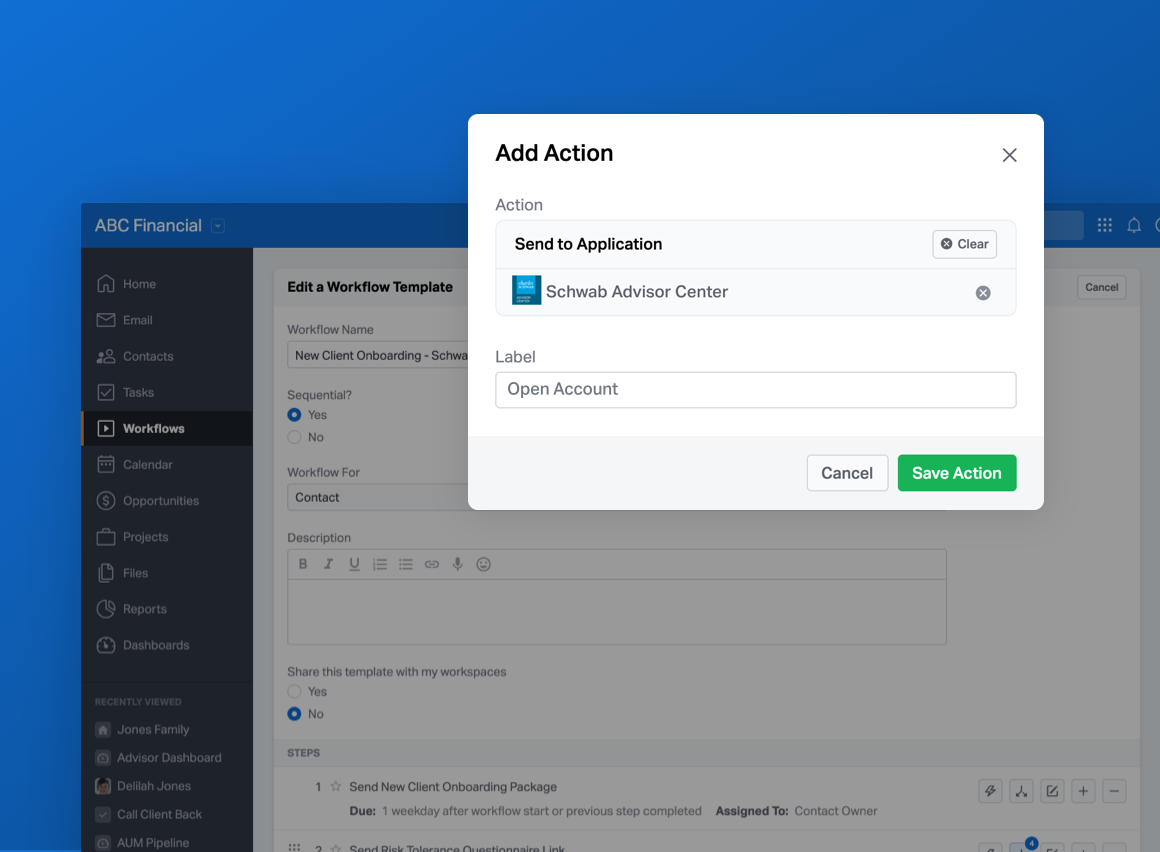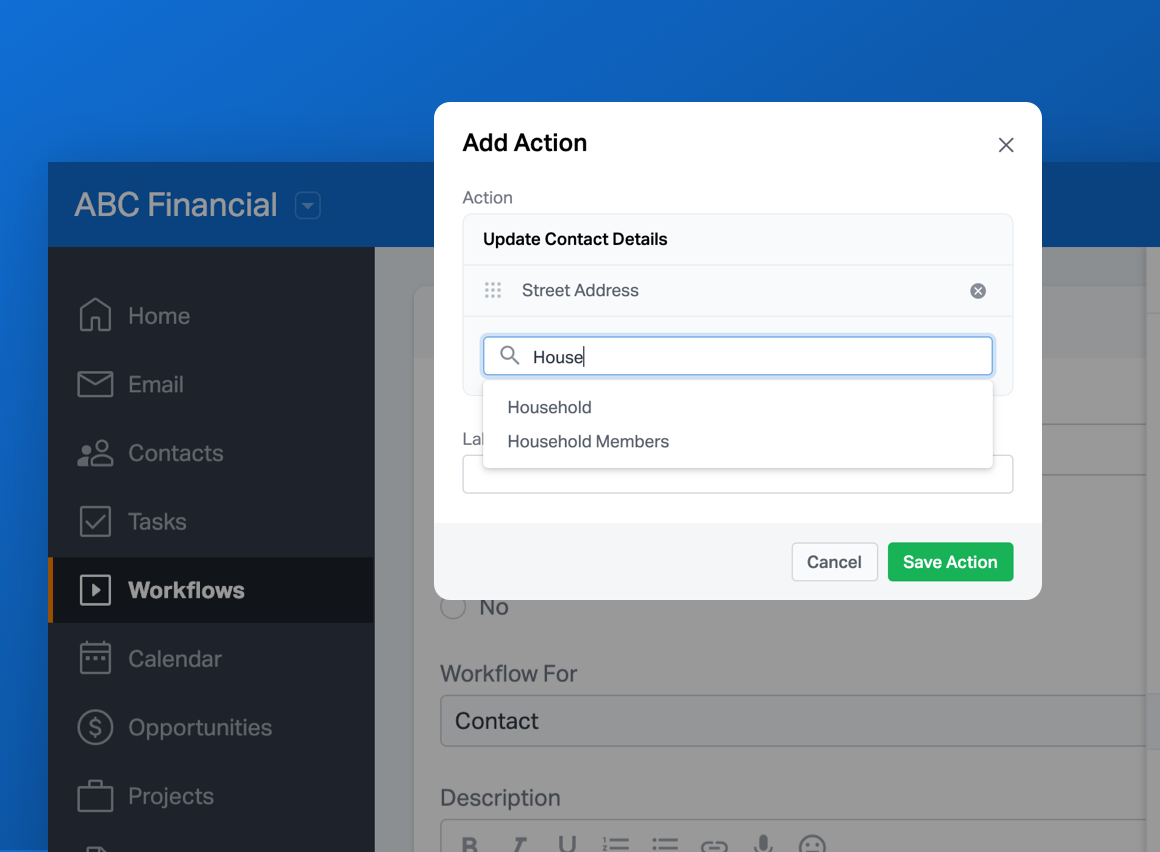Today, team Wealthbox is excited to announce our latest enhancement to the the highest-rated mobile app in wealth-tech: Caller ID for iOS! This enhancement will let you know if a client is calling, so you can be more prepared to answer their call and provide even better client service. Read on!
How it works…
When you receive an incoming phone call from one of your Wealthbox contacts, your phone will automatically display the contact’s name. Caller ID will work for anyone using the Wealthbox app on iOS, and will recognize all US-based contact phone numbers.
To use this feature, you need to enable Wealthbox as a Caller ID source within the ‘Call Blocking & Identification’ settings on your iPhone. You’ll be automatically prompted to do this when you open the Wealthbox mobile app.
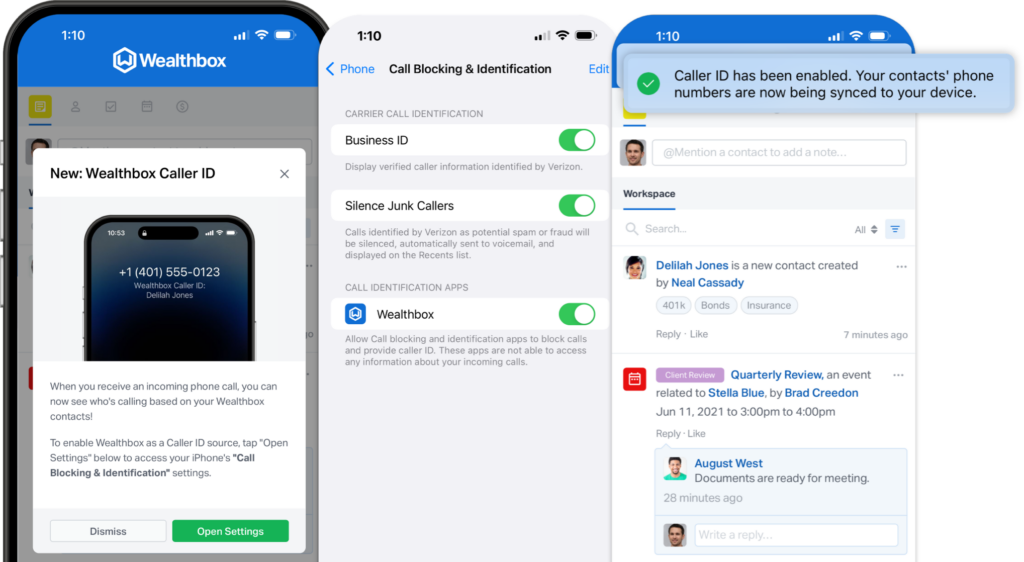
If you’re not already using the Wealthbox mobile app, download it today for iOS or Android!